How to connect the TMC2160 drive board to DUET3MB6XD
-
hello everyone
How to connect the TMC2160 drive board to DUET3MB6XD
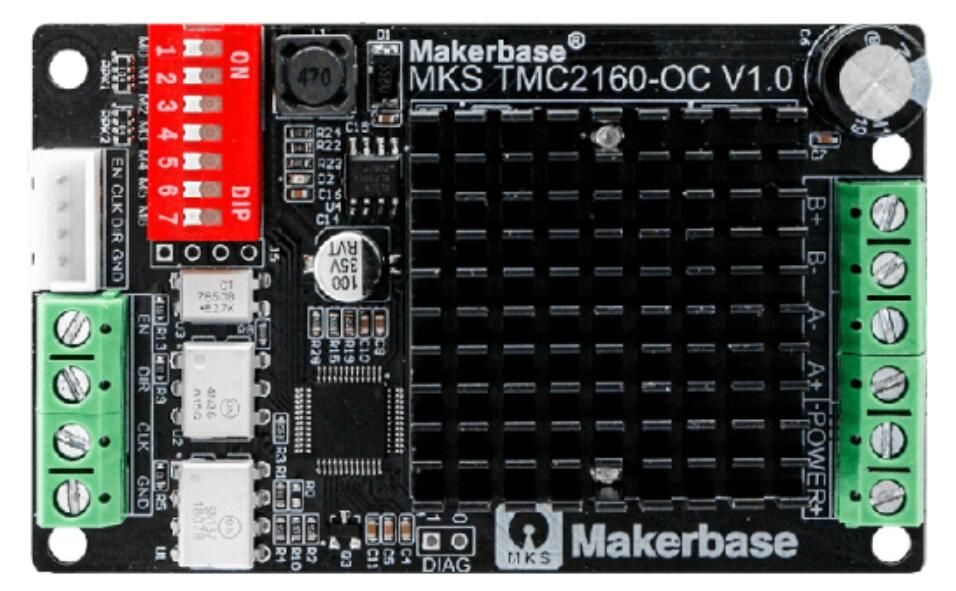
-
@ansonyang please post a link to the user manual for that board.
-
@dc42 https://www.aliexpress.com/item/1000007377570.html?spm=a2g0o.productlist.0.0.79bc231dBcsQSC&algo_pvid=7685f28d-8bc0-4f41-ac00-6200ee55258d&algo_exp_id=7685f28d-8bc0-4f41-ac00-6200ee55258d-0&pdp_ext_f={"sku_id"%3A"1000108751369"}&pdp_npi=2%40dis!USD!12.0!9.6!!!!!%402133f17c16672914432608735e3ac6!1000108751369!sea&curPageLogUid=d03Nm0gnDpXh&gatewayAdapt=4itemAdapt
-
@ansonyang unfortunately they have chosen to use a common ground for the three optically isolated inputs, instead of providing both +ve and -ve inputs as is normal. As a result, the inputs of that board are not directly compatible with the outputs of the 6XD, which are open drain. You could connect them directly as shown in the diagram on that page and add a pullup resistor (I suggest between 470 ohm and 1K) between each one and the +5V pin on the 6XD. This will result in all three signals being inverted. You can correct for direction inversion using the M569 command in config.g, and you can correct for Enable inversion using the Enable polarity jumper on the 6XD if all your external drivers need the same polarity. The Step input pulse polarity cannot be inverted, however I think using reverse step polarity may work if you set the direction hold time to at least 1us.
I am puzzled at to why you are using these drivers with the 6XD, instead of choosing the 6HC which has similar drivers on board with full SPI control.