Remove smooth scroll when linking directly
-
When accessing a gcode link directly, like this one https://docs.duet3d.com/User_manual/Reference/Gcodes#t-select-tool
The page loads at the top and then scrolls down automatically. It is fast, but not instant and seeing all that text scroll by itself makes me a little sick.
Do you think you could disable smooth scroll when accessing an anchor on that page? Having the page load instantly to the right place would be much more comfortable.
As a side note, when clicking GCode on the left, it doesn't change the URL, which is not practical for bookmarking.
-
@kuon Oh my goodness, yes! I find the scrolling to be awful and have started using the RepRap gcode page (https://reprap.org/wiki/G-code) as a preliminary source because the new Duet docs are so slow to load...
-
@kuon said in Remove smooth scroll when linking directly:
which is not practical for bookmarking.
If you hover near the right side of the screen along the name of the gcode an anchor point will appear that can be right clicked and copied for a direct link.
-
@Phaedrux Yes I noticed that, but it's really not practical. Just being able to press my "add bookmark" keyboard shortcut is simpler. Also not changing the URL means history and back button doesn't work (which is the main usability issue). And finally, not changing the URL prevents CTRL+Click to work (open in a new tab).
-
not changing the URL prevents CTRL+Click to work (open in a new tab).
With a right click, you get this and many other options:
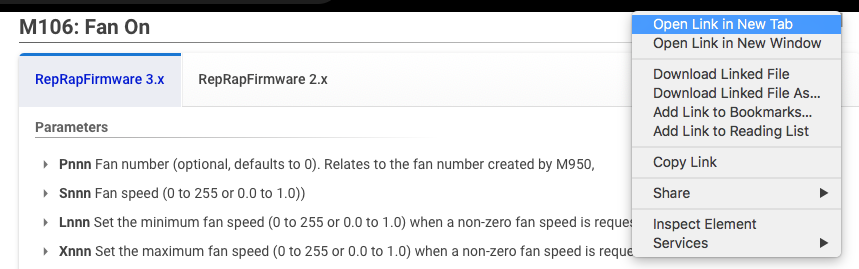
-
@infiniteloop I can't get that popup menu with any click on my Mac using Safari or with the Brave browser. Normally a command-click on a link will open the link in a new tab but it just scrolls rapidly (not fast enough and yet too fast!) to the entry in the existing tab. Opening in new tabs is expected behaviour and is very useful.
-
@MJLew OK, I found the hidden interface element (see the rant below) that Phaedrux mentioned, but even though it promises when the command key is down to open the link "in a new tab behind the current one" is does no such thing. It just scrolls the current tab to put the selected command at the top.
When I hold the control key down I can get the popup that Infiniteloop showed (and it works), that is not how I have to use proper links in the browser.
- <rant> Hidden interface elements seem to be all the rage (even with Apple software) but they are terrible things for core elements of human computer interface. People should not have to hunt around for random hotspots that do surprising things, and people should not have to RTFM to work a web-page!