workhome.g and other macros
-
Hello,
I have my duet 3 6xd working. But it calls for a workhome.g file for work home.. which was not setup with the configurator.
Does anyone have a work home file and other macros I can use to create custom codes?
What does the community use on a CNC?
-
@djthuma workzero.g should be the only custom macro for the cnc dashboard, if I remember offhand. Because each machine is different make one in your system folder with whatever safe movement you need to get to your zero position.
-
@Sindarius okay.
What does that file look like? What is your macro say?
-
@djthuma In my case I move up until I hit the Z limit switch then move to X0 Y0 and then lower Z to zero.
G91 G1 H3 Z90 F500 G90 G1 X0 Y0 F6000 G1 Z0 -
@Sindarius Thank you!
I'll try then when I can.
I was worried it would use the autohome x,y,z, instead of the work home position x,y,z.
-
@Sindarius I am having an error occur after moving to the workhome position.
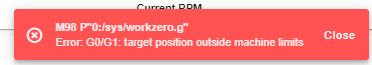
It will make the moves under G91 But not G90. Sometimes, it will go to the work home X + Y but show the error on the Z movement.
-
@djthuma Make sure you set a zero with the Set Work XYZ button or each of the respective set buttons before using the go to zero button or it may be trying to travel beyond your z axis.
-
Still having trouble.
I have the machine homing to the back left with an endstop at the top of my z axis. That gets set to x=0 y=0 Z=200
I can move it around and then set the work home.
But the same error when I try to go to work home. -
If I remove the
G91
G1 H3 Z90 F500.I don't get an error on the G90 moves.
But I would want it to remove the tool before homing. -
@djthuma Can you give more information about the setup of your CNC?
The G1 H3 is meant to move to the top most limit switch on the z axis if your Z is higher you can adjust it to make sure you trigger it. This is assuming you have a top limit switch. This is simply meant to do a safe move on my machine that has a top limit of 90mm.
You can see more info on the G1 H param or you could omit it like you have but you will want to make sure that the machine moves in a safe manner when going to your work zero position.
https://docs.duet3d.com/en/User_manual/Reference/Gcodes#g1-controlled-linear-move