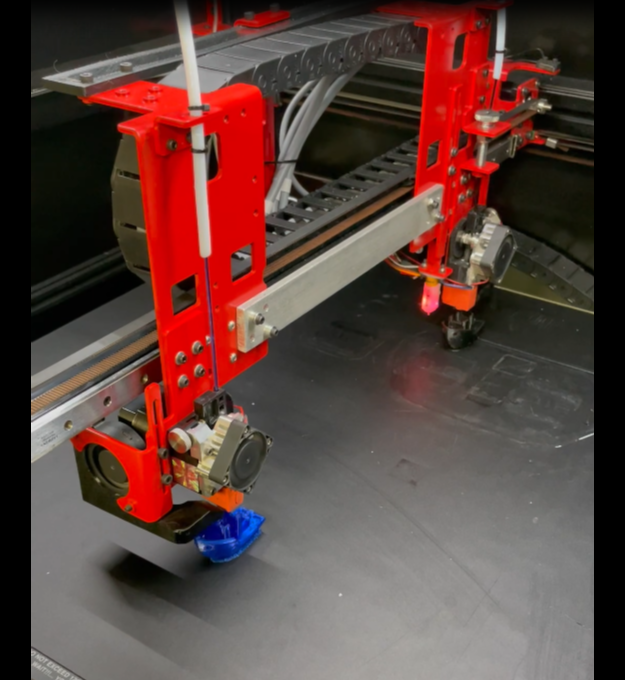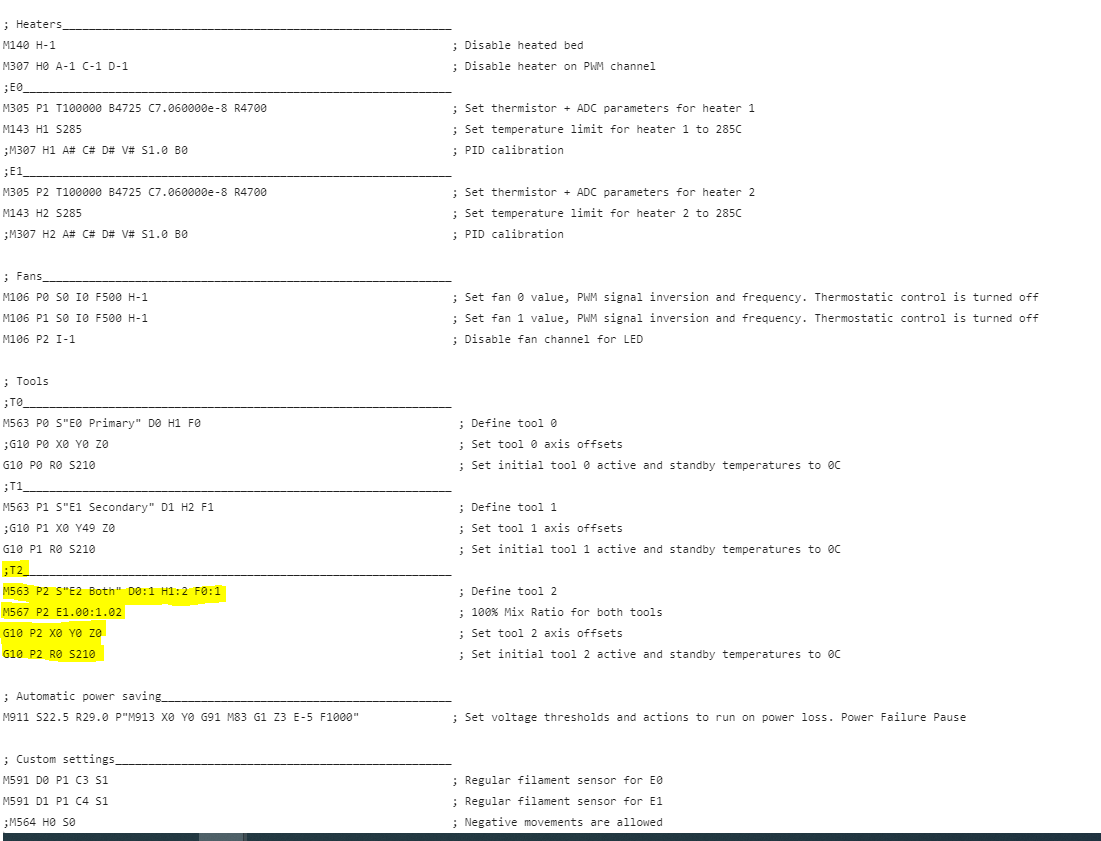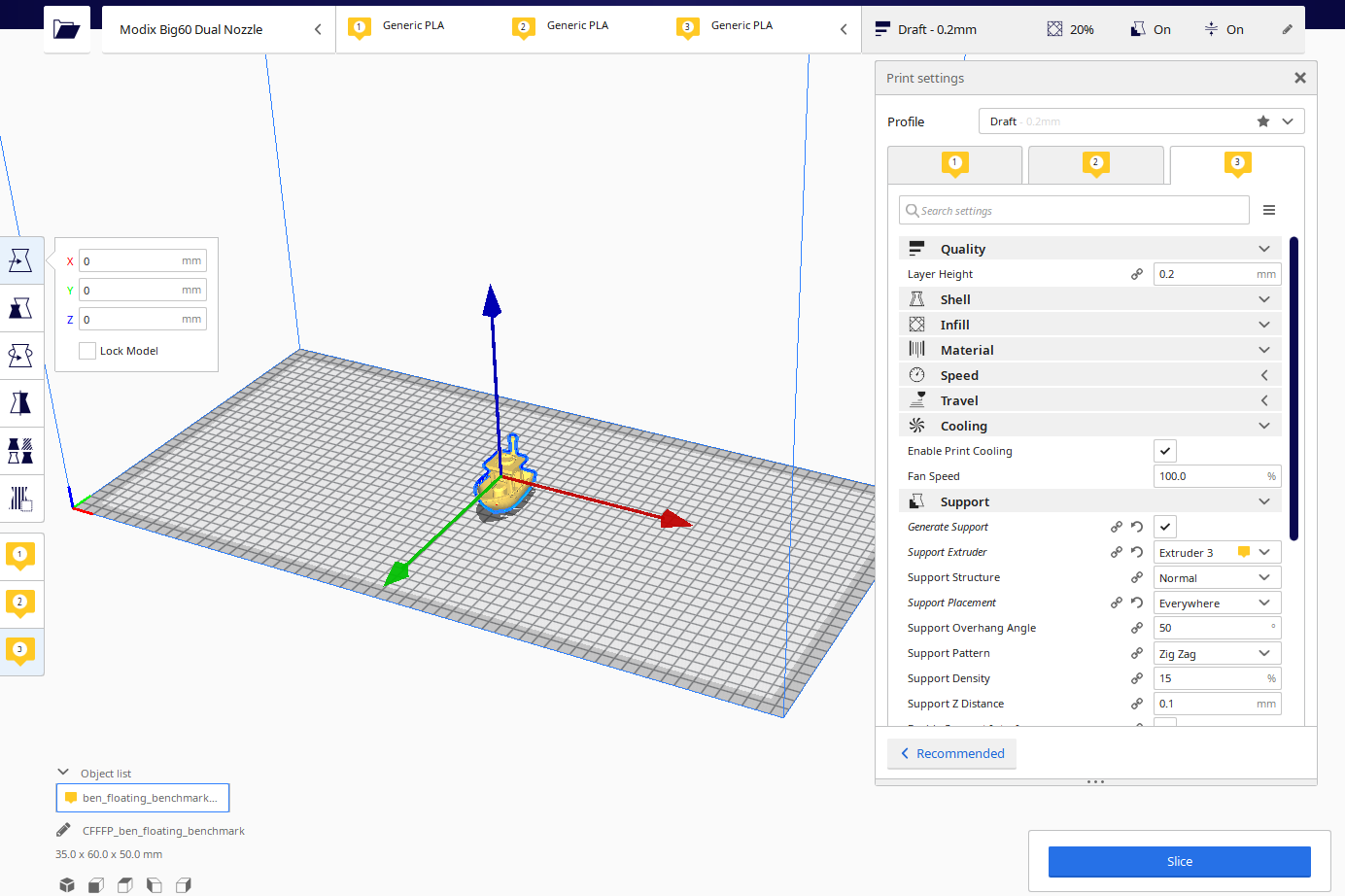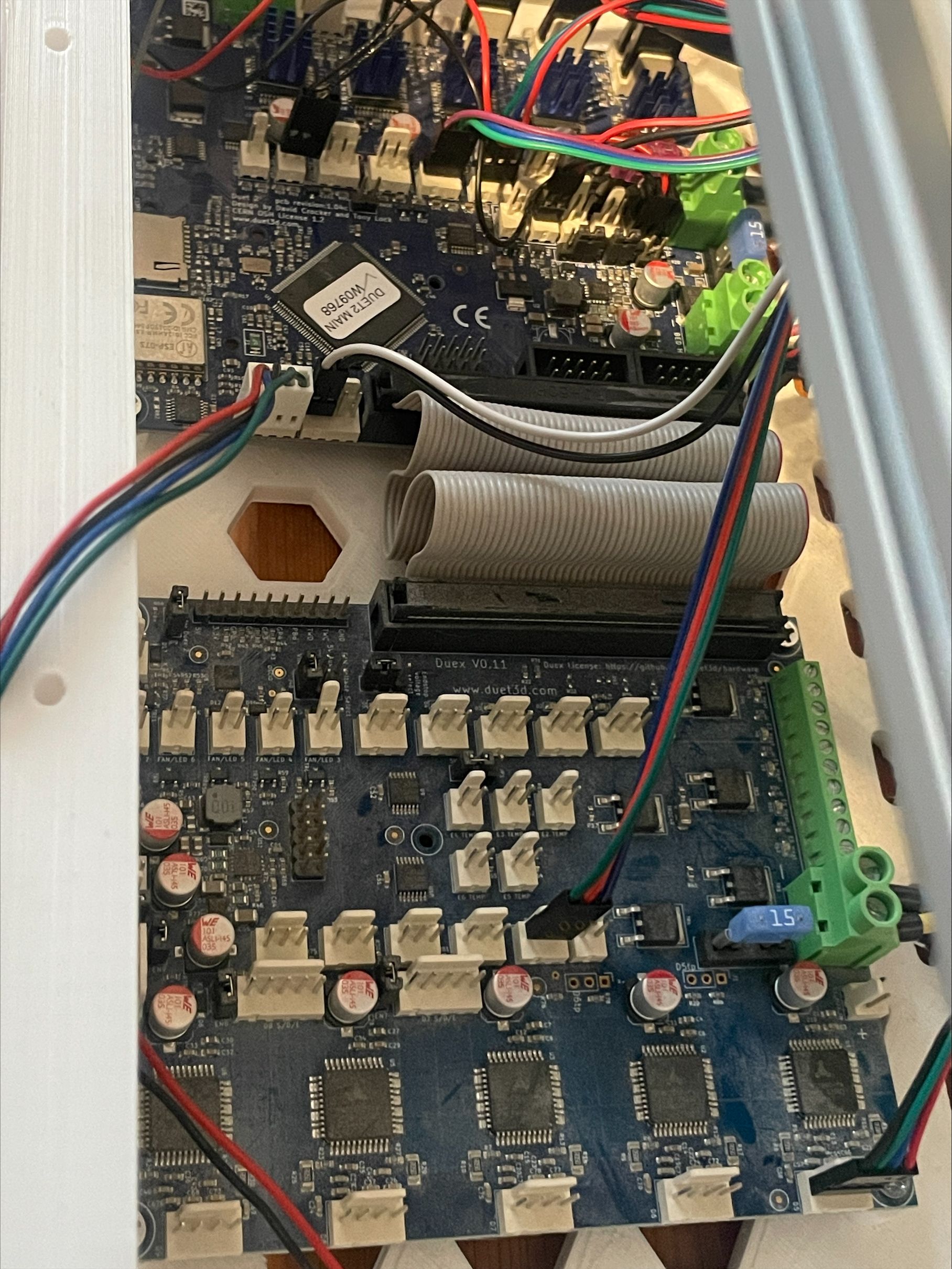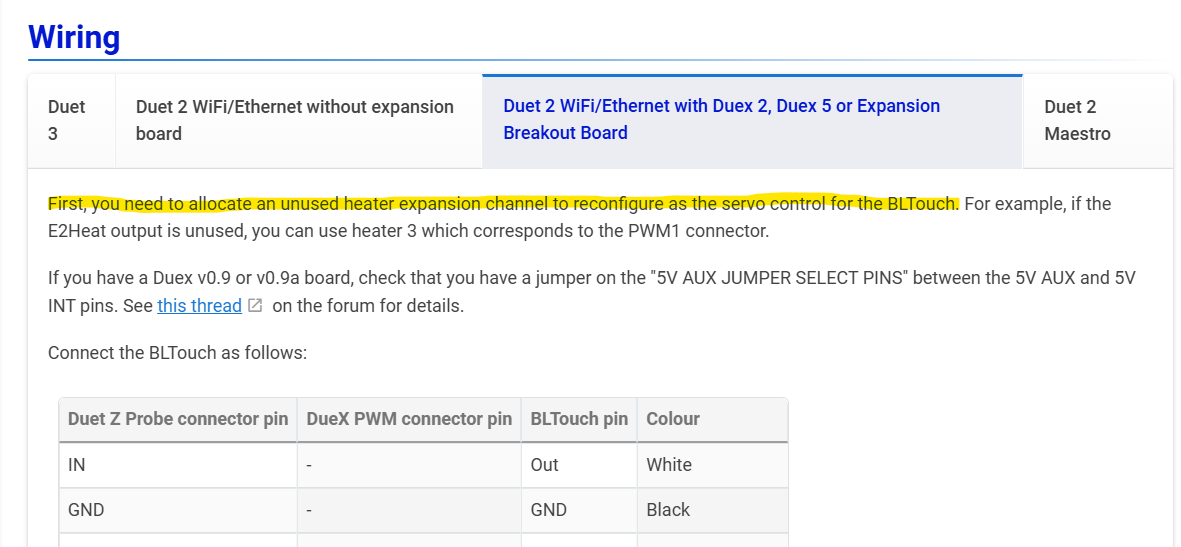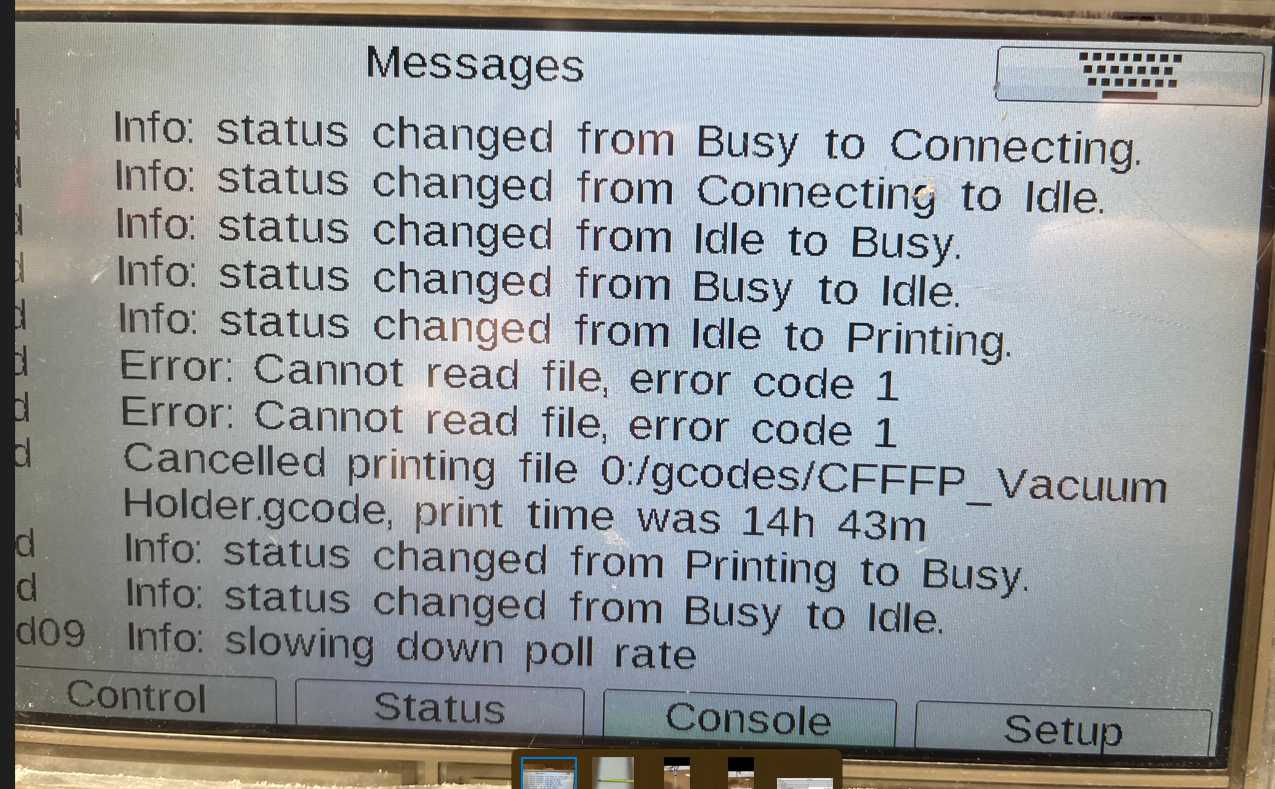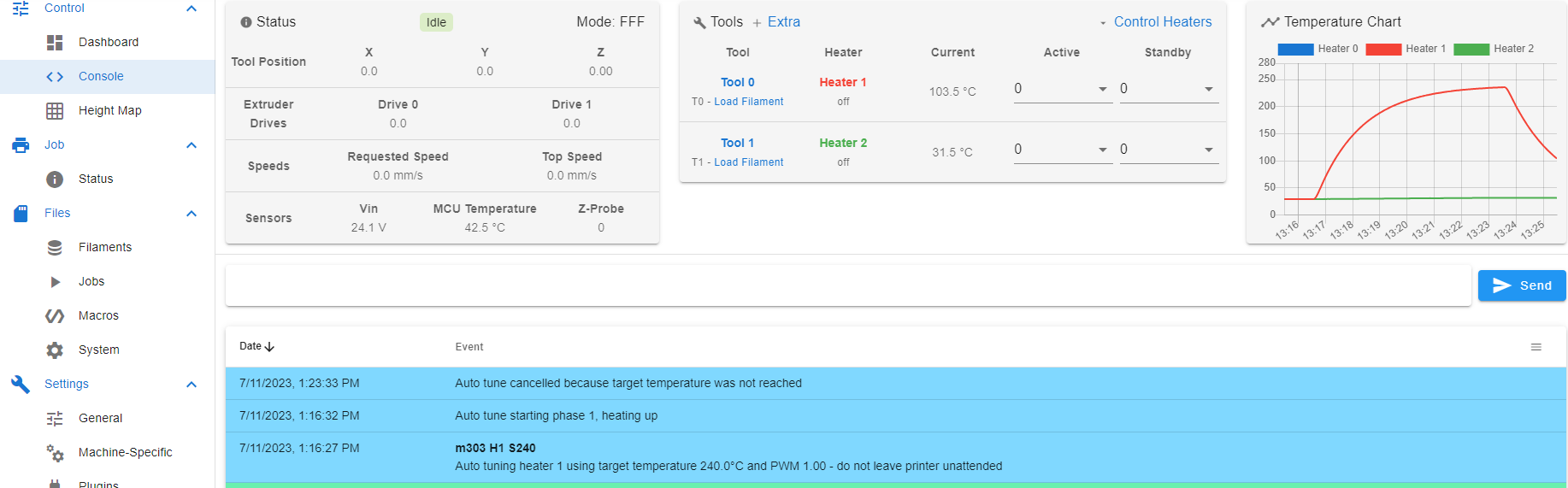@djthuma
Config.g file
; Motor Idle Current Reduction
M906 I30 ; set motor current idle factor
M84 S30 ; set motor current idle timeout
; Axes
M584 X0 Y1 Z2:5 ; set axis mapping
M350 X16 Y16 Z16 I1 ; configure microstepping with interpolation
M906 X800 Y800 Z800 ; set axis driver currents
M92 X80 Y80 Z400 ; configure steps per mm
M208 X0:200 Y0:200 Z0:200 ; set minimum and maximum axis limits
M566 X900 Y900 Z12 ; set maximum instantaneous speed changes (mm/min)
M203 X6000 Y6000 Z180 ; set maximum speeds (mm/min)
M201 X500 Y500 Z20 ; set accelerations (mm/s^2)
; Extruders
M584 E3 ; set extruder mapping
M350 E16 I1 ; configure microstepping with interpolation
M906 E1000 ; set extruder driver currents
M92 E420 ; configure steps per mm
M566 E120 ; set maximum instantaneous speed changes (mm/min)
M203 E3600 ; set maximum speeds (mm/min)
M201 E250 ; set accelerations (mm/s^2)
; Kinematics
M669 K1 ; configure CoreXY kinematics
; Endstops
M574 X1 P"xstop" S1 ; configure X axis endstop
M574 Y1 P"ystop" S1 ; configure Y axis endstop
M574 Z1 S2 ; configure Z axis endstop
; Probes
G31 P500 X0 Y0 Z0.7 ; set Z probe trigger value, offset and trigger height
M950 S0 C"duex.pwm1" ; Duet 2 WiFi/Ethernet + DueX2/5
M558 P9 C"^zprobe.in" H3 F120 T6000 ; configure BLTouch probe via slot #0
;M950 S0 C"zprobe.mod" ; create servo #0 for BLtouch
; Mesh Bed Compensation
M557 X25:175 Y25:175 S40:40 ; define grid for mesh bed compensation
; Sensors
M308 S0 P"bedtemp" Y"thermistor" A"Heated Bed" T100000 B4725 C7.06e-8 ; configure sensor #0
M308 S1 P"e0temp" Y"pt1000" A"Nozzle" ;T100000 B4725 C7.06e-8 ; configure sensor #1
; Heaters
M950 H0 C"bedheat" T0 ; create heater #0
M143 H0 P0 T0 C0 S100 A0 ; configure heater monitor #0 for heater #0
M307 H0 R2.43 D5.5 E1.35 K0.56 B1 ; configure model of heater #0
M950 H1 C"e0heat" T1 ; create heater #1
M143 H1 P0 T1 C0 S285 A0 ; configure heater monitor #0 for heater #1
M307 H1 R2.43 D5.5 E1.35 K0.56 B0 ; configure model of heater #1
M950 H2 C"e1heat" T1 ; create heater #2
M143 H2 P0 T1 C0 S285 A0 ; configure heater monitor #0 for heater #2
M307 H2 R2.43 D5.5 E1.35 K0.56 B0 ; configure model of heater #2
;M140 P9 H3 ; configure heater
; Heated beds
M140 P0 H0 ; configure heated bed #0
; Fans
M950 F0 C"fan0" ; create fan #0
M106 P0 S0 L0 X1 B0.1 ; configure fan #0
M950 F1 C"fan1" ; create fan #1
M106 P1 S0 B0.1 H1 T45 ; configure fan #1
M950 F3 C"duex.fan3" Q500
M106 P3 S1 H-1
; Tools
M563 P0 D0 H1:2 F0 ; create tool #0
M568 P0 R0 S0 ; set initial tool #0 active and standby temperatures to 0C
; Miscellaneous
M501 ; load saved parameters from non-volatile memory