Auto Resume after Pause
-
@techworld M24 comes from a web source. Did you make any changes to the UI?
-
@chrishamm As mentioned earlier, we tried to install Tool Alignment Vision' plugin from community. It didnt get install properly. Then we reinstalled the original Duet Pi image back to RPI.
-
@techworld The only occurrence of
M24in DWC is in the Pause/Resume button. Something must click it again after pausing to make it send that code. I have no explanation why that happens on your setup, perhaps you have a glitchy input device. The underlying code hasn't been changed for ages and I am not aware of anyone else experiencing the same problem.Does it still happen when you close the web UI while the machine is pausing? You could also check out the
duetwebserverjournal logs to see from what IP theM24came. -
Recently installed DuetLapse3 plugin, the plugin is working fine we are able to get the time lapse video.
We have tried this
- Stopped the DuetLapse3 plugin and tested pause function
- here pause is working fine, I'm able to pause the print and its not resuming automatically.
But when I run DuetLapse3 plugin the print is automatically resuming after giving pause. When pause the print is getting paused, after few seconds again it's resuming.
We've tried different settings in DuetLapse3.config file but still the problem is occurring.
-
@techworld As this seems to be being triggered by DuetLapse3 plugin, it may need @stuartofmt (DuetLapse3 developer) to have a look.
Ian
-
@techworld said in Auto Resume after Pause:
Recently installed DuetLapse3 plugin, the plugin is working fine we are able to get the time lapse video.
We have tried this
- Stopped the DuetLapse3 plugin and tested pause function
- here pause is working fine, I'm able to pause the print and its not resuming automatically.
But when I run DuetLapse3 plugin the print is automatically resuming after giving pause. When pause the print is getting paused, after few seconds again it's resuming.
We've tried different settings in DuetLapse3.config file but still the problem is occurring.
Can you please post your DuetLapse3.config file. There are options in DuetLapse3 that (deliberately) detect a pause and cause DuetLapse3 to capture an image and then resume. I suspect that is what is happening here.
-
@stuartofmt Please find the config file data:
-duet 192.168.29.90
-port 8082
-basedir /opt/dsf/sd/DuetLapse3
-camera1 stream
-weburl1 http://DP500:8081/0/stream
-seconds 20
-detect pause
-verbose
-keepfiles
-restart -
Looks like DuetLapse3 is working as it should. The
-detect pauseis telling DuetLapse3 that if the print job is paused, capture an image, then unpause. The pause can come from DWC or be embedded in gcode. That option is based on the printer state.If you remove
-detect pauseyour current config will capture an image every 20 secondsIf, otherwise DuetLapse3 is working as you like, I'd also consider removing
-verboseFull descriptions of the options are on the github site. Also documented are gcode commands that you can include in your gcode (typically using slicer pre and post print) to turn DuetLapse on / of on a per print basis. So the whole process can be automated.
-
@stuartofmt We have changed the DuetLapse3.config as recommended, still auto resume is occurring.
-
@techworld said in Auto Resume after Pause:
@stuartofmt We have changed the DuetLapse3.config as recommended, still auto resume is occurring.
Let me take a look. I re-arranged some code in that area as part of the "tidy-up' for the plugin and may have introduced a bug.
I will get to it quickly.
-
DuetLapse3-5.2.x.zip.txt @techworld said in Auto Resume after Pause:
@stuartofmt We have changed the DuetLapse3.config as recommended, still auto resume is occurring.
I looks like it was a pretty obvious "one-liner" (silly on my part). I do not have time to test it for a couple of days. If you would like to try:
Here is a new Zip file for the plugin - you'll need to remove.txtfrom the filename:
DuetLapse3-5.2.x.zip.txt -
Hi @stuartofmt I'm trying to install the plugin, got this error while installing.
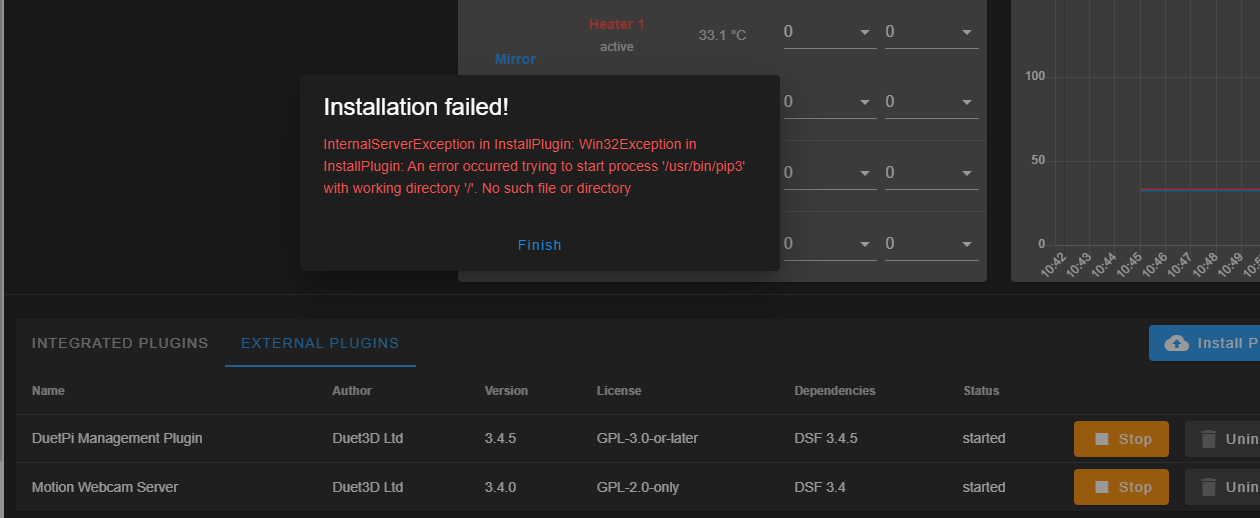
Couldn't install Plugintechworld
-
I cannot reproduce the issue on my machine. Here's what I suggest:
- Use DWC --> plugins --> external. If DuetLapse3 plugin is there: stop the plugin, refresh the browser and uninstall the plugin.
- Remove traces of DuetLapse from prior installs etc. with
sudo rm -f /opt/dsf/dwc/js/DuetLapse3.* - Remove the
-restartfrom your DuetLapse3.conf file. Its possible that DuetLapse 3 is still running in the background even though the plugin is stopped. I have not checked that behavior. In any case, when running as a plugin,-restartmay not have any utility. - Reboot the pi
- Install the plugin.
As an aside - when I downloaded the plugin from the post above I ended up (windows 11) with a file called
1682005550329-duetlapse3-5.2.x.zip.zipversus.txtat the end. In any case (out of curiosity) - I tried installing with the.zip.zipfile and by removiing the last.zip... BOTH worked ! -
Any update? I was able to test at my end and it seems to work fine. But I want to make sure its working OK for you before I assume success.
-
@stuartofmt I am not sure what has happened.
Automatically the plugin got installed. Now it is working fine.
We have the 'DuetPi Management Plugin' installed. Is it the one which made the installation?
Another question:
- Can we make the auto pause at every layer change and take a pic? (The famous one with Octoprint)
Thanks for the support
-
@techworld Glad you got it working.
The answer is "yes" you can auto-pause on layer change (using
- pause yesand-detect layer). I encourage you to read the documentation as there are additional things to consider (see-restand also the use of-secondswith-detect). Note that depending on your printer the resultant model may not be "great" - cooling between layers etc.Lets close this discussion (about DuetLapse3) in this thread and continue future ones in the DuetLapse specific thread.
Do you have a link to "the famous one with Octoprint"? I'm curious
