IP address assignment problems
-
Hi,
I have a problem setting up my Duet3 Mini5+ Ethernet.
I kept to the pre-installed firmware version 3.4.0, since updating seems intimidating (I'm a complete newbie.)I've been following the set up guide and decided on DHCP IP address assignment in step 5: Connect Duet to Network. (I did however connect the Duet directly with the ethernet port on my laptop.)
Upon controll with the M552 command, this was my reply:
"Ethernet is enabled, configured IP address: 0.0.0.0, actual IP address: 0.0.0.0" (Screenshot below)I was confused by the actual IP address, but still tried to open the DWC via the link "http://duettest.local/".
Yet the browser just shows "This website is not available".It doesn't seem to be a problem with the actuall connection though, since I can manually assign an IP address:
Using command "M552 S1 P192.168.2.112", YAT gave me this answer: "Ethernet running, IP address = 192.168.2.112"
Controlling with "M552" gave: "Ethernet is enabled, configured IP address: 192.168.2.112, actual IP address: 192.168.2.112". (Screenshot below)
I also can't access the DWC using the assigned IP address. This probably is because I simply assigned a random IP address to test.Anyway, in my (windows) network settings, the Duet shows up as an unidentified network.
Do you guys have any ideas what I'm doing wrong?
I need this Duet for my Master's Thesis and am desperate, help would be very much appreciated!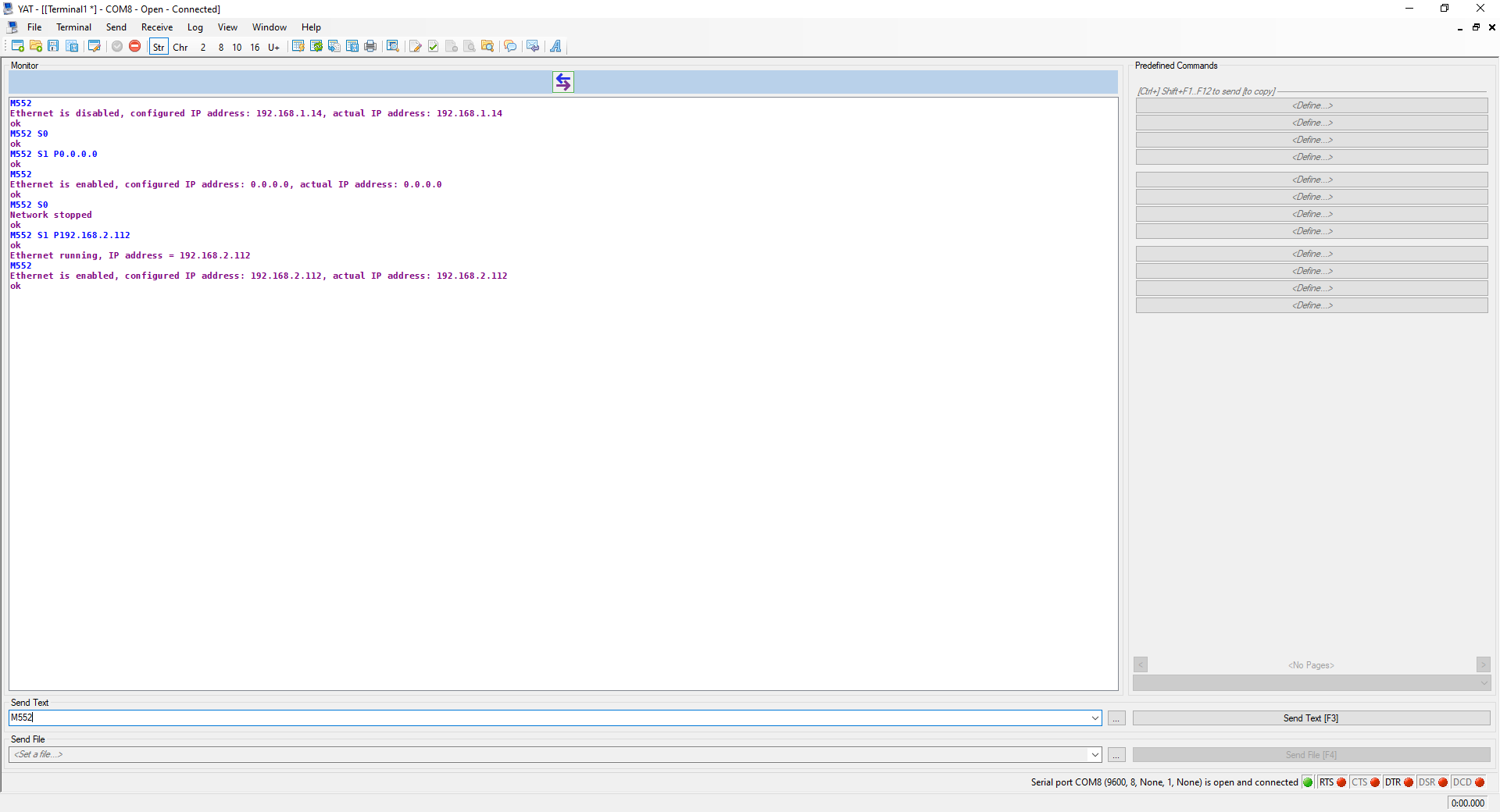
-
@Saschka best look at this page for a direct connection
https://docs.duet3d.com/en/User_manual/Machine_configuration/Networking#wired-direct-connectionupdating the firmware without DWC is super easy with a mini5+. with the board connected to your pc, double tap the reset button, drag the uf2 file (from the 3.4.5 release) to the drive that appears and wait
-
@Saschka Updating is pretty easy, all it takes to update to v3.4.5 is to upload this file on the web interface via Files -> System and to confirm the prompt.
To get started, it's probably easier to plug the Duet into your router, then you don't need to worry about manual IP address assignment. In that case, once the Duet gets an IP address from your router, you should see that in the console, too.
If you want to assign a manual IP address to your machine, make sure the subnet (192.168.2.n) is unique and not used on any other adapter (like WiFi). If it is, don't forget to assign a different static IP address from the same subnet to your Ethernet adapter as well.
-
@jay_s_uk @chrishamm
Thank you guys so much, it worked!
-
 undefined Saschka marked this topic as a question
undefined Saschka marked this topic as a question
-
 undefined Saschka has marked this topic as solved
undefined Saschka has marked this topic as solved