DWC Issue not opening
-
Hello everyone,
I got a new internet provider and after i reconnected the duet board to the new internet the DWC does not open. Any thoughts on how to fix this?? i might have a rolling ip address also now.
-
Is the new wifi router 5ghz wifi only? The Duet requires a 2.4ghz network.
@Joeyhershey said in DWC Issue not opening:
i reconnected the duet board to the new internet
How did you go about this? Did it successfully connect? If you send M552 over USB terminal what is the IP address reported if it is connected?
-
@Phaedrux I can switch my internet to 2.4ghz and it connected. When I run M552 with the USB I get 192.168.11.20.
-
@Joeyhershey said in DWC Issue not opening:
192.168.11.20.
And does your computer have an address with the same first three numbers?
-
@Phaedrux Yes it does.
-
@Joeyhershey said in DWC Issue not opening:
and it connected
So you're all up and running again?
If not are you able to ping the duet IP address from your PC?
-
@Phaedrux no its still down. how do i ping the duet ip from my computer??
-
@Joeyhershey said in DWC Issue not opening:
Yes it does.
What is the IP address of your computer? How did you find that out?
If you're on windows you can use the ping command from a command window. Press Windows Key + R to open a run dialogue and type CMD.EXE and press enter. In the command window that opens, type
ping 192.168.11.20and press enter. -
@Phaedrux I am on my way home from work 30 minutes. I will do the ping and I'll send you a picture of what I get.
-
@Joeyhershey this is what i get.
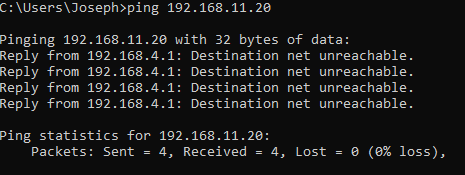
-
The IP address of your PC is 192.168.4.1 and the Duet is 192.168.11.20
They are not on the same subnet. As I said, the first 3 digits need to match.
I suspect that your router has what's called wireless client segregation, where it separates the wireless devices from the wired devices. You may be able to turn that off on your router.
-
@Phaedrux When you said the first 3 i thought that meant 192 not the first 3 sets of numbers. Sorry thats my bad.
So something i should of stated also is that my duet is connected to the guess network as my normal WIFI password has the special charterers that the duet doesn't like. So duet is on guess and computer is on normal wifi. Can this be why when i type in the address the duet gives me on my computer it dosent load??? If this helps i have the eero router. -
@Joeyhershey said in DWC Issue not opening:
Can this be why when i type in the address the duet gives me on my computer it dosent load???
Yes that would do it. Normally the guest network is segregated from the main network.
-
@Phaedrux When I get home from work in the next 2 hours I will connect my computer to the guest network and see I can connect to the DWC with the IP that the duet is giving me. I will let you know what happens.
-
@Phaedrux So i conected my commputer the the guess and the computer has a different IP address. I also tryed to connnect the Duet to the normal wifi and it wont connect i just keep getting.....WiFi reported error: no known networks found<LF>
-
@Joeyhershey said in DWC Issue not opening:
no known networks found
Keep in mind the Duet can only work with 2.4ghz networks.
Perhaps it would help to review this: https://docs.duet3d.com/en/How_to_guides/Getting_connected/Getting_connected_to_your_Duet
-
@Phaedrux With the eero i can turn off the 5ghz for 10 mins to try to connect the duet. when i do this the board won't connect.
-
Try sending
M588 S"*"to clear any saved network SSIDs and then re-add your network with M587. If you're having trouble doing that over USB, try creating a macro file with the M587 command in it, and then run the macro with M98. Does that make sense? -
@Phaedrux I haven't done anything with macros before. how would i set this up?
-
@Phaedrux Would setting up the Duet 3 with a SBC help me with this connecting issue? I was able to set the duet up in Access Point Mode and i was able to get to the DWC with no issues. So i removed the remembered networks and tried to connect to my wifi ( not the guess) and i couldn't i keeped getting WiFi reported error: no known networks found<LF>.
Would setting it up with a SBC fix this issue?