how to separate the tool fan from the part cooling fan
-
im having a problem whit the part cooling fan controlling also the tool fan how i can separate the two
so i can keep the tool fan always at 100%?
the problem is my gcode or the settings of my system?
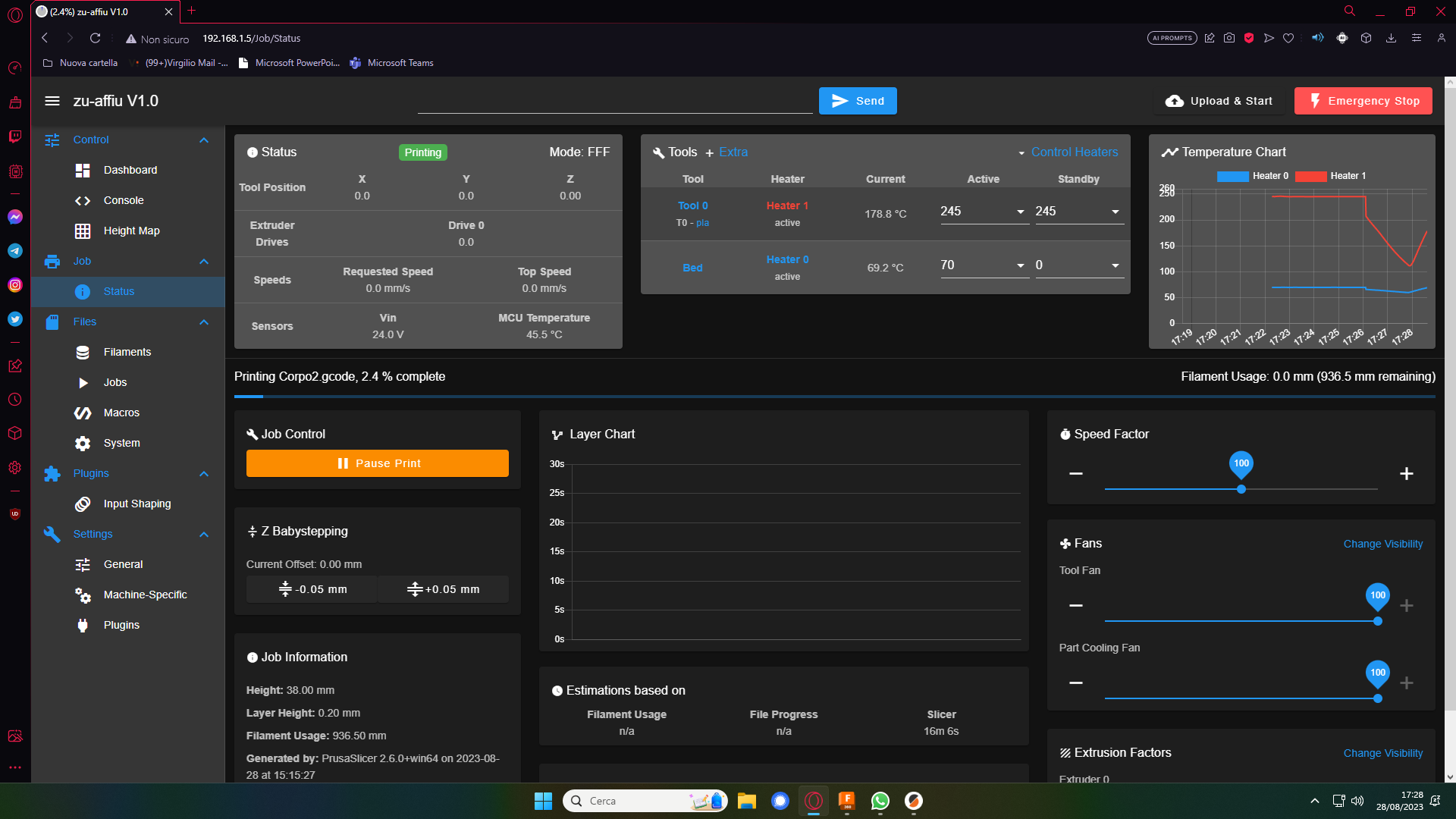
-
the two seems linked togheder if i move the firts one the second does the same and vice versa.
-
@Simone the tool fan is the part cooling fan of the currently active tool and not the hot end cooling fan
-
You can click on Change Visibility and hide one of them if you wish.
-
 undefined Phaedrux has marked this topic as solved
undefined Phaedrux has marked this topic as solved