Duet3 6XD driver microstepping error
-
Hi!
I am seeing the following error:
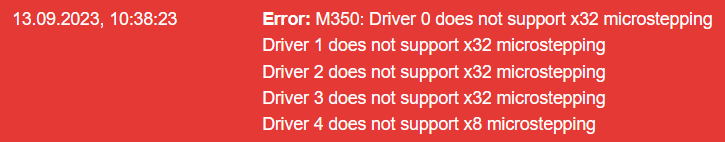
It does not happen everytime I start/restart my printer. The printer is working properly, according to the given steps. It seems as if the error is only present in the console.
I use external stepper motor drivers - EM882S, which definitely support 32 microsteps. Driver 4 is the extruder, and I have a different motor, hence the different microstep value.Config:
M350 X32 Y32 Z32 E8 I0 ; microstepping with/without interpolationIt is more of an esthetical issue than anything else, but I would love to solve it nevertheless.
Best regards,
AW -
@awitc when using external drivers, microstepping is controlled solely by the configuration of those drivers, typically using DIP switches. So the M350 command does nothing, hence the error message from RRF. You should remove that M350 command from config.g.
-
@dc42 thanks for the quick answer! I assumed I have to match the M350 to the DIP switches.
-
@awitc RRF doesn't need to know what microstepping is in use, it just needs the steps/mm setting for that axis or motor. The M350 command was introduced to allow RRF to select the microstepping to use when using drivers that allow it to be controlled.
I guess we could improve the error message, because what it really means in this case is that RRF is unable to select x32 microstepping on your driver, because it has no control over the driver microstepping.