Heater Fault
-
This error happens occasionally, today is one of those days.
I set the temperature to lets say 230ºc, it reaches, gets stable and then hit "Start Print". When the hotend it's about to print the first layer, the temperature raises instantly from 230ºc to 255ºc and the heater goes into fault mode. I doubt that in less than one second it could jump that high.What's going on here? My only solution is to hit emergency stop and then try again.
This usually does the trick, but I've already tried 2 times and it keeps happening.Thoughts?
Firmware Electronics: Duet WiFi 1.0 Firmware Version: 1.20beta6 (2017-11-03) WiFi Server Version: 1.20beta2 Web Interface Version: 1.19.3 ``` Thanks. Martin -
This is common of a failing thermistor, or a short. Heat it to temp and carefully wiggle the wiring and see if you get any jumps in the graph on DWC (or faults).
-
Will do, thanks.
-
3rd try was the victorious. It printed fine.
I've tried moving the wiring at different locations but couldn't reproduce the same error.
I was hopping this was a firmware issue.
Will try with another thermistor and see how it goes. -
I think it had to do with the thermistor picking up interference from the extruder motor cables, but that's something I read somewhere else. The wiring is not shielded so it could be it. Either way, it didn't happen again.
The real reason for this post is for someone to explain me what's going on with this test.
I was having some problems when trying to extrude filament at a certain temperature. So I grabbed the digital thermometer and started comparing measurements.The M3 grub screw that was holding the thermistor was removed. Placed in there the thermocouple.
I think that's the best place for comparing both readings, as they are practically next to each other.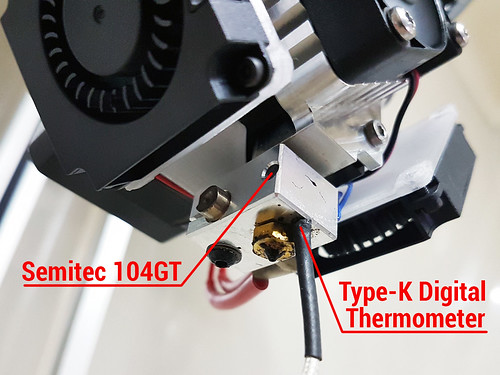
Thermistor used: Semitec 104GT, cartridge style version from E3D.
Config.g value: M305 P1 T100000 B4725 C7.06e-8 R4700
Testing device: TM902C Thermometer with a Type-K thermocouple. (Yes, not the best one, but it should be more accurate than a thermistor)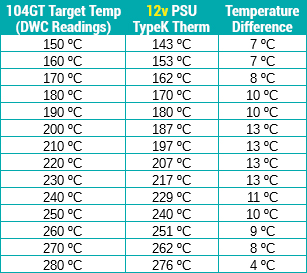
First column: This is the target temperature set in the DWC.
Second column: Temperature readings from the thermometer. Using here a 12v power supply feeding the Duet.
Third column: Temperature difference.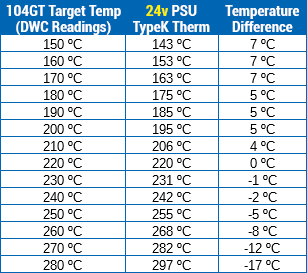
First column: This is the target temperature set in the DWC.
Second column: Temperature readings from the thermometer. Using here a 24v power supply feeding the Duet.
Third column: Temperature difference.I expected some discrepancies with the temperature, but what's weird is that the readings when the Duet is fed by a 12v PSU differ from when it's fed by a 24v PSU.
Is this normal? or is it necesary to adjust the B or C parameter for better accuracy?
Why would a thermistor care about voltage? The temperature accuracy seems more accurate with 24v than with 12v, but only at certain points.If someone could shed a light in here it would be much appreciated.
-
The power supply voltage shouldn't affect the reading. I suspect something else caused different readings on your two runs.
-
Thanks David, you might be right.
Too bad I don't have a spare cartridge thermistor replacement atm, most certainly it's a faulty thermistor causing this.
I was going to buy one, but maybe it's time for an upgrade.PT100 would be a good choice? If so, is this all that's needed for the upgrade?:
- E3D PT100 sensor
- Duet PT100 daughterboard
or better to go with a Type-K thermocouple?
-
I recommend PT100 sensors over thermocouples, except where very high temperatures are required. The E3D PT100 sensor (without the amplifier board) and Duet PT100 daughter board are sufficient.