Need help with setting up configuration
-
Can any one help me with the configuration file ?
I have a NEMA 24 motor from IGUS on all the axes, the z- axis one has a break and encoder.
Duet 3d 6HC main board and HCL expansion board.
I have attached a photo of the configuration part, can you check if i got it right. I have also attached the details of the stepper motor.
can you help me with the configuration of the configuration of break and encoder on for the z-axis.
Thanks in advance
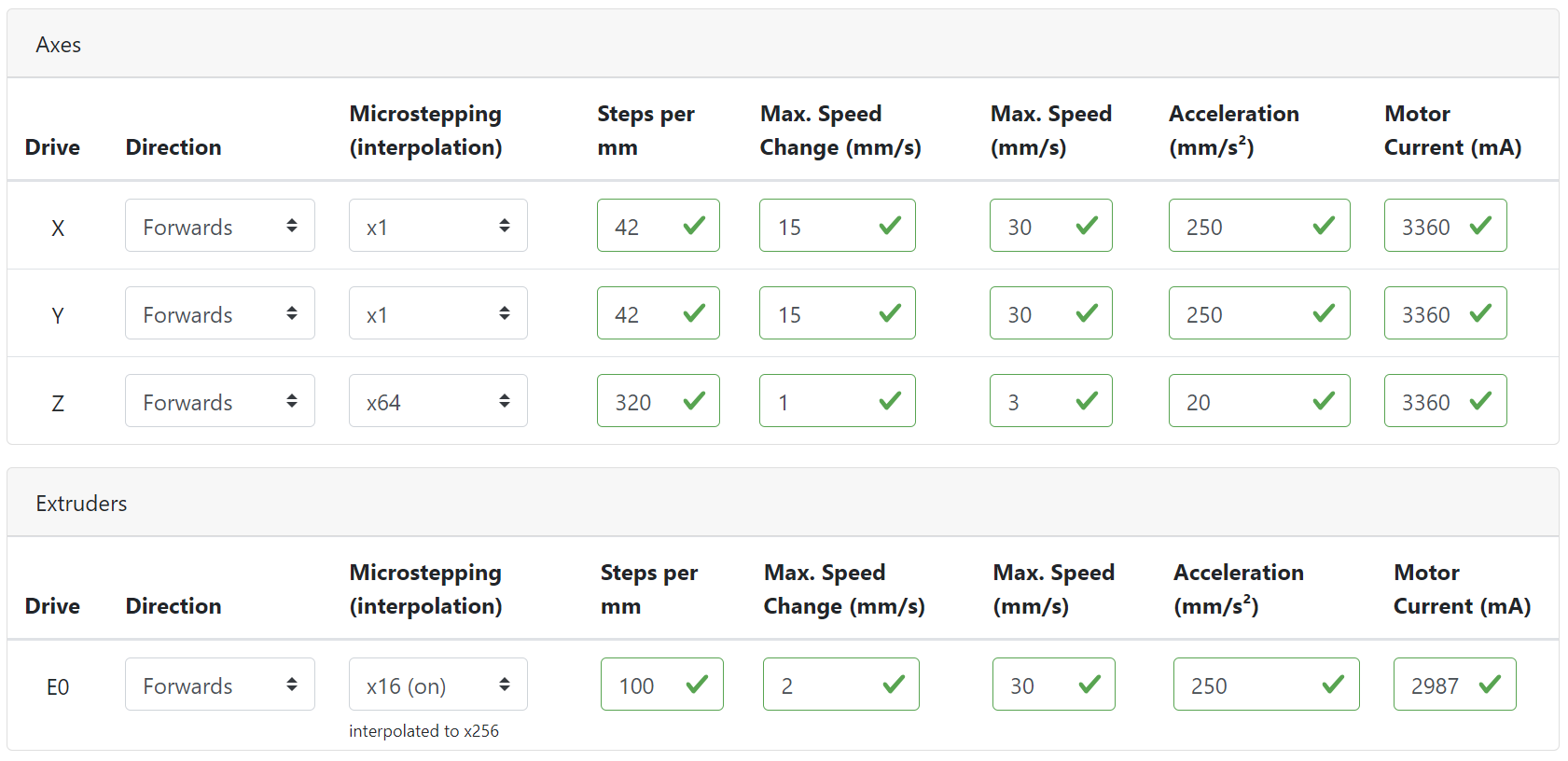
steppers.pdf -
FIRMWARE_NAME: RepRapFirmware for Duet 3 MB6HC FIRMWARE_VERSION: 3.4.5 ELECTRONICS: Duet 3 MB6HC v1.02 or later FIRMWARE_DATE: 2022-11-30 19:35:23
-
@Pranayme You can specify some basic parameters for the 1HCL and motors in the configuration tool, but it is really designed for simple stepper motor connections. Please refer to the 1HCL documentation here: https://docs.duet3d.com/Duet3D_hardware/Duet_3_family/Duet_3_Expansion_1HCL#sample-configuration-examples
The above page gives all the information for setting up a closed loop drive. It also has examples for motor brake control.
You will also need to tune the PID for closed loop, see https://docs.duet3d.com/User_manual/Tuning/Duet_3_1HCL_tuningIan
-
 undefined Pranayme marked this topic as a regular topic
undefined Pranayme marked this topic as a regular topic
-
M569 P0.0 S1 ; physical drive 0.0 goes forwards
M569 P0.1 S1 ; physical drive 0.1 goes forwards
M569.1 P122.0 ; Configure the 1HCL board at CAN address 122
M569.7 P122.0 C"out0" ; driver 0 on board 122 uses port out0 on board 40 to control the brake
M569 P122.0 S1 ; physical drive 122.0 goes forwards
M569 P121.0 S1 ; physical drive 121.0 goes forwards
M584 X0.0 Y0.1 Z122.0 E121.0 ; set drive mapping
M350 X16 Y16 Z16 E16 I1 ; configure microstepping with interpolation
M92 X260.00 Y260.00 Z260.00 E100.00 ; set steps per mm
M566 X900.00 Y900.00 Z60.00 E120.00 ; set maximum instantaneous speed changes (mm/min)
M203 X6000.00 Y6000.00 Z180.00 E1200.00 ; set maximum speeds (mm/min)
M201 X500.00 Y500.00 Z20.00 E250.00 ; set accelerations (mm/s^2)
M906 X3360 Y3360 Z3360 E2987 I30 ; set motor currents (mA) and motor idle factor in per cent
M84 S30 ; Set idle timeoutthis is my configuration for the drivers. Am i correct. only the z- axis motor has break at out0, did i do it correctly.
Thank you. -
@Pranayme said in Need help with setting up configuration:
M569 P121.0 S1 ; physical drive 121.0 goes forwards
I don't understand why this line is here, you don't have a board with address 121. Maybe this needs to be removed?
-
@nikscha
my extruder control is connected on to 121.0 drive -
@Pranayme Ahh I missed that, thanks
-
@nikscha Is my configuration correct, especially the brake configuration for the z- axis on board 122
-
@Pranayme yes that looks good to me. I noticed that your comment says board 40, did you make a mistake here when copying?
Also: do you use an external supply for the motor brake? If so, have you set the jumper correctly? -
@nikscha said in Need help with setting up configuration:
noticed that your comment says board 40, yeah that was copy error.
yeah, I'm using external supply for the motor break. yeah i got the jumpers correctly.