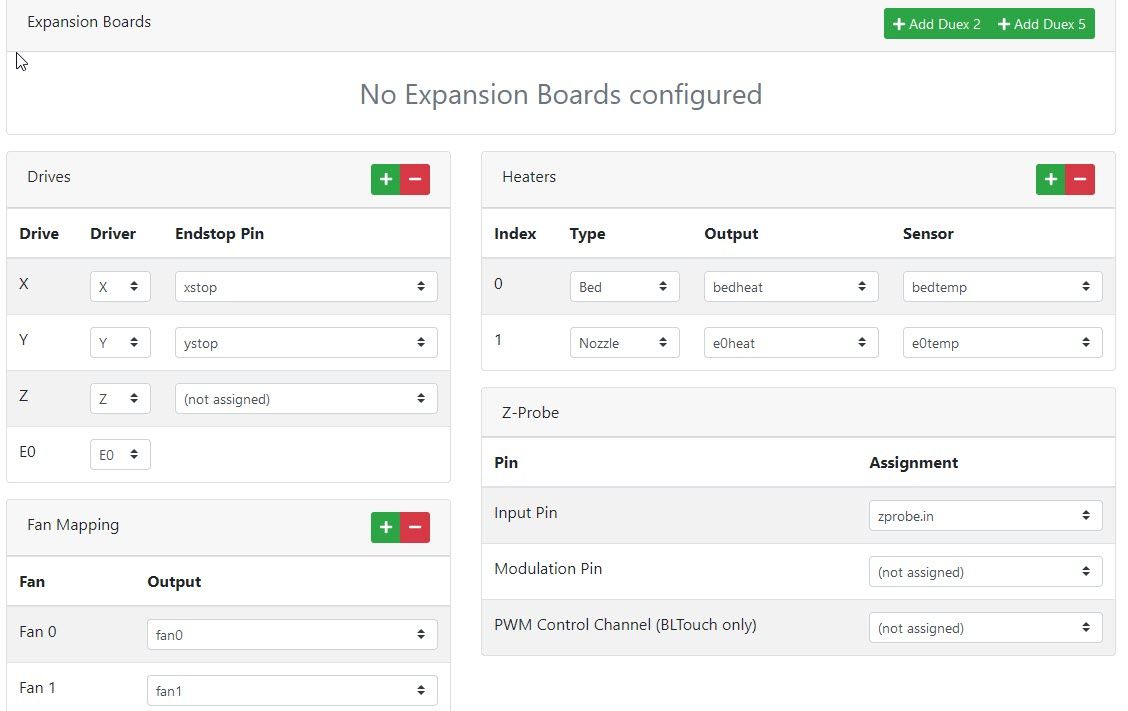Stuggeling FW3.3 update with Bedheater and PercisionPiezo
-
Hello everyone.
A few weeks ago I updatet my Hypercube Evolution running with a Duet 2 Wifi to from 2.02 to 3.3.
I used the update procedure on the duet wiki.
Then I used the rrf-config tool to upgrade my config.g to Firmware-Version 3.3 automatically and manually. in both times I don´t get my Hevo running angain. Some issus i got done, but heating up the bed and doing a Z-probe won´t fit.
I´m running my percisionpiezo on the Z-Probe-port on the input pin z_probe_in.
Furthermor i got a 24V heat bead with a therminstor. The head bed runs ofer a SSR, but I´ve got no Idea whicht thermistor is used.
in the old config everything workds well.
I hope someone can help me understanding the problem and get the Hevo run again.
Here is the config I tried to use with the FW3.3 where I got the problems. Thanks you all so far!; Configuration file for Duet WiFi (firmware version 3.3) ; executed by the firmware on start-up ; ; generated by RepRapFirmware Configuration Tool v3.3.16 on Sun Sep 24 2023 18:28:25 GMT+0200 (Mitteleuropäische Sommerzeit) ; General preferences M575 P1 S1 B57600 ; enable support for PanelDue G90 ; send absolute coordinates... M83 ; ...but relative extruder moves M550 P"HEVO" ; set printer name M669 K1 ; select CoreXY mode ; Network M552 S1 ; enable network M586 P0 S1 ; enable HTTP M586 P1 S0 ; disable FTP M586 P2 S0 ; disable Telnet ; Drives M569 P0 S0 ; physical drive 0 goes backwards M569 P1 S0 ; physical drive 1 goes backwards M569 P2 S0 ; physical drive 2 goes backwards M569 P3 S0 ; physical drive 3 goes backwards M584 X0 Y1 Z2 E3 ; set drive mapping M350 X16 Y16 Z16 E16 I1 ; configure microstepping with interpolation M92 X80.00 Y80.00 Z399.00 E411.00 ; set steps per mm M566 X900.00 Y900.00 Z12.00 E120.00 ; set maximum instantaneous speed changes (mm/min) M203 X6000.00 Y6000.00 Z1200.00 E4800.00 ; set maximum speeds (mm/min) M201 X700.00 Y700.00 Z700.00 E250.00 ; set accelerations (mm/s^2) M906 X800 Y800 Z800 E800 I30 ; set motor currents (mA) and motor idle factor in per cent M84 S30 ; Set idle timeout ; Axis Limits M208 X0 Y0 Z0 S1 ; set axis minima M208 X330 Y330 Z340 S0 ; set axis maxima ; Endstops M574 X1 S1 P"xstop" ; configure switch-type (e.g. microswitch) endstop for low end on X via pin xstop M574 Y1 S1 P"ystop" ; configure switch-type (e.g. microswitch) endstop for low end on Y via pin ystop M574 Z1 S2 ; configure Z-probe endstop for low end on Z ; Z-Probe M558 P8 C"zprobe.in" H5 F120 T6000 ; set Z probe type to unmodulated and the dive height + speeds G31 P500 X0 Y0 Z2.5 ; set Z probe trigger value, offset and trigger height M557 X10:310 Y10:310 S50 ; define mesh grid ; Heaters M308 S0 P"bedtemp" Y"thermistor" T10000 B3988 ; configure sensor 0 as thermistor on pin bedtemp M950 H0 C"bedheat" T0 ; create bed heater output on bedheat and map it to sensor 0 M307 H0 B1 S1.00 ; enable bang-bang mode for the bed heater and set PWM limit M140 H0 ; map heated bed to heater 0 M143 H0 S120 ; set temperature limit for heater 0 to 120C M308 S1 P"e0temp" Y"thermistor" T100000 B4138 ; configure sensor 1 as thermistor on pin e0temp M950 H1 C"e0heat" T1 ; create nozzle heater output on e0heat and map it to sensor 1 M307 H1 B0 S1.00 ; disable bang-bang mode for heater and set PWM limit M143 H1 S280 ; set temperature limit for heater 1 to 280C ; Fans M950 F0 C"fan0" Q500 ; create fan 0 on pin fan0 and set its frequency M106 P0 S0 H-1 ; set fan 0 value. Thermostatic control is turned off M950 F1 C"fan1" Q500 ; create fan 1 on pin fan1 and set its frequency M106 P1 S1 H1 T45 ; set fan 1 value. Thermostatic control is turned on ; Tools M563 P0 D0 H1 F0 ; define tool 0 G10 P0 X0 Y0 Z0 ; set tool 0 axis offsets G10 P0 R0 S0 ; set initial tool 0 active and standby temperatures to 0C ; Custom settings ; Set Emergency Stop active high M574 E0 S0 ; Emergency Stop M581 E0:S1 T2 C0 ; Configure external trigger ; When Z stop switch closes, execute sys/trigger2.g ; Trigger on rising edge (S1, default), falling edge (S0), ignore input (S-1) ; C0 = trigger at any time (default) C1 = only when printing a file from SD M582 T2 ; Check actual Stat -
Can you post your old config.g?
Also please post the results of sending M122 and M98 P"config.g" in the gcode console.
It would also help to know exactly how you have things wired up.
I would also suggest you don't stop at 3.3 and carry on by upgrading to 3.4.6
You can upload this zip file to the system tab in DWC.
https://github.com/Duet3D/RepRapFirmware/releases/download/3.4.6/Duet2and3Firmware-3.4.6.zip
-
Hello
here is the old, original config from the old firmware where everything worked well.
; Configuration file for Duet WiFi (firmware version 1.19) ; executed by the firmware on start-up ; ; generated by RepRapFirmware Configuration Tool on Wed Aug 02 2017 13:42:53 GMT+0200 (Mitteleuropäische Sommerzeit) ; General preferences M111 S0 ; Debugging off G21 ; Work in millimetres G90 ; Send absolute coordinates... M83 ; ...but relative extruder moves M555 P2 ; Set firmware compatibility to look like Marlin M667 S1 ; Select CoreXY mode M208 X0 Y0 Z0 S1 ; Set axis minima M208 X330 Y330 Z340 S0 ; Set axis maxima ; Endstops ;M574 Z1 S1 ; Define active low and unused microswitches inactive since Z-Probe M574 X1 Y1 S1 ; Define active high microswitches ;M558 P1 X0 Y0 Z0 H5 F120 T9600 ; Set Z probe type to unmodulated, the axes for which it is used and the probe + travel speeds ;G31 P600 X0 Y0 Z2.5 ; Set Z probe trigger value, offset and trigger height ;M557 X15:285 Y15:285 S20 ; Define mesh grid inactive since Z-Probe ; Z-Probe M574 Z1 S2 ; Set endstops controlled by probe M558 P8 I1 H2 R0.5 F4000 T6000 ; Set Z probe type to unmodulated and the drive heigt - speeds G31 P100 X0 Y0 Z0 ;Set z probe trigger value, offset and trigger heigt M557 X15:285 Y15:285 S20 ; Drives M569 P0 S0 ; Drive 0 goes backwards M569 P1 S0 ; Drive 1 goes backwards M569 P2 S0 ; Drive 2 goes forwards M569 P3 S0 ; Drive 3 goes backwards M350 X16 Y16 Z16 E16 I1 ; Configure microstepping with interpolation M92 X80 Y80 Z398.83 E411 ; Set steps per mm original X80 Y80 Z405 M566 X900 Y900 Z12 E120 ; Set maximum instantaneous speed changes (mm/min) M203 X6000 Y6000 Z1200 E4800 ; Set maximum speeds (mm/min) M201 X700 Y700 Z250 E250 ; Set accelerations (mm/s^2) M906 X800 Y800 Z800 E800 I30 ; Set motor currents (mA) and motor idle factor in per cent M84 S30 ; Set idle timeout ; Heaters M143 P0 S260 ; Set maximum heater temperature to 260C ;M305 P0 T10000 B3988 C0 R4700 ; Set thermistor + ADC parameters for heater 0 ;M305 P1 T10000 B3988 C0 R4700 ; Set thermistor + ADC parameters for heater 1 ;M305 P1 T100000 B4725 C7.060000e-8 R4700 ; Set thermistor + ADC parameters for heater 1 M305 P0 R4700 H0 L0 ; Put your own H and/or L values here to set the bed thermistor ADC correction ;M305 P1 R4700 C7.0600 ; Put your own H and/or L values here to set the first nozzle thermistor ADC correction M305 P1 T100000 B4725 C7.060000e-8 R4700 ; Set thermistor + ADC parameters for heater 1 ;M305 P2 R4700 H0 L0 ; Put your own H and/or L values here to set the second nozzle thermistor ADC correction ;M301 H1 P10 I0.10 D100 T0.50 S1.0 ; PID settings for extruder 0 ;M301 H2 P10 I0.10 D100 T0.50 S1.0 ; PID settings for extruder 1 M570 S120 ; Increase to allow extra heating time if needed ; Tools M563 P0 D0 H1 F2 ; Define tool 0 G10 P0 X0 Y0 Z0 ; Set tool 0 axis offsets G10 P0 R0 S0 ; Set initial tool 0 active and standby temperatures to 0C ; Network M550 PHypercube EVO ; Set machine name M552 S1 ; Enable network ; M587 S"SSHD-CABLE" P"SHD2492SHD249200" ; Configure access point. You can delete this line once connected M586 P0 S1 ; Enable HTTP M586 P1 S0 ; Disable FTP M586 P2 S0 ; Disable Telnet ; Fans ;M106 P0 S0.3 I0 F500 H-1 ; Set fan 0 value, PWM signal inversion and frequency. Thermostatic control is turned off M106 P1 S1 I0 F500 H1 T45 ; Set fan 1 value, PWM signal inversion and frequency. Thermostatic control is turned on M106 P2 S1 I0 F500 H-1 ; Set fan 2 value, PWM signal inversion and frequency. Thermostatic control is turned off ; Custom settings are not configured M572 D0 S0.4 M106 P2 S0 M106 P0 S0 ; Set Emergency Stop active high M574 E0 S0 ; Emergency Stop M581 E0:S1 T2 C0 ; Configure external trigger ; When Z stop switch closes, execute sys/trigger2.g ; Trigger on rising edge (S1, default), falling edge (S0), ignore input (S-1) ; C0 = trigger at any time (default) C1 = only when printing a file from SD M582 T2 ; Check actual Stat ; Display PanelDue M575 P1 S1 B57600also here are the results of M122:
M122 === Diagnostics === RepRapFirmware for Duet 2 WiFi/Ethernet version 3.4.6 (2023-07-21 14:08:28) running on Duet WiFi 1.02 or later Board ID: 08DGM-95BLL-N6PSS-6JTDL-3SJ6L-12UMJ Used output buffers: 1 of 26 (12 max) === RTOS === Static ram: 23896 Dynamic ram: 74916 of which 52 recycled Never used RAM 13216, free system stack 180 words Tasks: NETWORK(notifyWait,15.5%,237) HEAT(notifyWait,0.0%,333) Move(notifyWait,0.0%,363) MAIN(running,83.0%,436) IDLE(ready,1.5%,30), total 100.0% Owned mutexes: WiFi(NETWORK) === Platform === Last reset 00:01:05 ago, cause: power up Last software reset at 2023-09-27 15:20, reason: User, GCodes spinning, available RAM 13216, slot 2 Software reset code 0x0003 HFSR 0x00000000 CFSR 0x00000000 ICSR 0x0041f000 BFAR 0xe000ed38 SP 0x00000000 Task MAIN Freestk 0 n/a Error status: 0x00 Aux0 errors 0,0,0 Step timer max interval 0 MCU temperature: min 14.5, current 20.0, max 20.4 Supply voltage: min 23.9, current 24.3, max 24.3, under voltage events: 0, over voltage events: 0, power good: yes Heap OK, handles allocated/used 0/0, heap memory allocated/used/recyclable 0/0/0, gc cycles 0 Events: 0 queued, 0 completed Driver 0: standstill, SG min n/a Driver 1: standstill, SG min n/a Driver 2: standstill, SG min n/a Driver 3: standstill, SG min n/a Driver 4: standstill, SG min n/a Driver 5: Driver 6: Driver 7: Driver 8: Driver 9: Driver 10: Driver 11: Date/time: 2023-09-27 16:01:31 Cache data hit count 2336571278 Slowest loop: 6.89ms; fastest: 0.18ms I2C nak errors 0, send timeouts 0, receive timeouts 0, finishTimeouts 0, resets 0 === Storage === Free file entries: 10 SD card 0 detected, interface speed: 20.0MBytes/sec SD card longest read time 0.9ms, write time 0.0ms, max retries 0 === Move === DMs created 83, segments created 0, maxWait 0ms, bed compensation in use: none, comp offset 0.000 === MainDDARing === Scheduled moves 0, completed 0, hiccups 0, stepErrors 0, LaErrors 0, Underruns [0, 0, 0], CDDA state -1 === AuxDDARing === Scheduled moves 0, completed 0, hiccups 0, stepErrors 0, LaErrors 0, Underruns [0, 0, 0], CDDA state -1 === Heat === Bed heaters 0 -1 -1 -1, chamber heaters -1 -1 -1 -1, ordering errs 0 === GCodes === Segments left: 0 Movement lock held by null HTTP is idle in state(s) 0 Telnet is idle in state(s) 0 File is idle in state(s) 0 USB is idle in state(s) 0 Aux is idle in state(s) 0 Trigger is idle in state(s) 0 Queue is idle in state(s) 0 LCD is idle in state(s) 0 Daemon is idle in state(s) 0 Autopause is idle in state(s) 0 Code queue is empty === Network === Slowest loop: 12.75ms; fastest: 0.00ms Responder states: HTTP(0) HTTP(0) HTTP(0) HTTP(0) FTP(0) Telnet(0) HTTP sessions: 1 of 8 = WiFi = Interface state: active Module is connected to access point Failed messages: pending 0, notready 0, noresp 0 WiFi firmware version 1.27 WiFi MAC address 2c:3a:e8:0b:37:dd WiFi Vcc 3.42, reset reason Turned on by main processor WiFi flash size 4194304, free heap 24784 WiFi IP address 192.168.2.175 WiFi signal strength -62dBm, mode 802.11n, reconnections 0, sleep mode modem Clock register 00002002 Socket states: 0 0 0 0 0 0 0 0here are the answers from the M98 P"config.g"
M98 P"config.g"
HTTP is enabled on port 80
FTP is disabled
TELNET is disabled
Endstop configuration:
X: low end switch connected to pin xstop
Y: low end switch connected to pin ystop
Z: low end Z probeTrigger 2 is not configuredI can try to make a sketch but the 24V Bed-heat output steers the SSR which is heating up the Bed.
The Sensor of the heat-bed is wired to the "thermistor" pins; the two pins of the duet (above the Bed-head ports, thermistor0 and VSSA)The percision Piezo is conectet with the Z-probe Pins (the Port between the Expansion and the Panel Due port).
The Piezo is connectet with Z_probei_n, GND and +3.3VI´ve tried various things with the Zprobe (mod and invert) - and it doesn´t help. in the rrf tool a always choos zprobe and low end at the endstops ribbon.
thanks a lot -
Hello everybody
acutally I solved several issues.
but one Topic is open: it is the Percision Piezo. I´m not able to get this thing runnig after the update.
I´ve already read something about a pullup and I have do label "zprobe.in" into "^zprobe.in". but it doesn´t help
does someone have a solution for this problem?
Thnaks a lot:; Configuration file for Duet WiFi (firmware version 3.3) ; executed by the firmware on start-up ; ; generated by RepRapFirmware Configuration Tool v3.3.16 on Wed Sep 27 2023 15:26:43 GMT+0200 (Mitteleuropäische Sommerzeit) ; General preferences M575 P1 S1 B57600 ; enable support for PanelDue G90 ; send absolute coordinates... M83 ; ...but relative extruder moves M550 P"HEVO" ; set printer name M669 K1 ; select CoreXY mode ; Network M552 S1 ; enable network M586 P0 S1 ; enable HTTP M586 P1 S0 ; disable FTP M586 P2 S0 ; disable Telnet ; Drives M569 P0 S0 ; physical drive 0 goes backwards M569 P1 S0 ; physical drive 1 goes backwards M569 P2 S0 ; physical drive 2 goes backwards M569 P3 S0 ; physical drive 3 goes backwards M584 X0 Y1 Z2 E3 ; set drive mapping M350 X16 Y16 Z16 E16 I1 ; configure microstepping with interpolation M92 X80.00 Y80.00 Z399.00 E411.00 ; set steps per mm M566 X900.00 Y900.00 Z12.00 E120.00 ; set maximum instantaneous speed changes (mm/min) M203 X6000.00 Y6000.00 Z1200.00 E4800.00 ; set maximum speeds (mm/min) M201 X700.00 Y700.00 Z700.00 E250.00 ; set accelerations (mm/s^2) M906 X800 Y800 Z800 E800 I30 ; set motor currents (mA) and motor idle factor in per cent M84 S30 ; Set idle timeout ; Axis Limits M208 X0 Y0 Z0 S1 ; set axis minima M208 X330 Y330 Z340 S0 ; set axis maxima ; Endstops M574 X1 S1 P"xstop" ; configure switch-type (e.g. microswitch) endstop for low end on X via pin xstop M574 Y1 S1 P"ystop" ; configure switch-type (e.g. microswitch) endstop for low end on Y via pin ystop M574 Z1 S2 P"null" ; configure Z-probe endstop for low end on Z ; Z-Probe M558 P1 C"zprobe.in" H5 F120 T6000 ; set Z probe type to unmodulated and the dive height + speeds G31 P500 X0 Y0 Z2.5 ; set Z probe trigger value, offset and trigger height M557 X10:310 Y10:310 S50 ; define mesh grid ; Heaters M308 S0 P"bedtemp" Y"thermistor" T100000 B3988 ; configure sensor 0 as thermistor on pin bedtemp M950 H0 C"bedheat" T0 ; create bed heater output on bedheat and map it to sensor 0 M307 H0 B1 S1.00 ; enable bang-bang mode for the bed heater and set PWM limit M140 H0 ; map heated bed to heater 0 M143 H0 S80 ; set temperature limit for heater 0 to 80C M308 S1 P"e0temp" Y"thermistor" T100000 B4138 ; configure sensor 1 as thermistor on pin e0temp M950 H1 C"e0heat" T1 ; create nozzle heater output on e0heat and map it to sensor 1 M307 H1 B0 S1.00 ; disable bang-bang mode for heater and set PWM limit M143 H1 S280 ; set temperature limit for heater 1 to 280C ; Fans M950 F0 C"fan0" Q500 ; create fan 0 on pin fan0 and set its frequency M106 P0 S0 H-1 ; set fan 0 value. Thermostatic control is turned off M950 F1 C"fan1" Q500 ; create fan 1 on pin fan1 and set its frequency M106 P1 S1 H1 T45 ; set fan 1 value. Thermostatic control is turned on ; Tools M563 P0 D0 H1 F0 ; define tool 0 G10 P0 X0 Y0 Z0 ; set tool 0 axis offsets G10 P0 R0 S0 ; set initial tool 0 active and standby temperatures to 0C ; Custom settings ; Set Emergency Stop active high M574 E0 S0 ; Emergency Stop M581 E0:S1 T2 C0 ; Configure external trigger ; When Z stop switch closes, execute sys/trigger2.g ; Trigger on rising edge (S1, default), falling edge (S0), ignore input (S-1) ; C0 = trigger at any time (default) C1 = only when printing a file from SD M582 T2 ; Check actual Stat -
 undefined MichaelK marked this topic as a question
undefined MichaelK marked this topic as a question
-
by the way:
why I can´t choose this in the rrf config tool?
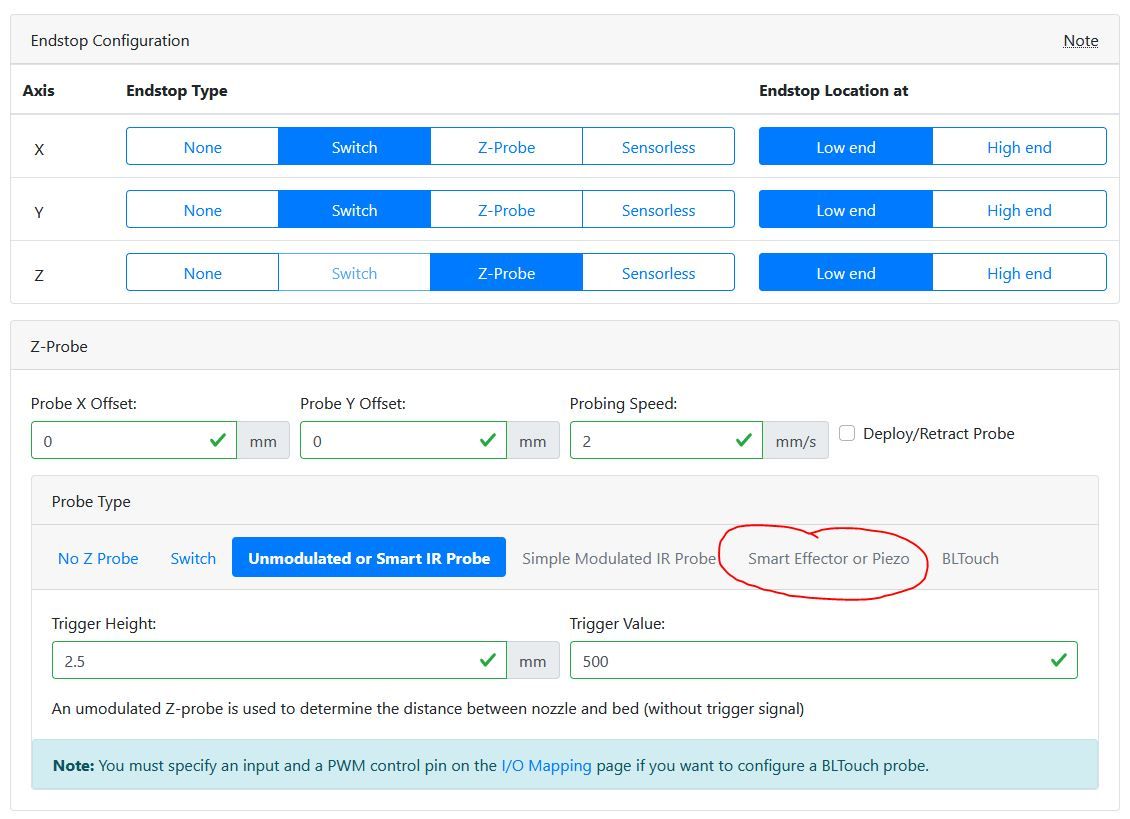
-
@MichaelK What pins have you chosen on the previous page?
-