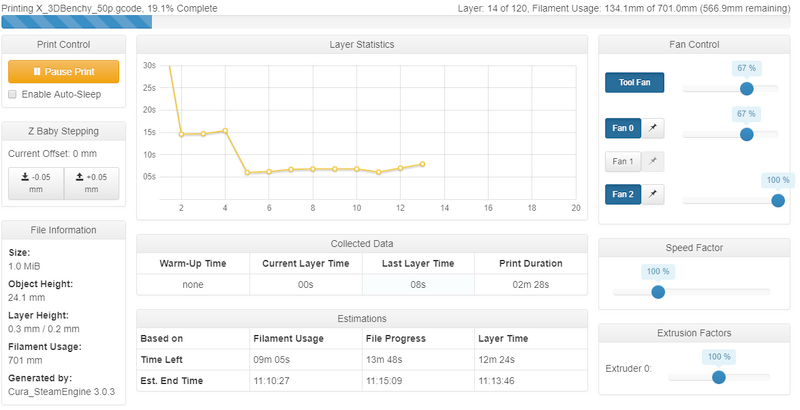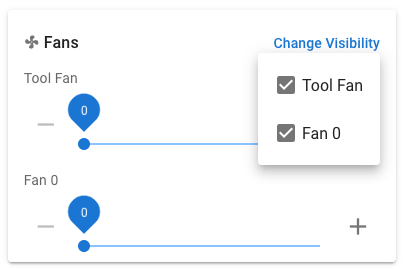Possible to "override" fan speed from DWC?
-
If I recell correctly there used to be a way to "Pin" a fan speed in older DWC. But, I have not seen that lately. And looking in the documentation for DWC I see not mention of it.
Is it possible to acheive the same thing? I guess both "pinning" and "ofsetting" fan speed could be of interest.
-
undefined Phaedrux moved this topic from Duet Web Control 17 Oct 2023, 05:42
-
@janjoh Do you mean the 'pin' icon in the Fan Control section of the Print Status in the old DWC v1 interface?
This just changes if the fan shows all the time or not. DWC v2 and v3 have the same thing, it's just in a drop down menu when you click on 'Change visibility':
For 'offsetting', you can control the minimum and maximum PWM value by setting the L and X parameters in M106
https://docs.duet3d.com/en/User_manual/Reference/Gcodes#m106-fan-onThe L parameter defines the minimum PWM value that is usable with this fan. If a lower value is commanded that is not zero, it will be rounded up to this value.
The X parameter defines the maximum PWM value that is usable with this fan. The requested PWM value (S parameter) is scaled to be between 0 and X parameter value, and rounded up to the minimum if defined (L parameter). e.g. if X128 is set, S255 will set PWM to 128; S128 will set PWM to 64.
Ian
-
@droftarts Aaah... I thought it was to "lock" the fan speed. Never used it back then. And now I found a use for it when i kinda goofed my slice.
-
@janjoh said in Possible to "override" fan speed from DWC?:
I thought it was to "lock" the fan speed.
I'm quite sure it was for doing that too.