EditPad Pro "for" RepRapFirmware
-
@fcwilt said in Macro for cleaning and purging nozzle:
@exerqtor said in Macro for cleaning and purging nozzle:
For instance, in DWC declaring a variable or global shows the global/var in yellow and the variable that's getting created as white.
But with your syntax scheme all they are put in one color, is that also "correct" so to say? (trying to get a grasp of things here, so sorry if the questions are odd at times).
Shouldn't / couldn't there be a element in the syntaxing scheme called Variable type that makes global/var definable as it's own color.
You certainly could do it that way. That is one of the grand things about EditPad - giving you access and the tools to control the syntax highlighting.
I took the simple approach and used global and var as the identifier that indicated a variable name was about to follow. And that meant the same color for both parts.
But you will notice that I have a separated Variable Declaration from Variables so it's just a question of changing Variable Declaration part. It may need to be two parts - one to find and color global and var - the other to find and color the name that follows.
There are things in the syntax coloring editor called sub-schemes - I have looked at them yet and what they are for.
With regular expressions you can do an awful lot, far more than I can do without more study.
Hmm, ok i'll buy a license now so i can have a look at it!
I bet i'll be able to mess it up in some shape, way or form🤣 -
@exerqtor said in EditPad Pro "for" RepRapFirmware:
Hmm, ok i'll buy a license now so i can have a look at it!
I bet i'll be able to mess it up in some shape, way or form🤣What fun we will have.
I did a bit of reading and sub-schemes are needed to apply two (or more) colors to one thing - like you wish to do with variable declarations.
So far it isn't working but I skimmed over the help pretty quick, so I missed something.
Frederick
-
@fcwilt said in EditPad Pro "for" RepRapFirmware:
@exerqtor said in EditPad Pro "for" RepRapFirmware:
Hmm, ok i'll buy a license now so i can have a look at it!
I bet i'll be able to mess it up in some shape, way or form🤣What fun we will have.
Yeah i hope we can build appon what you've started, and maybe have it uploaded to the EditPad database
😲I did a bit of reading and sub-schemes are needed to apply two (or more) colors to one thing - like you wish to do with variable declarations.
So far it isn't working but I skimmed over the help pretty quick, so I missed something.
Okok, i'll start with trying to work that out now (installing the editor as i type).
-
Tried to take a quick look at it, and it dawned appon me that i have no idea what the regex's are. So this is something i would have to take a look at some other day with moe time on hand =/
BUT, when i did the change to the last changes to "Macro for cleaning and purging nozzle", i stumbled on something weird.
When i input var pos1 = 0 or set var.pos1 etc. it suddenly displayed var in yellow and pos1/2 in white, but none of the other variable declarations behave that way
🤯
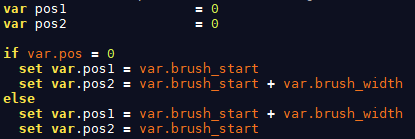
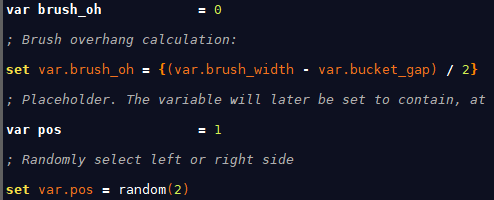
Any idea?
🤣 -
@exerqtor said in EditPad Pro "for" RepRapFirmware:
Tried to take a quick look at it, and it dawned appon me that i have no idea what the regex's are. So this is something i would have to take a look at some other day with moe time on hand =/
BUT, when i did the change to the last changes to "Macro for cleaning and purging nozzle", i stumbled on something weird.
When i input var pos1 = 0 or set var.pos1 etc. it suddenly displayed var in yellow and pos1/2 in white, but none of the other variable declarations behave that way
🤯
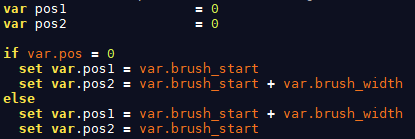
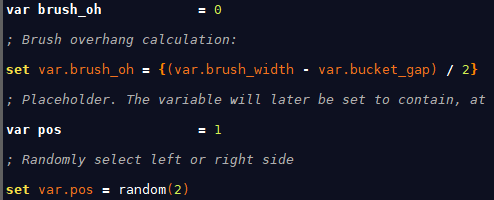
Any idea?
🤣What editor are you doing this in?
Frederick
-
@fcwilt
EditPad, with your syntax profile I've only reassigned some of the colors.
I've only reassigned some of the colors. -
@exerqtor said in EditPad Pro "for" RepRapFirmware:
@fcwilt
EditPad, with your syntax profile i've obly reassigned some of the colors.
i've obly reassigned some of the colors.Well it has some problems doesn't it.
That's the nature of these things. Test - Edit - Repeat.
I will check it out.
Frederick
-
@fcwilt said in EditPad Pro "for" RepRapFirmware:
@exerqtor said in EditPad Pro "for" RepRapFirmware:
@fcwilt
EditPad, with your syntax profile i've obly reassigned some of the colors.
i've obly reassigned some of the colors.Well it has some problems doesn't it.
That's the nature of these things. Test - Edit - Repeat.
I will check it out.
Frederick
Hate beating an old horse (referring to the thread and not @fcwilt btw
😂), but have you had any time to look at this after the rewamped DWC editor came out Frederick?I've made a new color palette based on how things look these days, but still have some quirks that need sorting out (like we touched on last year).
Would be nice to give this a "final" polish and have it uploaded to EditPad, along with a RRF-g-code template

-
I'm sorry but I completely lost track of this project.
I am swamped right now but will try to put in some work on it.
Can you send me the syntax profile you have worked on?
Thanks.
Frederick
-
@fcwilt
It happens!I've uploaded the profile(s) I've worked on to my mega.nz, so we don't have to change the file extentions etc.
Her is a image comparison that shows some the "bugs" as of now (didn't bother circling all of them obviously):

As the yellow arrow alludes to, i would say DWC has a bug in this instance, agree @chrishamm ?
-
I got the files.
I suspect it is a matter of getting the regex expressions just right. I don't use that technology much and I am not surprised to see I didn't get them quite right.
I've got a couple of tools for working with regex expressions - tools from the vendor of EditPad.
Thanks much.
Frederick
-
@Exerqtor Thanks, you're right, I just fixed the detection of upper-case variable names in the DWC editor.