magnetic rotating filament sensor does not save the settings
-
I do have the magnetic rotating filamentsensor, it works as it should but the settings which I tell him are not saved when I turning off the printer.
i.e. procentage reduced to 40% to 160% and check distance 5mm, it always has the devault value.
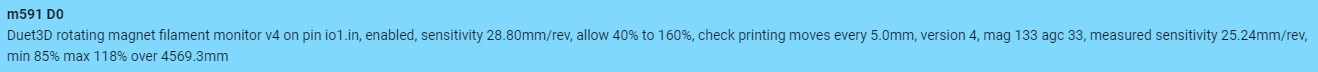
every new start it responds this
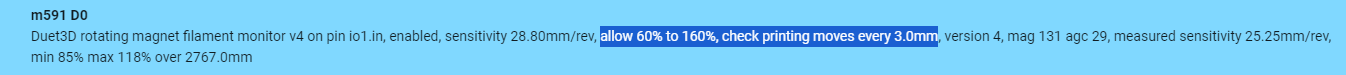
what I am doing wrong
next question is: in which file is this included if I want to copy this to several other identical printers ?
-
Your settings should be in config.g.
-
it works as it should but the settings which I tell him are not saved when I turning off the printer.
There are no settings saved on shutdown at all. Instead, the Duet is configured after booting the firmware, that’s what the config.g is for. So, if you know which parameters you need to initialise your filament sensor with, insert a line with
M591 D0 …in your config.g just as @paralepsis says. -
OK, that´s so obious that I did not thought about it. Can't see the forest for the trees.
I thought because of statistics which the sensor sends back with M591 D0 there has to be an internal memory.

-
I thought because of statistics which the sensor sends back with M591 D0 there has to be an internal memory.
In fact, there is - well, kind of. Apart from the RAM which the DUETs use to maintain, calculate and organise data during operation, some specific settings can be written to the SD card for permanent storage. These then can be recalled when the system starts up again. See the GCodes M500: Store parameters and M501: Read stored parameters for details.
The problem with this mechanism is that the settings are typically defined in config.g - which is a good way to understand how your printer is set-up - but are then altered by the contents of a second file (config-override.g) which may introduce some level of confusion. So, many of the Duet users prefer to edit the config.g instead of relying on this mechanism, just to keep all settings in a single place.
-
 undefined droftarts marked this topic as a question
undefined droftarts marked this topic as a question
-
 undefined droftarts has marked this topic as solved
undefined droftarts has marked this topic as solved