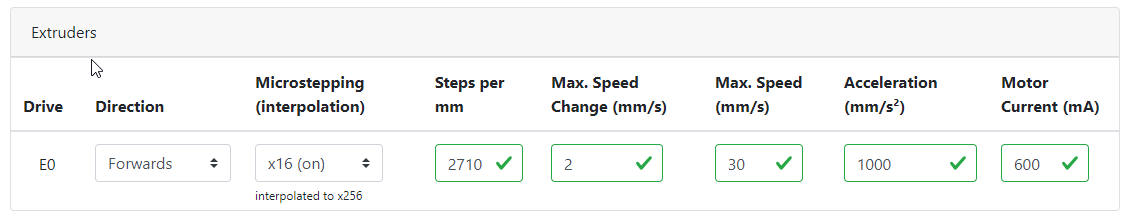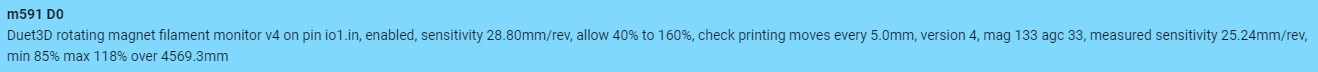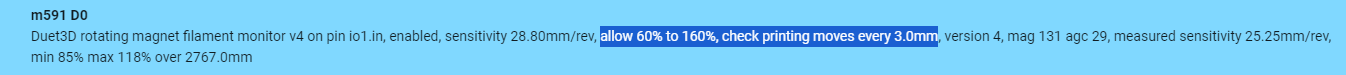Thomas Sanladerer posted a 2nd test with the revo roto
https://www.youtube.com/watch?v=GjwPWPhLR8M&t=1s
and found out that it works better in spread
cycle mode.
my question is, how do I set the extruder to only spread cycle mode?
In the dokumentation configuring spread cycle is missing at the moment
https://docs.duet3d.com/en/User_manual/Connecting_hardware/Motors_tuning
and in the configuring stealth chop I can set the points whrere the system jumps
between both. But if I want no stealth at all, on the extruder ?