Error: M997: File 0:/firmware/DuetWiFiServer.bin not found
-
I had to replace my board. Duet 2 wifi.
I successfully configured the new board to talk over wifi.
I updated the firmware from 2.x to 3.x then finally to 3.4.6 - where I needed to be for my modix printer.
Now the wifi does not work and I get the error:Error: M997: File 0:/firmware/DuetWiFiServer.bin not found
When I try to flash it.
How to I get that file and install it using the USB connection to the board?
-
@kellyaltom you can't install it via USB. you will have to remove the sd card and put it in the location it has told you its missing from. The file for 3.4.6 can be found here https://github.com/Duet3D/DuetWiFiSocketServer/releases/download/1.27/DuetWiFiServer.bin
-
@jay_s_uk
The SD card does not have the firmware folder to put the file in.
I can create the folder, but does the fact that the folder is missing mean that the upgrade from 3.0 to 3.4.6 was not fully successful and that other things are probably wrong?This is what the SD card looks like.
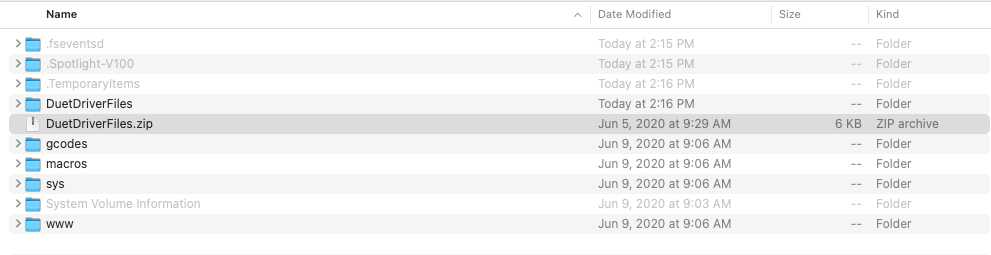
-
@kellyaltom you'll have to create it. Doesn't mean it's gone wrong. The firmware folder was introduced in 3.3 IIRC
-
@kellyaltom If you're on firmware 3.4.6 and can access DWC, you can just re-upload the 3.4.6 zip. It will create the firmware folder and put the files in the correct place. You can then delete all the firmware binaries out of the system folder.
Alternatively, you can use the M997 P parameter and tell RRF where the binary file you want to install is, eg:
M997 S1 P"0:/sys/DuetWiFiServer.bin"Ian