Help with updating the Firmware
-
Hello everyone,
I have a duet2wifi Runing 3.2.2 firmware, i didn't use it for quite a while, and when i tested it today i couldn't access the web interface i always get an error in yat " No known network found' afteri added my network"
I've searched online on how to update the firmware and i followed instructions but i've made of mistake of deleting the /sys file on my sd Card,acturaly now im' stuck i don't know what to do, requesting Helpthanks
-
@omar For updating the firmware, see https://docs.duet3d.com/en/User_manual/RepRapFirmware/Updating_firmware. It's rather unfortuante that you deleted the /sys directory, unless you have a backup you'll have to make a new configuration. See https://docs.duet3d.com/en/How_to_guides/Configuring_firmware
-
@chrishamm when i've followed the Fallback procedure #1, but when i Send command M997 S0 to install the firmware or any other command i get nothing back, and i'm connected to COM7
-
@omar Try to power-cycle the board. The DIAG LED should start flashing again. If it is dim, you will need to use bossa to restore the firmware image, see procedure #2.
-
@chrishamm I've updated to 3.3 then to 3.5.2, but when i send M552 S1 i always get
ok<LF>Error: WiFi module reported: no known networks found<LF>WiFi module is idle<LF>Error: WiFi module reported: no known networks found<LF>WiFi module is idle
i verified my password and SSID
M587 S"Ooredoo_M30_8763" P"96075ADF"M587
Remembered networks:<LF>Ooredoo_M30_8763 IP=0.0.0.0 GW=0.0.0.0 NM=0.0.0.0<LF>Omar IP=0.0.0.0 GW=0.0.0.0 NM=0.0.0.0<LF>ok<LF>But i dosent connect
-
@omar Make sure your router supports 2.4G, not just 5G. Duet WiFi only works on 2.4G.
Have you turned networking on with
M552 S1? What is the response? SendM122and post the response.Do you still have a /www folder on the SD card?
If you get it connected, note that without a /sys/config.g file, the next time you turn off the Duet, it won't automatically connect. You can create a /sys folder, and a config.g file, to get networking working again. Create a blank text file, called config.g, with the following in it:
; Network M552 S1 ; configure WiFi adapter M586 P0 S1 ; configure HTTPCopy that to the sys folder on the SD card.
Ian
-
@droftarts Yes my Router supports 2.4G
With M552 S1 i get :
ok<LF>Error: WiFi module reported: no known networks found<LF>WiFi module is idle<LF>With M122 I get :
=== Diagnostics ===<LF>RepRapFirmware for Duet 2 WiFi/Ethernet version 3.5.2 (2024-06-11 17:13:43) running on Duet WiFi 1.02 or later<LF>Board ID: 0JD0M-9P6B2-NJ4S8-6JTD0-3SJ6S-TA46J<LF>Used output buffers: 1 of 26 (1 max)<LF>=== RTOS ===<LF>Static ram: 23384<LF>Dynamic ram: 72600 of which 12 recycled<LF>Never used RAM 17148, free system stack 194 words<LF>Tasks: NETWORK(1,ready,7.0%,354) HEAT(3,nWait 5,0.0%,334) Move(4,nWait 5,0.0%,359) MAIN(1,running,92.2%,764) IDLE(0,ready,0.8%,29), total 100.0%<LF>Owned mutexes: USB(MAIN)<LF>=== Platform ===<LF>Last reset 00:01:59 ago, cause: power up<LF>Last software reset at 2021-07-02 15:40, reason: User, Gcodes spinning, available RAM 15804, slot 0<LF>Software reset code 0x0003 HFSR 0x00000000 CFSR 0x00000000 ICSR 0x0041f000 BFAR 0xe000ed38 SP 0x00000000 Task MAIN Freestk 0 n/a<LF>Error status: 0x00<LF>MCU temperature: min 39.5, current 42.9, max 43.3<LF>Supply voltage: min 0.7, current 1.7, max 1.9, under voltage events: 0, over voltage events: 0, power good: no<LF>Heap OK, handles allocated/u[Warning: Maximal number of characters per line exceeded! Check the line break settings in [Terminal > Settings... > Text...] or increase the limit in [Terminal > Settings... > Advanced...].]Yes i still have the /www folder on the SD card
i have the /sys/config.g file on the sd card i'll atach it
-
@omar Please change the line endings in YAT; your M122 response is truncated, so I can't actually see the useful part about the WiFi. See https://docs.duet3d.com/en/User_manual/Troubleshooting/Terminal_Emulators#yat-terminal-emulator-for-windows
Error: WiFi module reported: no known networks found<LF>WiFi module is idle
This error means it is not finding your network. Either the SSID and/or password is wrong, or the signal is not strong enough. If you have a Duet WiFi with external aerial, make sure it's plugged in.
Ian
-
@droftarts Ive changed the line endings in yat, the modem is next to the board and here's a image of the SSID AND password on the modem
i verified my password and SSID
M587 S"Ooredoo_M30_8763" P"96075ADF"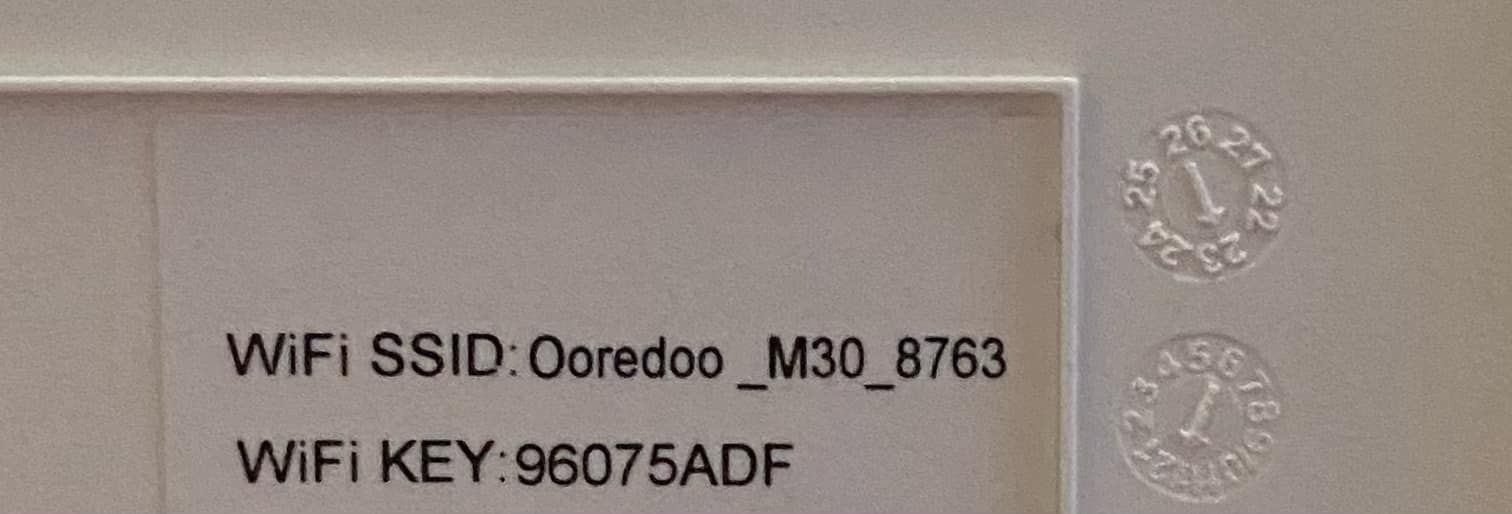
Here's the M112 response :
Error: WiFi module reported: no known networks found
WiFi module is idle
M122
=== Diagnostics ===
RepRapFirmware for Duet 2 WiFi/Ethernet version 3.5.2 (2024-06-11 17:13:43) running on Duet WiFi 1.02 or later
Board ID: 0JD0M-9P6B2-NJ4S8-6JTD0-3SJ6S-TA46J
Used output buffers: 1 of 26 (1 max)
=== RTOS ===
Static ram: 23384
Dynamic ram: 72600 of which 12 recycled
Never used RAM 17148, free system stack 206 words
Tasks: NETWORK(1,ready,6.1%,380) HEAT(3,nWait 5,0.0%,351) Move(4,nWait 5,0.0%,359) MAIN(1,running,84.1%,766) IDLE(0,ready,9.7%,29), total 100.0%
Owned mutexes: USB(MAIN)
=== Platform ===
Last reset 00:00:09 ago, cause: power up
Last software reset at 2021-07-02 15:40, reason: User, Gcodes spinning, available RAM 15804, slot 0
Software reset code 0x0003 HFSR 0x00000000 CFSR 0x00000000 ICSR 0x0041f000 BFAR 0xe000ed38 SP 0x00000000 Task MAIN Freestk 0 n/a
Error status: 0x00
MCU temperature: min 41.4, current 43.1, max 43.3
Supply voltage: min 1.4, current 1.7, max 1.7, under voltage events: 0, over voltage events: 0, power good: no
Heap OK, handles allocated/used 0/0, heap memory allocated/used/recyclable 0/0/0, gc cycles 0
Events: 0 queued, 0 completed
Driver 0: ok, SG min n/a
Driver 1: ok, SG min n/a
Driver 2: ok, SG min n/a
Driver 3: ok, SG min n/a
Driver 4: ok, SG min n/a
Driver 5:
Driver 6:
Driver 7:
Driver 8:
Driver 9:
Driver 10:
Driver 11:
Date/time: 1970-01-01 00:00:00
Cache data hit count 437154472
Slowest loop: 5.59ms; fastest: 0.14ms
I2C nak errors 0, send timeouts 0, receive timeouts 0, finishTimeouts 0, resets 0
=== Storage ===
Free file entries: 10
SD card 0 detected, interface speed: 20.0MBytes/sec
SD card longest read time 3.2ms, write time 0.0ms, max retries 0
=== Move ===
DMs created 83, segments created 0, maxWait 0ms, bed compensation in use: none, height map offset 0.000, max steps late 0, min interval 0, bad calcs 0, ebfmin 0.00, ebfmax 0.00
no step interrupt scheduled
Moves shaped first try 0, on retry 0, too short 0, wrong shape 0, maybepossible 0
=== DDARing 0 ===
Scheduled moves 0, completed 0, hiccups 0, stepErrors 0, LaErrors 0, Underruns [0, 0, 0], CDDA state -1
=== Heat ===
Bed heaters 0 -1 -1 -1, chamber heaters -1 -1 -1 -1, ordering errs 0
=== GCodes ===
Movement locks held by null
HTTP is idle in state(s) 0
Telnet is idle in state(s) 0
File is idle in state(s) 0
USB is ready with "M122" in state(s) 0
Aux is idle in state(s) 0
Trigger is idle in state(s) 0
Queue is idle in state(s) 0
LCD is idle in state(s) 0
Daemon is idle in state(s) 0
Autopause is idle in state(s) 0
Q0 segments left 0
Code queue 0 is empty
=== Network ===
Slowest loop: 1.27ms; fastest: 0.00ms
Responder states: HTTP(0) HTTP(0) HTTP(0) FTP(0) Telnet(0)
HTTP sessions: 0 of 8
=== WiFi ===
Interface state: changingMode
Module is idle
Failed messages: pending 0, notrdy 0, noresp 0
Failed to get WiFi status
Socket states: 0 0 0 0 0 0 0 0
ok
Error: failed to retrieve WiFi status message: SPI timeout
WiFi module is idle
Error: failed to change WiFi mode: SPI timeout -
@omar said in Help with updating the Firmware:
=== WiFi ===
Interface state: changingMode
Module is idle
Failed messages: pending 0, notrdy 0, noresp 0
Failed to get WiFi status
Socket states: 0 0 0 0 0 0 0 0
ok
Error: failed to retrieve WiFi status message: SPI timeout
WiFi module is idle
Error: failed to change WiFi mode: SPI timeoutYour WiFi is showing an error. Try turning it off with
M552 S-1, then into idle withM552 S0, then on withM552 S1. Send M122 between each of these, checking the WiFi state. Post anything that doesn't look normal.Ian
-
i've sended M552 S-1
here's the M122
M122
=== Diagnostics ===
RepRapFirmware for Duet 2 WiFi/Ethernet version 3.5.2 (2024-06-11 17:13:43) running on Duet WiFi 1.02 or later
Board ID: 0JD0M-9P6B2-NJ4S8-6JTD0-3SJ6S-TA46J
Used output buffers: 1 of 26 (1 max)
=== RTOS ===
Static ram: 23384
Dynamic ram: 72600 of which 12 recycled
Never used RAM 17148, free system stack 186 words
Tasks: NETWORK(1,ready,7.0%,362) HEAT(3,nWait 5,0.0%,330) Move(4,nWait 5,0.0%,359) MAIN(1,running,91.8%,750) IDLE(0,ready,1.1%,29), total 100.0%
Owned mutexes: USB(MAIN)
=== Platform ===
Last reset 00:01:21 ago, cause: power up
Last software reset at 2021-07-02 15:40, reason: User, Gcodes spinning, available RAM 15804, slot 0
Software reset code 0x0003 HFSR 0x00000000 CFSR 0x00000000 ICSR 0x0041f000 BFAR 0xe000ed38 SP 0x00000000 Task MAIN Freestk 0 n/a
Error status: 0x00
MCU temperature: min 37.3, current 41.7, max 41.7
Supply voltage: min 0.7, current 1.7, max 1.8, under voltage events: 0, over voltage events: 0, power good: no
Heap OK, handles allocated/used 0/0, heap memory allocated/used/recyclable 0/0/0, gc cycles 0
Events: 0 queued, 0 completed
Driver 0: ok, SG min n/a
Driver 1: ok, SG min n/a
Driver 2: ok, SG min n/a
Driver 3: ok, SG min n/a
Driver 4: ok, SG min n/a
Driver 5:
Driver 6:
Driver 7:
Driver 8:
Driver 9:
Driver 10:
Driver 11:
Date/time: 1970-01-01 00:00:00
Cache data hit count 3532094667
Slowest loop: 5.61ms; fastest: 0.14ms
I2C nak errors 0, send timeouts 0, receive timeouts 0, finishTimeouts 0, resets 0
=== Storage ===
Free file entries: 10
SD card 0 detected, interface speed: 20.0MBytes/sec
SD card longest read time 3.2ms, write time 0.0ms, max retries 0
=== Move ===
DMs created 83, segments created 0, maxWait 0ms, bed compensation in use: none, height map offset 0.000, max steps late 0, min interval 0, bad calcs 0, ebfmin 0.00, ebfmax 0.00
no step interrupt scheduled
Moves shaped first try 0, on retry 0, too short 0, wrong shape 0, maybepossible 0
=== DDARing 0 ===
Scheduled moves 0, completed 0, hiccups 0, stepErrors 0, LaErrors 0, Underruns [0, 0, 0], CDDA state -1
=== Heat ===
Bed heaters 0 -1 -1 -1, chamber heaters -1 -1 -1 -1, ordering errs 0
=== GCodes ===
Movement locks held by null
HTTP is idle in state(s) 0
Telnet is idle in state(s) 0
File is idle in state(s) 0
USB is ready with "M122" in state(s) 0
Aux is idle in state(s) 0
Trigger is idle in state(s) 0
Queue is idle in state(s) 0
LCD is idle in state(s) 0
Daemon is idle in state(s) 0
Autopause is idle in state(s) 0
Q0 segments left 0
Code queue 0 is empty
=== Network ===
Slowest loop: 1.27ms; fastest: 0.00ms
Responder states: HTTP(0) HTTP(0) HTTP(0) FTP(0) Telnet(0)
HTTP sessions: 0 of 8
=== WiFi ===
Interface state: disabled
Module is disabled
Failed messages: pending 0, notrdy 0, noresp 0
Socket states: 0 0 0 0 0 0 0 0
okNow i sended M552 S0 and herers the M122
=== Diagnostics ===
RepRapFirmware for Duet 2 WiFi/Ethernet version 3.5.2 (2024-06-11 17:13:43) running on Duet WiFi 1.02 or later
Board ID: 0JD0M-9P6B2-NJ4S8-6JTD0-3SJ6S-TA46J
Used output buffers: 1 of 26 (11 max)
=== RTOS ===
Static ram: 23384
Dynamic ram: 72600 of which 12 recycled
Never used RAM 17148, free system stack 186 words
Tasks: NETWORK(1,ready,7.3%,362) HEAT(3,nWait 5,0.0%,330) Move(4,nWait 5,0.0%,359) MAIN(1,running,92.6%,734) IDLE(0,ready,0.0%,29), total 100.0%
Owned mutexes: USB(MAIN)
=== Platform ===
Last reset 00:03:10 ago, cause: power up
Last software reset at 2021-07-02 15:40, reason: User, Gcodes spinning, available RAM 15804, slot 0
Software reset code 0x0003 HFSR 0x00000000 CFSR 0x00000000 ICSR 0x0041f000 BFAR 0xe000ed38 SP 0x00000000 Task MAIN Freestk 0 n/a
Error status: 0x00
MCU temperature: min 41.0, current 42.2, max 42.4
Supply voltage: min 1.7, current 1.7, max 1.8, under voltage events: 0, over voltage events: 0, power good: no
Heap OK, handles allocated/used 0/0, heap memory allocated/used/recyclable 0/0/0, gc cycles 0
Events: 0 queued, 0 completed
Driver 0: ok, SG min n/a
Driver 1: ok, SG min n/a
Driver 2: ok, SG min n/a
Driver 3: ok, SG min n/a
Driver 4: ok, SG min n/a
Driver 5:
Driver 6:
Driver 7:
Driver 8:
Driver 9:
Driver 10:
Driver 11:
Date/time: 1970-01-01 00:00:00
Cache data hit count 4294967295
Slowest loop: 99.24ms; fastest: 0.14ms
I2C nak errors 0, send timeouts 0, receive timeouts 0, finishTimeouts 0, resets 0
=== Storage ===
Free file entries: 10
SD card 0 detected, interface speed: 20.0MBytes/sec
SD card longest read time 3.2ms, write time 0.0ms, max retries 0
=== Move ===
DMs created 83, segments created 0, maxWait 0ms, bed compensation in use: none, height map offset 0.000, max steps late 0, min interval 0, bad calcs 0, ebfmin 0.00, ebfmax 0.00
no step interrupt scheduled
Moves shaped first try 0, on retry 0, too short 0, wrong shape 0, maybepossible 0
=== DDARing 0 ===
Scheduled moves 0, completed 0, hiccups 0, stepErrors 0, LaErrors 0, Underruns [0, 0, 0], CDDA state -1
=== Heat ===
Bed heaters 0 -1 -1 -1, chamber heaters -1 -1 -1 -1, ordering errs 0
=== GCodes ===
Movement locks held by null
HTTP is idle in state(s) 0
Telnet is idle in state(s) 0
File is idle in state(s) 0
USB is ready with "M122" in state(s) 0
Aux is idle in state(s) 0
Trigger is idle in state(s) 0
Queue is idle in state(s) 0
LCD is idle in state(s) 0
Daemon is idle in state(s) 0
Autopause is idle in state(s) 0
Q0 segments left 0
Code queue 0 is empty
=== Network ===
Slowest loop: 1.29ms; fastest: 0.00ms
Responder states: HTTP(0) HTTP(0) HTTP(0) FTP(0) Telnet(0)
HTTP sessions: 0 of 8
=== WiFi ===
Interface state: idle
Module is idle
Failed messages: pending 0, notrdy 0, noresp 0
Firmware version 1.25
MAC address f4:cf:a2:e2:3c:d7
Module reset reason: Turned on by main processor, Vcc 3.36, flash size 4194304, free heap 31248
Clock register 00002002
Socket states: 0 0 0 0 0 0 0 0
okNow i've send M552 S1, ive got Error: WiFi module reported: no known networks found
WiFi module is idleand here's M122
=== Diagnostics ===
RepRapFirmware for Duet 2 WiFi/Ethernet version 3.5.2 (2024-06-11 17:13:43) running on Duet WiFi 1.02 or later
Board ID: 0JD0M-9P6B2-NJ4S8-6JTD0-3SJ6S-TA46J
Used output buffers: 1 of 26 (12 max)
=== RTOS ===
Static ram: 23384
Dynamic ram: 72600 of which 12 recycled
Never used RAM 17148, free system stack 186 words
Tasks: NETWORK(1,ready,7.1%,356) HEAT(3,nWait 5,0.0%,330) Move(4,nWait 5,0.0%,359) MAIN(1,running,92.9%,734) IDLE(0,ready,0.0%,29), total 100.0%
Owned mutexes: USB(MAIN)
=== Platform ===
Last reset 00:04:53 ago, cause: power up
Last software reset at 2021-07-02 15:40, reason: User, Gcodes spinning, available RAM 15804, slot 0
Software reset code 0x0003 HFSR 0x00000000 CFSR 0x00000000 ICSR 0x0041f000 BFAR 0xe000ed38 SP 0x00000000 Task MAIN Freestk 0 n/a
Error status: 0x00
MCU temperature: min 42.0, current 42.7, max 43.0
Supply voltage: min 1.6, current 1.7, max 1.8, under voltage events: 0, over voltage events: 0, power good: no
Heap OK, handles allocated/used 0/0, heap memory allocated/used/recyclable 0/0/0, gc cycles 0
Events: 0 queued, 0 completed
Driver 0: ok, SG min n/a
Driver 1: ok, SG min n/a
Driver 2: ok, SG min n/a
Driver 3: ok, SG min n/a
Driver 4: ok, SG min n/a
Driver 5:
Driver 6:
Driver 7:
Driver 8:
Driver 9:
Driver 10:
Driver 11:
Date/time: 1970-01-01 00:00:00
Cache data hit count 4294967295
Slowest loop: 5.62ms; fastest: 0.14ms
I2C nak errors 0, send timeouts 0, receive timeouts 0, finishTimeouts 0, resets 0
=== Storage ===
Free file entries: 10
SD card 0 detected, interface speed: 20.0MBytes/sec
SD card longest read time 3.2ms, write time 0.0ms, max retries 0
=== Move ===
DMs created 83, segments created 0, maxWait 0ms, bed compensation in use: none, height map offset 0.000, max steps late 0, min interval 0, bad calcs 0, ebfmin 0.00, ebfmax 0.00
no step interrupt scheduled
Moves shaped first try 0, on retry 0, too short 0, wrong shape 0, maybepossible 0
=== DDARing 0 ===
Scheduled moves 0, completed 0, hiccups 0, stepErrors 0, LaErrors 0, Underruns [0, 0, 0], CDDA state -1
=== Heat ===
Bed heaters 0 -1 -1 -1, chamber heaters -1 -1 -1 -1, ordering errs 0
=== GCodes ===
Movement locks held by null
HTTP is idle in state(s) 0
Telnet is idle in state(s) 0
File is idle in state(s) 0
USB is ready with "M122" in state(s) 0
Aux is idle in state(s) 0
Trigger is idle in state(s) 0
Queue is idle in state(s) 0
LCD is idle in state(s) 0
Daemon is idle in state(s) 0
Autopause is idle in state(s) 0
Q0 segments left 0
Code queue 0 is empty
=== Network ===
Slowest loop: 0.40ms; fastest: 0.00ms
Responder states: HTTP(0) HTTP(0) HTTP(0) FTP(0) Telnet(0)
HTTP sessions: 0 of 8
=== WiFi ===
Interface state: changingMode
Module is idle
Failed messages: pending 0, notrdy 0, noresp 0
Failed to get WiFi status
Socket states: 0 0 0 0 0 0 0 0
ok
Error: failed to retrieve WiFi status message: SPI timeout
WiFi module is idle
Error: failed to change WiFi mode: SPI timeout -
@omar you have a pretty old version of the WiFi firmware installed.
Firmware version 1.25
This may be causing problems with the new firmware on the mainboard. If you uploaded the firmware zip file, it should have uploaded the new WiFi firmware too. Try sending
M997 S1to update the WiFi firmware. Post any messages you get, and M122 after flashing the WiFi firmware.Ian
-
After sending M997 S1 i got :
Error: M997: File 0:/firmware/DuetWiFiServer.bin not found
and heres M122 :
=== Diagnostics ===
RepRapFirmware for Duet 2 WiFi/Ethernet version 3.5.2 (2024-06-11 17:13:43) running on Duet WiFi 1.02 or later
Board ID: 0JD0M-9P6B2-NJ4S8-6JTD0-3SJ6S-TA46J
Used output buffers: 1 of 26 (1 max)
=== RTOS ===
Static ram: 23384
Dynamic ram: 72600 of which 12 recycled
Never used RAM 17148, free system stack 188 words
Tasks: NETWORK(1,ready,6.9%,354) HEAT(3,nWait 5,0.0%,330) Move(4,nWait 5,0.0%,359) MAIN(1,running,91.5%,766) IDLE(0,ready,1.5%,29), total 100.0%
Owned mutexes: USB(MAIN)
=== Platform ===
Last reset 00:01:00 ago, cause: power up
Last software reset at 2021-07-02 15:40, reason: User, Gcodes spinning, available RAM 15804, slot 0
Software reset code 0x0003 HFSR 0x00000000 CFSR 0x00000000 ICSR 0x0041f000 BFAR 0xe000ed38 SP 0x00000000 Task MAIN Freestk 0 n/a
Error status: 0x00
MCU temperature: min 37.0, current 40.7, max 41.1
Supply voltage: min 0.7, current 1.7, max 1.8, under voltage events: 0, over voltage events: 0, power good: no
Heap OK, handles allocated/used 0/0, heap memory allocated/used/recyclable 0/0/0, gc cycles 0
Events: 0 queued, 0 completed
Driver 0: ok, SG min n/a
Driver 1: ok, SG min n/a
Driver 2: ok, SG min n/a
Driver 3: ok, SG min n/a
Driver 4: ok, SG min n/a
Driver 5:
Driver 6:
Driver 7:
Driver 8:
Driver 9:
Driver 10:
Driver 11:
Date/time: 1970-01-01 00:00:00
Cache data hit count 2656891620
Slowest loop: 5.62ms; fastest: 0.14ms
I2C nak errors 0, send timeouts 0, receive timeouts 0, finishTimeouts 0, resets 0
=== Storage ===
Free file entries: 10
SD card 0 detected, interface speed: 20.0MBytes/sec
SD card longest read time 3.2ms, write time 0.0ms, max retries 0
=== Move ===
DMs created 83, segments created 0, maxWait 0ms, bed compensation in use: none, height map offset 0.000, max steps late 0, min interval 0, bad calcs 0, ebfmin 0.00, ebfmax 0.00
no step interrupt scheduled
Moves shaped first try 0, on retry 0, too short 0, wrong shape 0, maybepossible 0
=== DDARing 0 ===
Scheduled moves 0, completed 0, hiccups 0, stepErrors 0, LaErrors 0, Underruns [0, 0, 0], CDDA state -1
=== Heat ===
Bed heaters 0 -1 -1 -1, chamber heaters -1 -1 -1 -1, ordering errs 0
=== GCodes ===
Movement locks held by null
HTTP is idle in state(s) 0
Telnet is idle in state(s) 0
File is idle in state(s) 0
USB is ready with "M122" in state(s) 0
Aux is idle in state(s) 0
Trigger is idle in state(s) 0
Queue is idle in state(s) 0
LCD is idle in state(s) 0
Daemon is idle in state(s) 0
Autopause is idle in state(s) 0
Q0 segments left 0
Code queue 0 is empty
=== Network ===
Slowest loop: 1.28ms; fastest: 0.00ms
Responder states: HTTP(0) HTTP(0) HTTP(0) FTP(0) Telnet(0)
HTTP sessions: 0 of 8
=== WiFi ===
Interface state: changingMode
Module is idle
Failed messages: pending 0, notrdy 0, noresp 0
Failed to get WiFi status
Socket states: 0 0 0 0 0 0 0 0
ok
Error: failed to retrieve WiFi status message: SPI timeout
WiFi module is idle
Error: failed to change WiFi mode: SPI timeout -
@omar can you download the ‘DuetWiFiServer.bin’ file from https://github.com/Duet3D/RepRapFirmware/releases/tag/3.5.2 and copy it to the /firmware folder of the SD card? Create the firmware folder if it doesn’t exist. Then try M997 S1 again.
Ian
-
I did that and here's what i got with my router on i even tried with sharing network with my phone :
M997 S1
Trying to connect at 230400 baud: success, found ESP8266
Erasing 8192 bytes...
Erasing 690864 bytes...
Uploading file...
5% complete
10% complete
15% complete
20% complete
25% complete
30% complete
35% complete
40% complete
45% complete
50% complete
55% complete
60% complete
65% complete
70% complete
75% complete
80% complete
85% complete
90% complete
95% complete
Upload successful
ok
WiFi module started
Error: WiFi module reported: no known networks found
WiFi module is idle
Error: WiFi module reported: no known networks found
WiFi module is idle
Error: WiFi module reported: no known networks foundM122
=== Diagnostics ===
RepRapFirmware for Duet 2 WiFi/Ethernet version 3.5.2 (2024-06-11 17:13:43) running on Duet WiFi 1.02 or later
Board ID: 0JD0M-9P6B2-NJ4S8-6JTD0-3SJ6S-TA46J
Used output buffers: 1 of 26 (1 max)
=== RTOS ===
Static ram: 23384
Dynamic ram: 72600 of which 12 recycled
Never used RAM 17148, free system stack 194 words
Tasks: NETWORK(1,ready,7.2%,354) HEAT(3,suspended,0.0%,330) MAIN(1,running,92.6%,501) IDLE(0,ready,0.2%,29), total 100.0%
Owned mutexes: USB(MAIN)
=== Platform ===
Last reset 00:06:50 ago, cause: reset button or watchdog
Last software reset at 2021-07-02 15:40, reason: User, Gcodes spinning, available RAM 15804, slot 0
Software reset code 0x0003 HFSR 0x00000000 CFSR 0x00000000 ICSR 0x0041f000 BFAR 0xe000ed38 SP 0x00000000 Task MAIN Freestk 0 n/a
Error status: 0x00
MCU temperature: min 41.3, current 42.6, max 43.0
Supply voltage: min 1.6, current 1.7, max 1.9, under voltage events: 0, over voltage events: 0, power good: no
Heap OK, handles allocated/used 0/0, heap memory allocated/used/recyclable 0/0/0, gc cycles 0
Events: 0 queued, 0 completed
Driver 0: ok, SG min n/a
Driver 1: ok, SG min n/a
Driver 2: ok, SG min n/a
Driver 3: ok, SG min n/a
Driver 4: ok, SG min n/a
Driver 5:
Driver 6:
Driver 7:
Driver 8:
Driver 9:
Driver 10:
Driver 11:
Date/time: 1970-01-01 00:00:00
Cache data hit count 4294967295
Slowest loop: 100.07ms; fastest: 0.14ms
I2C nak errors 0, send timeouts 0, receive timeouts 0, finishTimeouts 0, resets 0
=== Storage ===
Free file entries: 10
SD card 0 detected, interface speed: 20.0MBytes/sec
SD card longest read time 3.5ms, write time 0.0ms, max retries 0
=== Move ===
DMs created 83, segments created 0, maxWait 0ms, bed compensation in use: none, height map offset 0.000, max steps late 0, min interval 0, bad calcs 0, ebfmin 0.00, ebfmax 0.00
no step interrupt scheduled
Moves shaped first try 0, on retry 0, too short 0, wrong shape 0, maybepossible 0
=== DDARing 0 ===
Scheduled moves 0, completed 0, hiccups 0, stepErrors 0, LaErrors 0, Underruns [0, 0, 0], CDDA state -1
=== Heat ===
Bed heaters 0 -1 -1 -1, chamber heaters -1 -1 -1 -1, ordering errs 0
=== GCodes ===
Movement locks held by null
HTTP is idle in state(s) 0
Telnet is idle in state(s) 0
File is idle in state(s) 0
USB is ready with "M122" in state(s) 0
Aux is idle in state(s) 0
Trigger is idle in state(s) 0
Queue is idle in state(s) 0
LCD is idle in state(s) 0
Daemon is idle in state(s) 0
Autopause is idle in state(s) 0
Q0 segments left 0
Code queue 0 is empty
=== Network ===
Slowest loop: 0.72ms; fastest: 0.00ms
Responder states: HTTP(0) HTTP(0) HTTP(0) FTP(0) Telnet(0)
HTTP sessions: 0 of 8
=== WiFi ===
Interface state: changingMode
Module is idle
Failed messages: pending 0, notrdy 0, noresp 0
Failed to get WiFi status
Socket states: 0 0 0 0 0 0 0 0
ok
Error: failed to retrieve WiFi status message: SPI timeout
WiFi module is idle
Error: failed to change WiFi mode: SPI timeout -
@omar looks like a found the solution, i've enabled mobile hotspot on my computer and now it works !
Thank you for your help !
-
@omar Can you send M122 again? The one you posted still reports SPI errors. Though it looks like the firmware updated correctly.
When you were running the old firmware, did it work with this router? If you changed your router, I think it, and probably your phone, are only offering 5GHz WiFi network, so the Duet can't find it, as it only works on 2.4GHz. I'm glad it's working correctly with your computer, though.
Ian