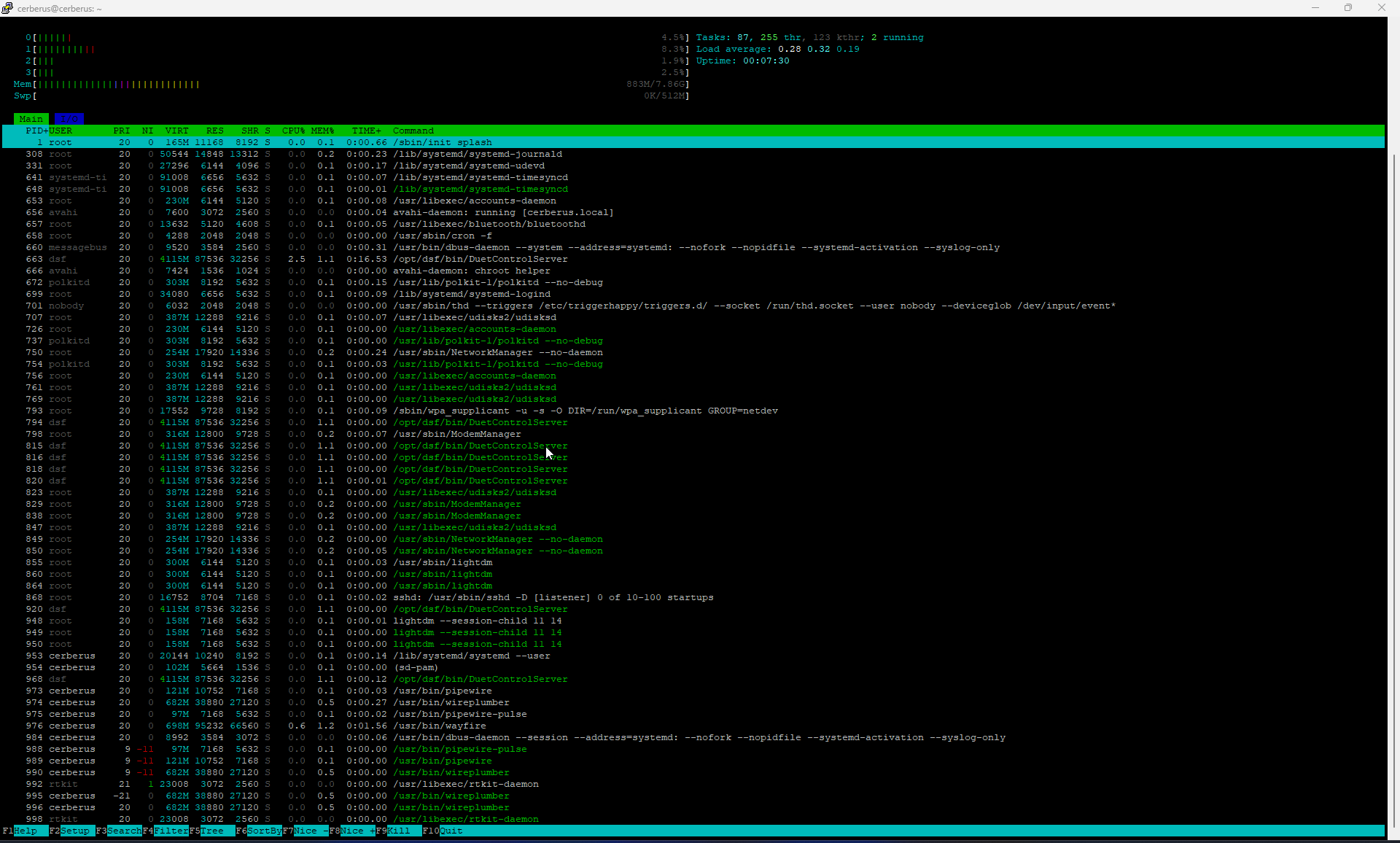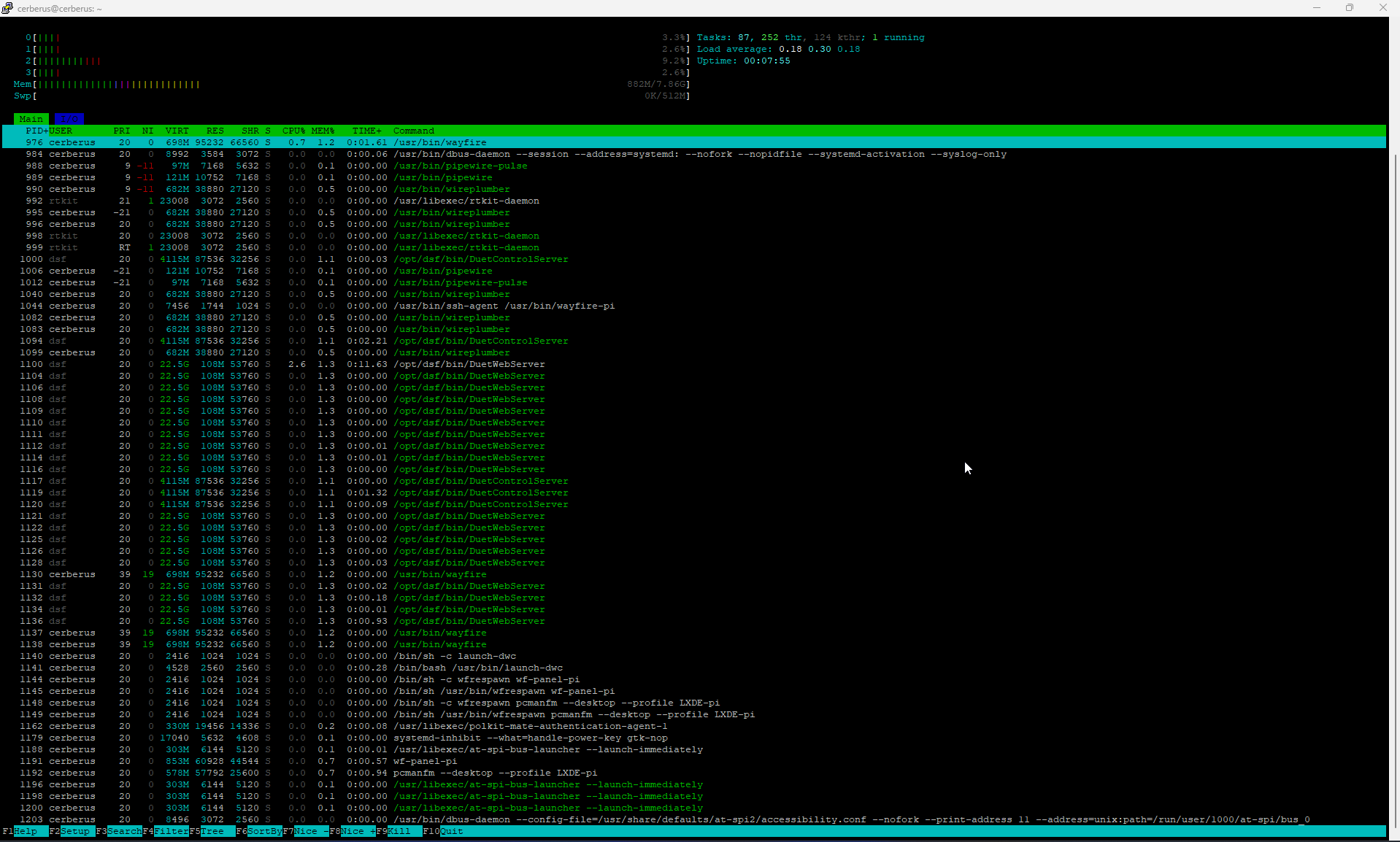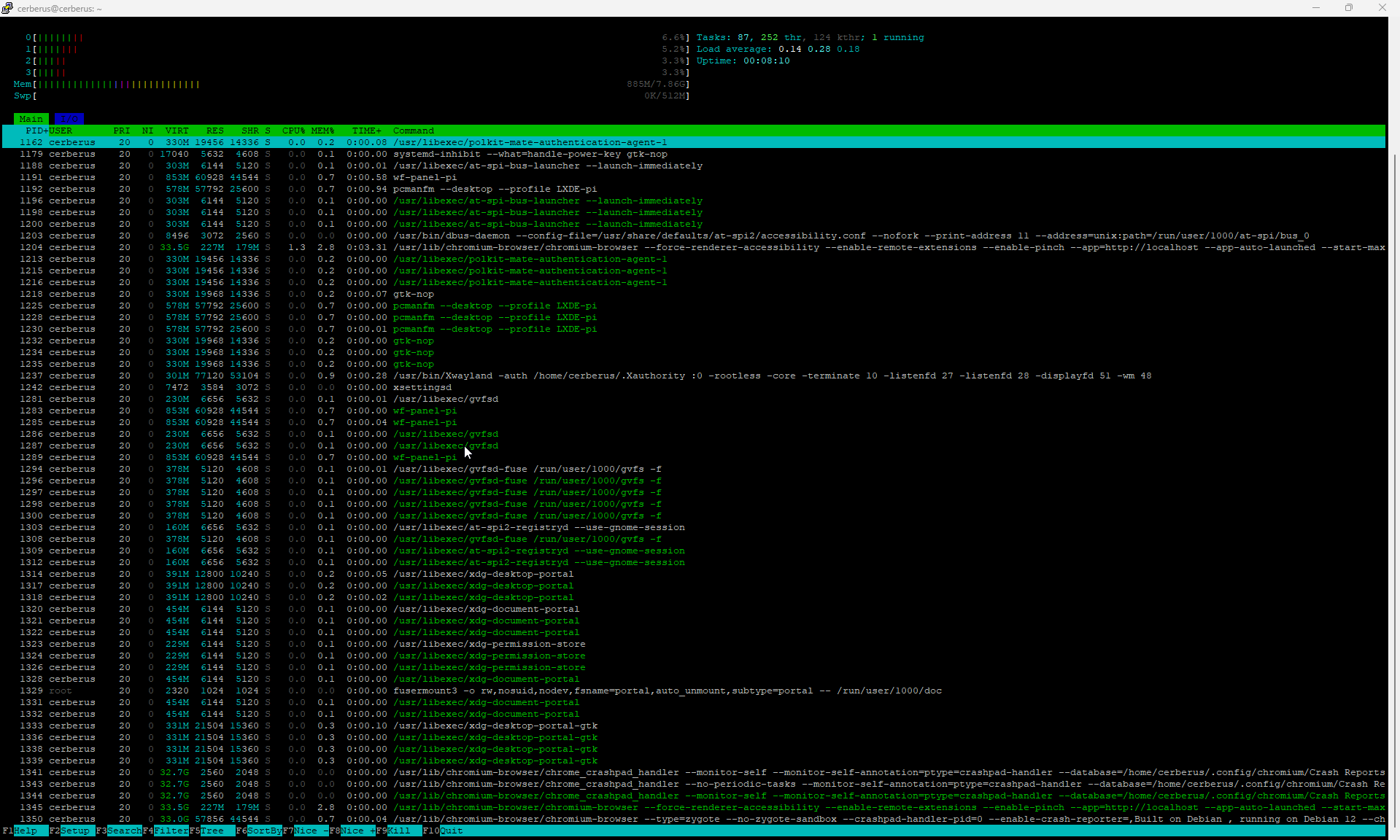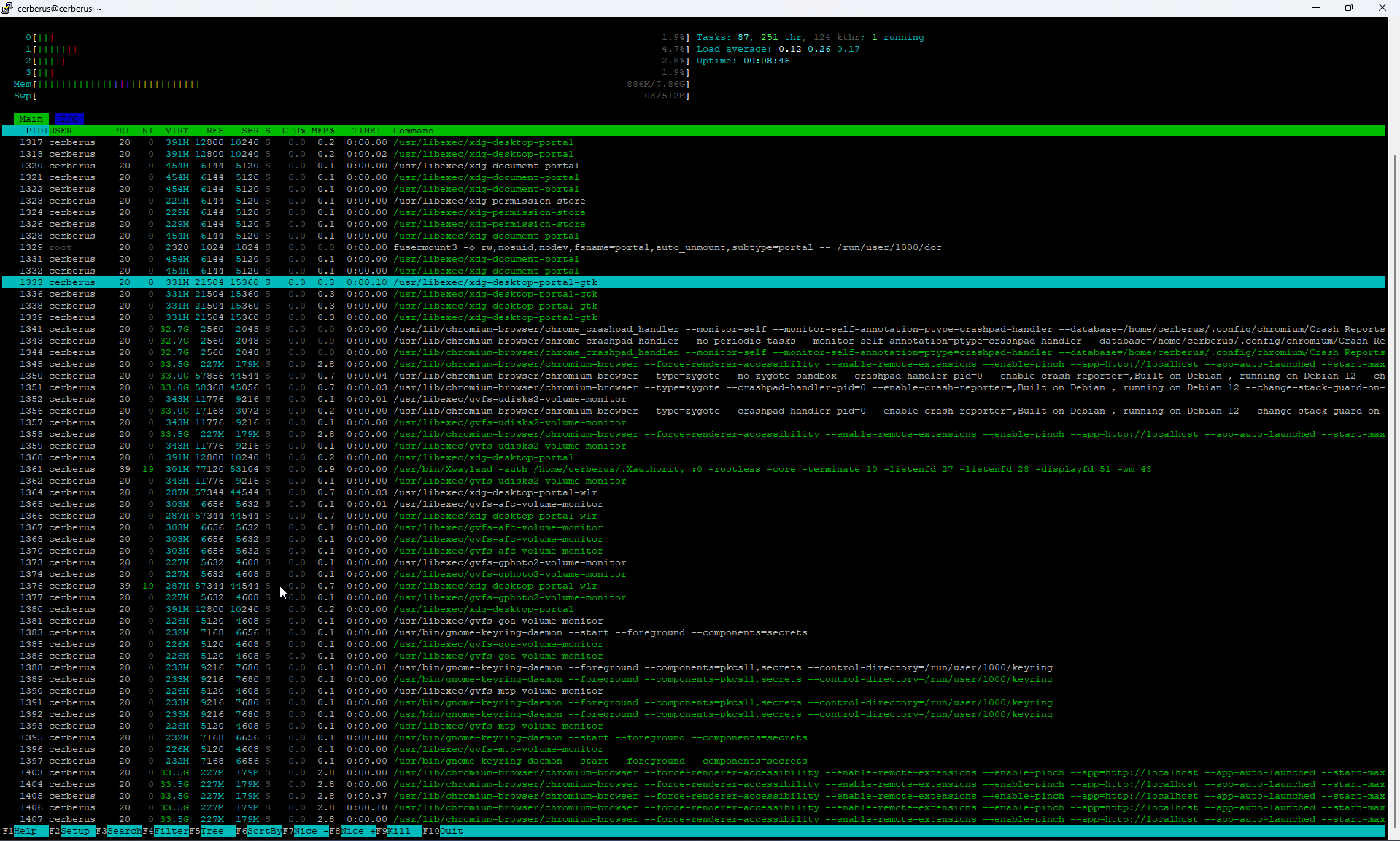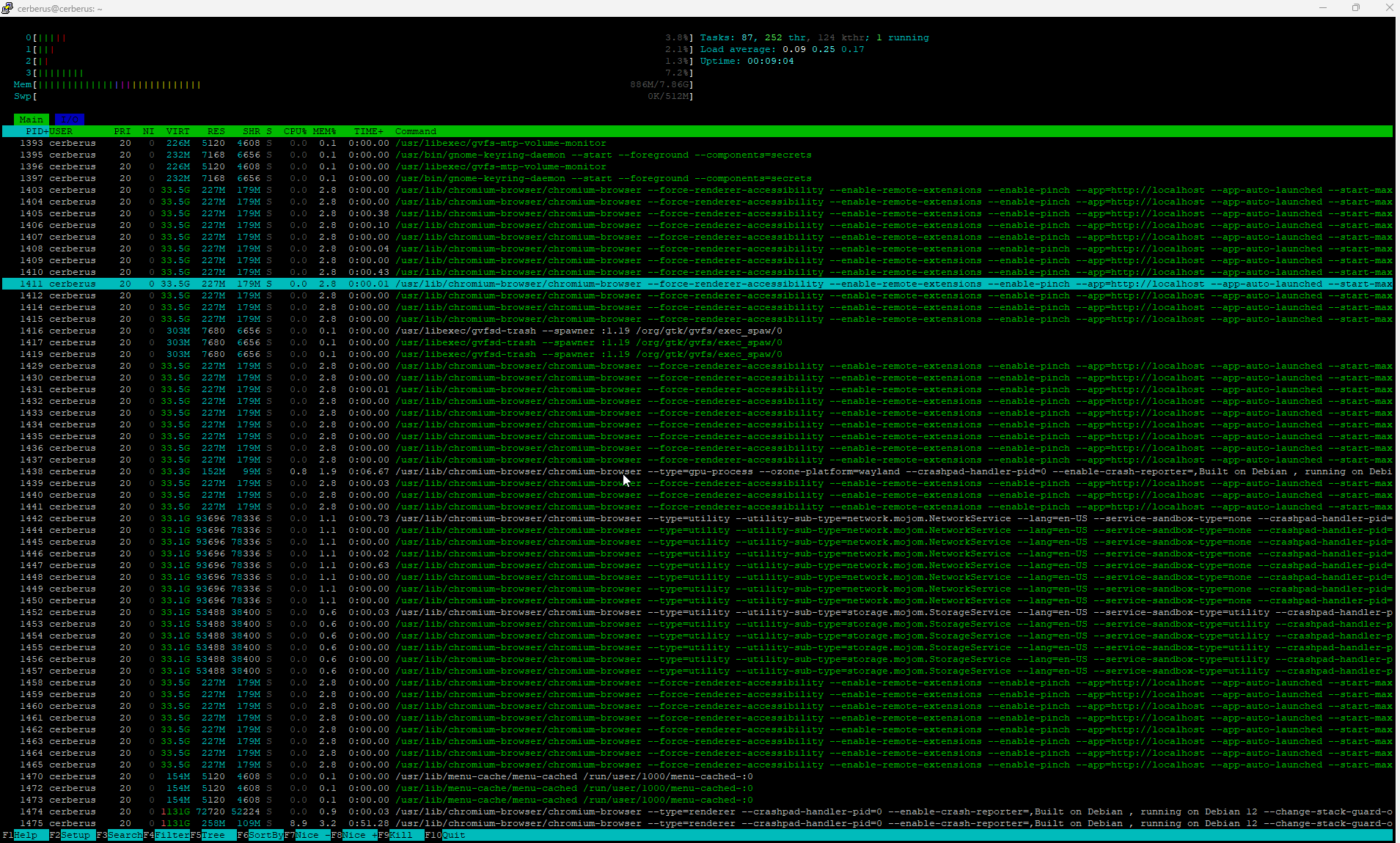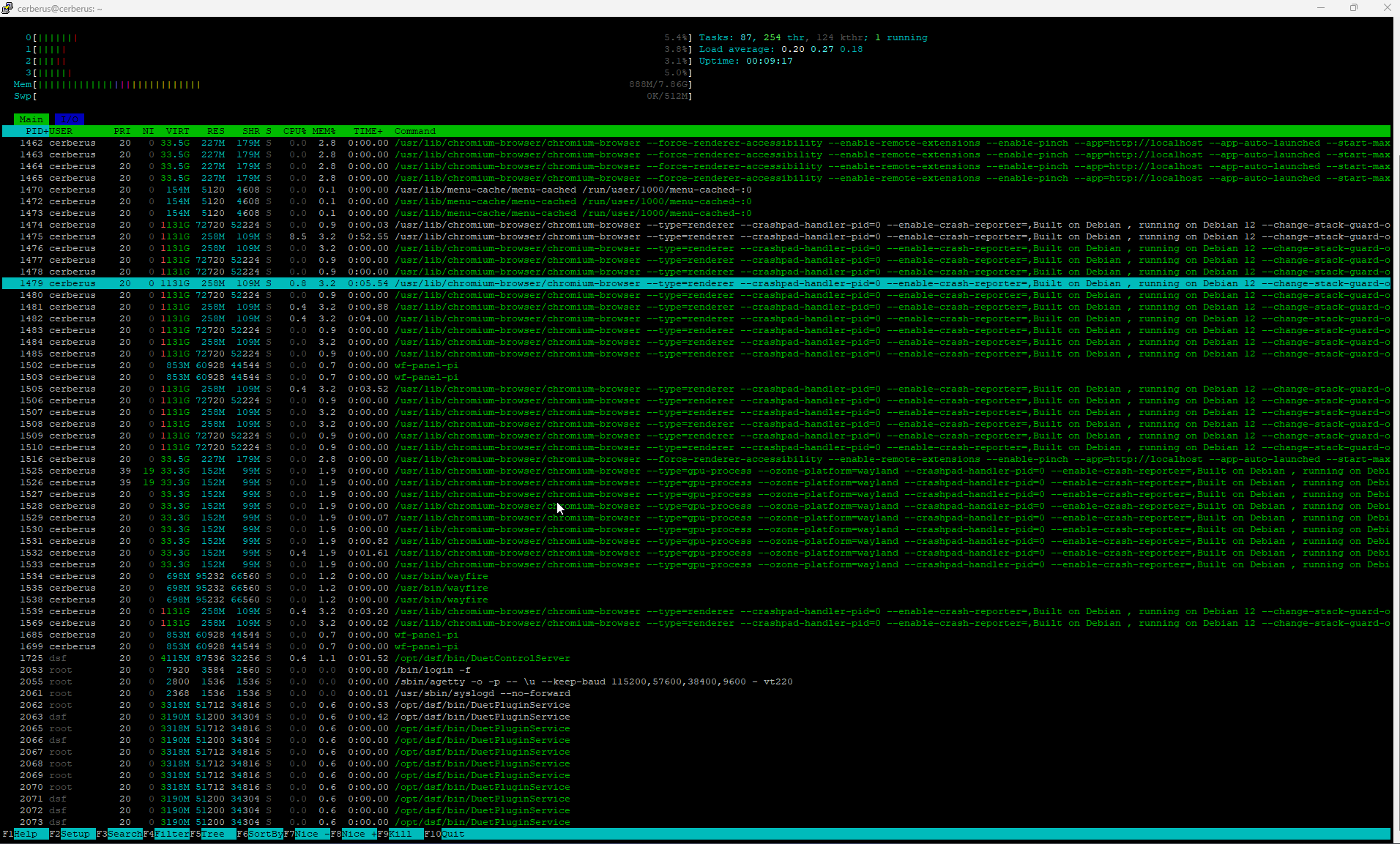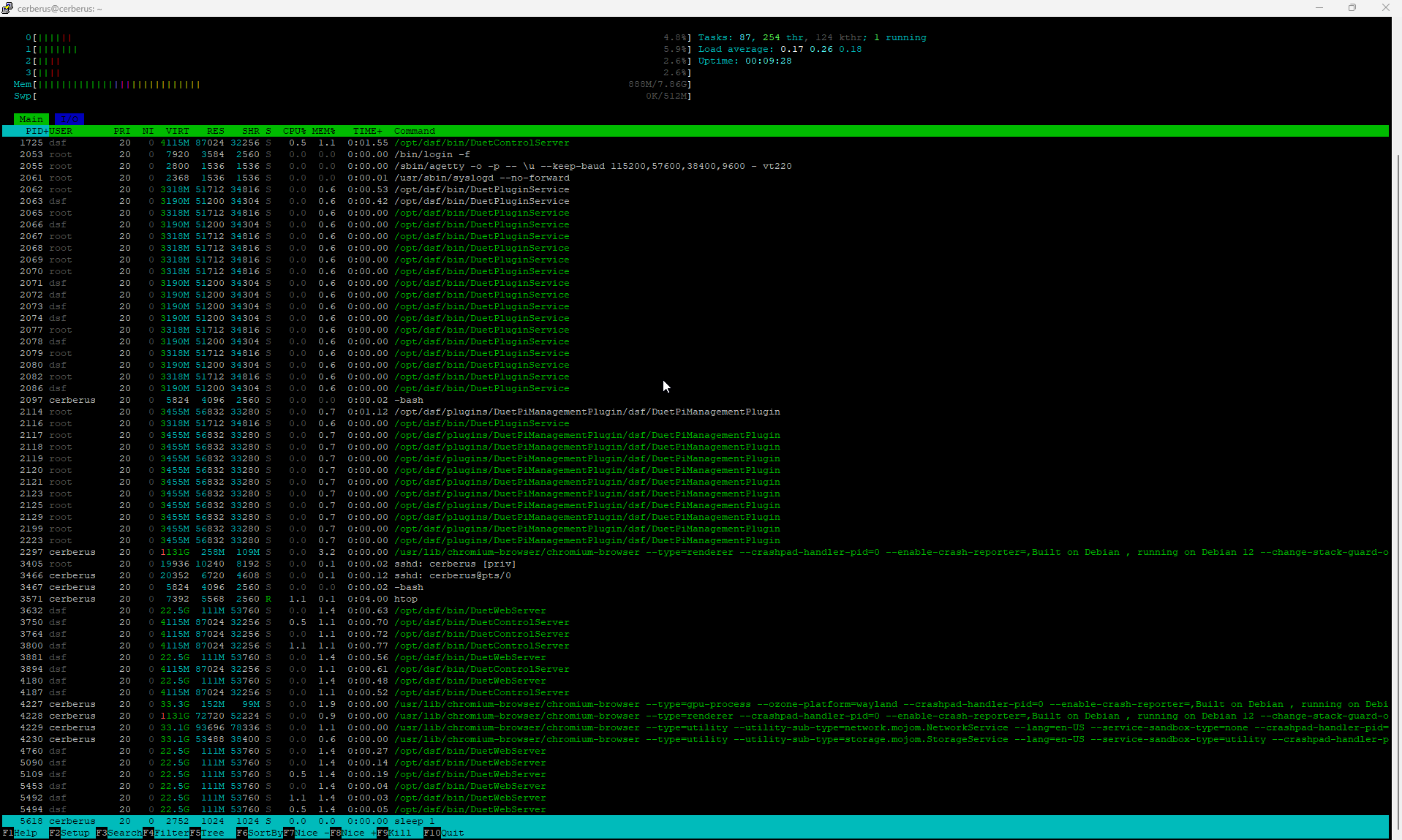SBC Brainrot
-
Hey I'm wondering if there are any diagnostics I can run to help figure out why my Duet in SBC mode has slowed down significantly in the past week? I'm running a Raspberry Pi 5 8GB with a 6XD and various toolboards with 3.5.3-rc.1 and it was working great until this morning when I noticed that DWC has slowed down significantly, it freezes up every few seconds, and you can see it in the temperature graphs, macros take several seconds to start running, and gcode uploads freeze up.
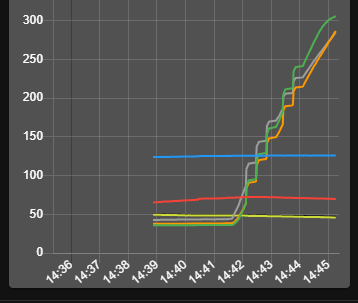
I should also mention that I've noticed this behavior come and go in the past, but I was happily surprised how fast latest firmware and pi images responded, up until this morning.
Note: I'm using the Arc browser in Windows.
-
Can you connect via SSH and send the htop command to view active processes and their resource usage?
-
There was a lot so I tried my best to fit it all here.
This is the top few things when I sort by cpu usage
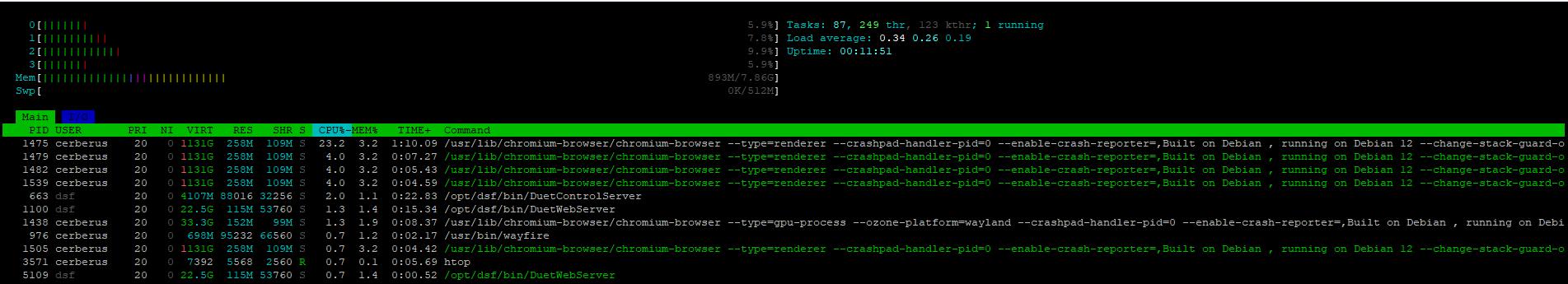
I'm also noticing it will freeze for a few seconds, and then unfreeze. It happens in Putty and the DWC.
-
Perhaps @chrishamm can spot anything notable in there. In the meantime, might be worth trying a fresh, high-perf SD card.
-
@p8blr Those stats look pretty good to me. Since you said it's an issue when you upload files, I'd guess it's an issue with WiFi power saving. If it's connected via WiFi, try https://www.thedigitalpictureframe.com/stay-connected-enhancing-raspberry-pi-wi-fi-stability-by-turning-off-power-management/
-
@Phaedrux I'm actually running it with a nvme drive on a pcie hat.
-
@chrishamm I've actually got it connected via ethernet to my router, however, my laptop is on wifi. Would that matter? I'm about 20ft from my router.
-
 undefined Phaedrux marked this topic as a question
undefined Phaedrux marked this topic as a question
-
@p8blr That's quite possible. You could connect your laptop using an Ethernet cable to your router and check if the lags persist.