Changing Profile Picture on Duet Forum
-
How can I change my profile picture and banner?
-
@rkutun Go to your profile page https://forum.duet3d.com/user/rkutun then hover over the image at the top, and three icons appear. The left hand side one is to upload a profile image:
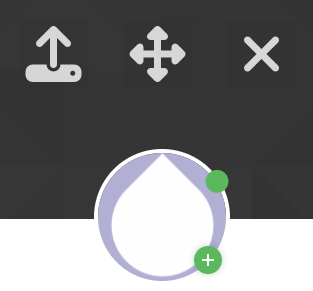
Middle one for repositioning, right one to delete.
Ian
-
I'm using Mozilla Firefox as my internet browser, and these icons don't appear for me. I tried on my phone as well, but they still don't show up. What could be the reason? @droftarts
-
@droftarts It's not a browser-related issue. I tried it on Google Chrome as well, and it doesn't work there either.
-
@rkutun Might be a reputation thing, I can't remember! I've given you a few upvotes.
Ian
-
@droftarts Yes, it was due to reputation. It's resolved now, thank you.
-
@rkutun I just realised that changes the picture at the top of your profile page, not the avatar shown on your posts! If you want to change your profile avatar, go to your profile page, then 'Edit' from the drop down menu on the right (blue circle with 3 dots), then 'Change picture'.
Ian
-
@droftarts Yes, I noticed it in the settings. Thank you anyway.
-
@droftarts Do you choose to mark the issue as resolved?
-
 undefined droftarts marked this topic as a question
undefined droftarts marked this topic as a question
-
 undefined droftarts has marked this topic as solved
undefined droftarts has marked this topic as solved