Display Memory free space
-
Hello all,
I made a 1000x1000x1000mm printer since 2 years, and last year I upgraded to Duet 6HC + 1LC in SBC with a Pi 4+, and it work like a charm
In january, I added a Creality Nebula webcam and setup it with DuetLaps to make cool timelaps of multiple day prints.
I also upgraded the SD card from 8 to 32Go (and extended de system partition )
All works perfectly ...
But it took me 2 days to figure out a simple thing ... how the f****** I can see free disk space .... A thing you can directly see in a Klipper interface because it's and important information ...
Okay so after a long search; I found M39 give me this information ...
But there was no way to show this information in DWC permenantly ? Or how to make a macro to display this ? an M39 Macro will only show this information in the Console,
Is there a way to display it with an M117 or even better an M291 ?
Or the top : can it be displayed in Status windows ? there was many useless information and space in this status like the Vin informations ....
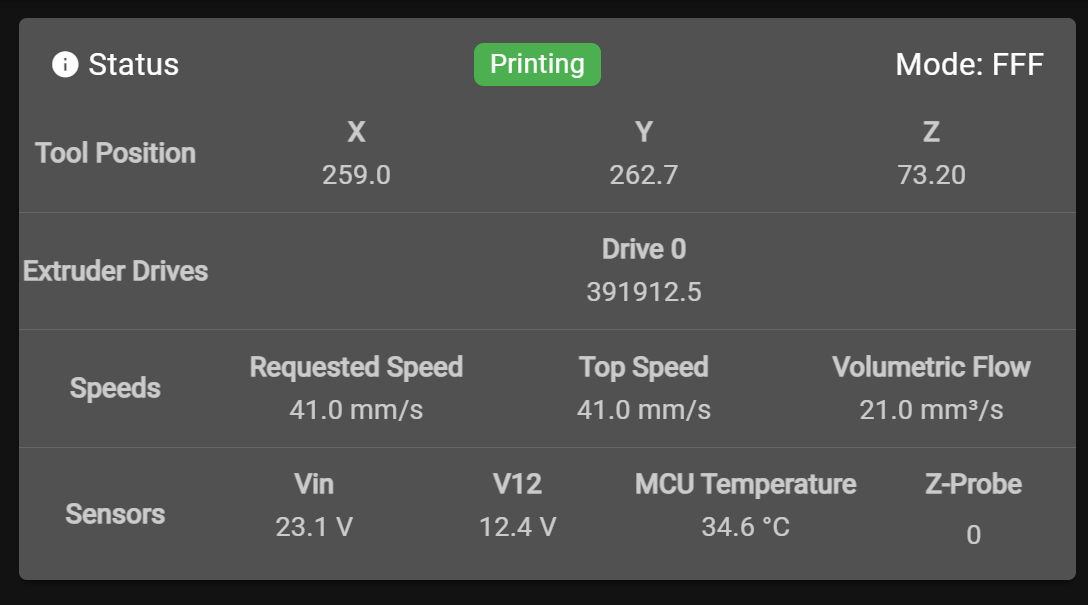
Thanks a lot
-
@Zoltan3D the following works in standalone mode but I've not checked it in SBC mode:
echo "Free space", volumes[0].freeSpace/(1024*1024),"Mb" Free space 6240.3750000 MbYou could use BtnCmd (https://github.com/MintyTrebor/BtnCmd) to add the free space to the DWC display.
-
@dc42 Oh thanks you a lot,
I will try this when my 5 day 7kg TPU print will finish
 and will come back to report it.
and will come back to report it. -
@Zoltan3D In SBC mode you also have
sbc.memory.available+sbc.memory.totalfor the SBC RAM. The macro dc42 posted should work for the SBC storage device as well.