Problemi con X,Y,Z
-
Good morning everyone. I state that I am new in the Duet world, and I apologize for my English if it is not correct. I tried to do some search in the forum but I didn't find anything. I have a problem with my Duet6hc, associated with a core xy printer. Imagine seeing my printing dish from above, for default the XYZ origin is at the bottom left. I have to move it to the opposite side. At the bottom right. Can anyone help me? Thank you very much to everyone.
-
@f-riccardo if you move the origin to the bottom right then you will also have to swap the axis directions, i.e. the Y axis will move left and the X axis will move up (as seen from above). Is that what you want? If you move the origin without swapping them then you would have a left-hand coordinate system and then prints will come out mirrored.
Front left (as viewed from the front) is one of the two conventional places to put the origin of a printer with a rectangular bed. The other common choice is to put the origin at the centre of the bed. What is your reason for wanting to move the origin?
-
@f-riccardo Thank you so much for the reply. I add some information and attach some photos to be clearer. It is not a problem for me to reverse the verse of the axes, the problem I have, is that the endstops of the engines are already mounted and I cannot move them. I attach the photos of the mounted printer, and the configuration that I have on reprap. Thanks many.
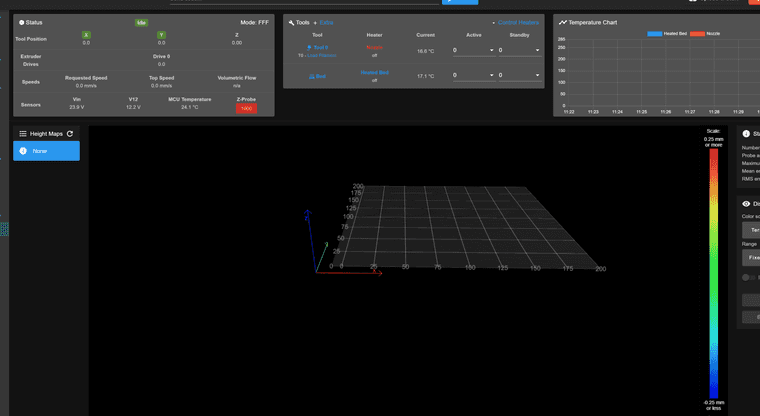
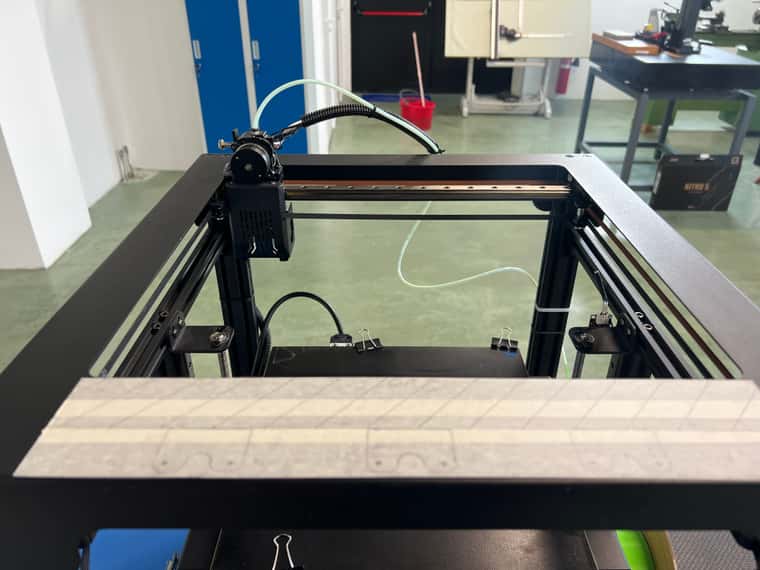
-
@f-riccardo you don't need to change the position of the origin, you just need to change the homing files to take account of where the endstop switches are. If X0 Y0 is at the front left corner and the endstop switches trigger when the tool head is in the far right corner, then you need to home Y to axis minimum and X to axis maximum. If you generate the config.g file and homing files using the tool at https://configtool.reprapfirmware.org/ then you can select which end of the axis each homing switch is at.