Sooo.... I blew up my Duet Wifi
-
I must've done something wrong wiring up my new Artemis 300.
When it was first setup and I opened the web interface and saw the extruder temperature progressively grow until it reached about 450 degrees.
I couldn't change any settings to make it go down in temperature. When I changed the heatbed temperature there was a light show and the Duet was fried (gory photo below).
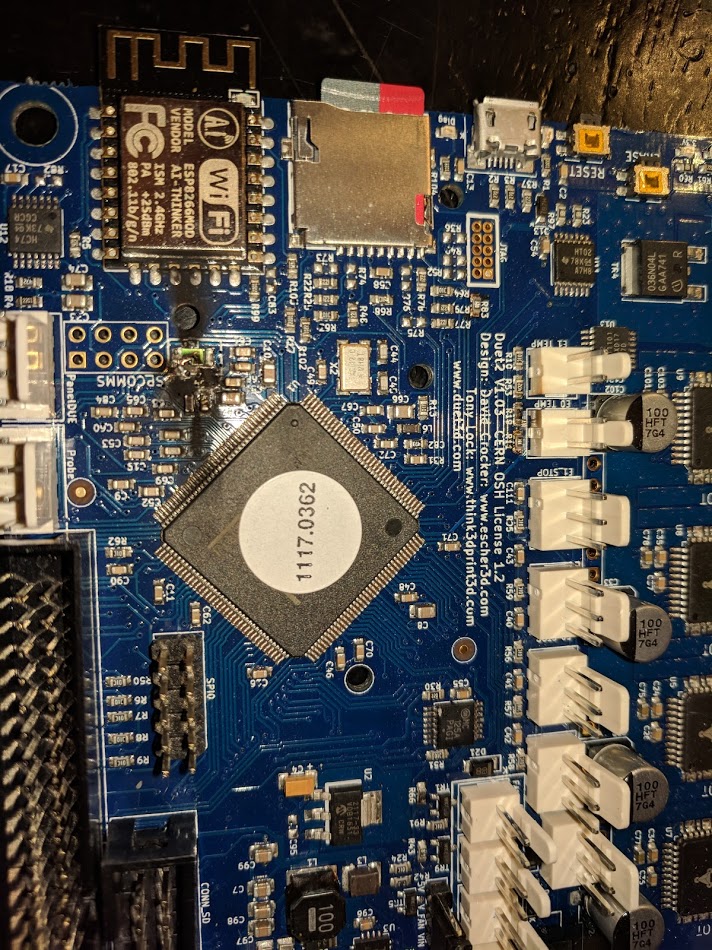
SeeMeCNC was kind enough to send me another Duet but without knowing what I did wrong I'm doomed to repeat the same mistake.
Clearly there's some sort of short going on.
Is there a safe way how I can diagnose the problem and fix my setup?
Thanks!
-
I think there is a short on your printer between the AC mains bed heater circuit and the bed thermistor circuit. The VSSA fuse and associated circuitry will tolerate a short between the bed thermistor and +24V, but clearly it has been subject to a much higher voltage than that.
-
@dc42 Thanks for the quick reply!
I'll see if I can diagnose the problem and post my results.
-
@dc42 Yep, a ground wire and heated bed thermisters were both pinched and shorted together. Looks like I did a bad job putting things together.
Electricians tape on ground and thermisters resolved the issue of the hotend reporting incorrect temperature but the hotbed is still showing 2000 and the Z-Tower stepper's LED isn't lit so it looks like I'm not out of the woods yet.
I suspect power isn't flowing to the z-tower which is also connected to the hotbed and had the pinched wires.
Will work with SeeMeCNC support and hopefully figure this out.
Thanks again for your help, good to know I probably won't blow up another Duet (fingers crossed).