Boot logo corruption in 1.21
-
Hello, I'm having some boot logo image corruption issues with the new PanelDue 1.21 firmware. I've tried redoing the compression and append process 3 times and uploading it fresh and it's the same.
This is on a 7" PanelDue V2 with 256k

Has anyone else seen this?
Here's my logo BMP

-
If you post the .bmp file and the logo binary produced by the conversion program, I'll look into it.
-
I had a similar problem.
Solution for me was to save the BMP-File slightly different.
I'm using GIMP and had to tick the option shown in the screenshot below.
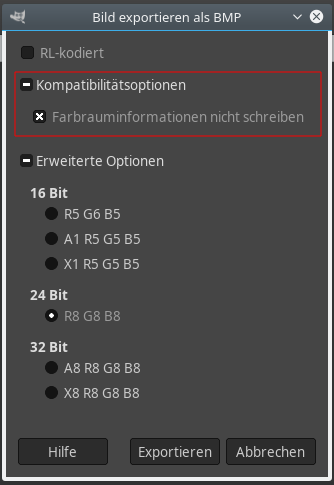
-
Here's the .bin file: PanelDue Bin File
The BMP is in the first post.
I am also using GIMP. I'll give that a try. For future reference, the english version of that screen shot basically says do not include color space information.
-
Ticking that box in GIMP didn't help.
-
I‘m sorry to hear that, but it was worth a try.
-
So just to be sure that the flashing process was going as expected, I started from scratch with a new image created in Acorn on MacOS, then opened in GIMP and exported with the option to strip the color information as shown above. Then re-downloaded the 1.21 firmware bin file for V2 7" PanelDue and the BMP2C compressor. Ran the tool on the BMP on my windows machine and appended it to the firmware bin. Flashed it with Bossa on my Mac. Sadly same result.
-
That's what i did too.
Unfortunately i cannot test your file since i'm having the 4.3" variant of the PanelDue which have different resolution.
-
It works perfectly for me.
Here's the .bin file that I generated from your logo: https://www.dropbox.com/s/zv8zrn4rf407v7o/zbotlogo2-dc.bin?dl=0
And here is a complete binary for a PanelDue 7i: https://www.dropbox.com/s/ev9t2otl5cdjea2/PanelDue7i-ZBotLogo.bin?dl=0
-
@dc42 I'll give the image binary a try. I have a PanelDue V2, so I don't think the 7i binary will work for me.
-
@dc42 I appended the image bin file you created to the V2-7.0 bin and flashed, but the result was the same.
I tried the 7i binary you provided, which flashed and appears to function, but the image corruption is still there.
Does that mean the issue is my PanelDue hardware? I've never had any display issues with it before, why would it suddenly appear now?
It's a minor cosmetic issue, but strange none the less. I'm going to give up on the boot logo for now and just go back to the plain v2-7.0-1.21 release.
-
I'll build a 7" V2 binary with your logo and test it later today.