Hot end auto-tuning failed due
-
Thanks, this is now on my list to investigate for the next firmware release. Meanwhile, I suggest you either use your existing model (it shouldn't change much with temperature), or else tune at the highest temperature that works but be prepared to increase the dead time parameter if the temperature oscillates.
-
Well, now I'm printing at 257C - and the fluctuations get quite big now... up and down of almost 10C in total.
I found another forum post with a similar issue, but no answer there either: https://forum.duet3d.com/topic/3279/pid-autotune-failsI'm doing a rather long print at the moment, but I will try a few more auto-tune runs this weekend. Maybe I get lucky once.
I also suspect my PSU to be a bit weird, because the speed of the internal fan somehow oscillates as well... maybe it's related. -
If it is a clone V6 then it is likely to have a thermistor with a B Value of 3950 specified at 25/50 degrees and not the same as the E3D ones maybe thats the issue?
-
@dougal1957 I performed a successful auto-tuning about 8-9 months ago, and I didn't change my thermistor settings since then...
Next thing on my list to check is wiring and the thermistor itself - and maybe replace it. -
fair do's
-
@resam said in Hot end auto-tuning failed due:
Well, now I'm printing at 257C - and the fluctuations get quite big now... up and down of almost 10C in total.
If the fluctuations are regular oscillations (not caused by e.g. the print cooling fan turning on), increase the dead time (D parameter in M307) until they stop. The kink you are getting in the tuning temperature curve is causing the dead time to be under-estimated.
Dead time should be independent of temperature, so try the 3.2 seconds that you were using before.
-
I now tried various combinations of parameters and configs - no luck.
The kink goes down too quickly to be caused by actual cooling - so I'm guessing this must be some other non-heat-related measurement error...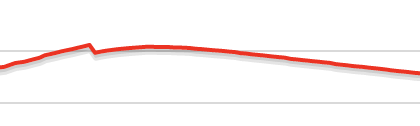
PSU voltage stays fairly constant at 24.1 - 24.2V.
30mm hotend cooling fan comes on at full power at 50C and does not blow on the heater block. No part cooling fans are active. -
I agree, the kink looks like a firmware artefact. It's on my list to see if I can reproduce it.
-
I didn't find any wiring issues or other obvious faults, but I did manage to play with the model parameters to get a stable temperature while printing. I do get a big initial overshoot of 10-15C when heating up from a cold state, but after that has settled down, I get a stable 257C with +/- 0.5C.
My old model was
M307 H1 A539.5 C221.2 D3.2 S0.80 V24.1 B0
(auto-tuned a few months ago).My new model is
M307 H1 A560.0 C130.0 D10.0 S1.0 B0
(tweaked by hand until I saw a flat temp curve). -
The initial overshoot suggests that you have set the gain too high or the time constant too low. I find it suspicious that your new time constant is half the value you had from auto turning. Also your dead time is very high and will prevent the PID from reacting very fast.
-
@resam said in Hot end auto-tuning failed due:
M307 H1 A560.0 C130.0 D10.0 S1.0 B0
I didn't fine tune it yet - I just tried with
D5.0and it was even better, less initial overswing, and also stable at 255C.
I did notice another oddity, when I used DWC to set the heater to 0C (i.e., OFF), I got another weird kink (far right)!

Is my 24V 40W heater somehow affecting the thermistor reading when I turn it off? Voltage drop on the ADC reference?
-
Yes I think there is an interaction between your hot end heater being powered and the temperature sensor. But it's unlikely to be the ADC reference. What type of temperature sensor are you using?
-
cheap E3D v6 clone with 24V 40W heater and old-style thermistor glass bead.
M305 P1 S"Hotend" R4700 T100000 B4725 C0.0000000706The original wires of the thermistor are about 10cm long, and then plug into a 2-pin dupont connector on a small PCB. From there it goes over a CAT5e+RJ45 cable to the Duet, about 70cm away. I think read somewhere that connectors/plugs might influence the thermistor measurement, but I don't remember for which type this was a concern...?
-
@resam, please check that the thermistor connections are well-insulated from the hot end metalwork. Shorts between the leads of that type of thermistor and the heater block are common.