Ir probe results
-
I am running for the first time an IR probe on Duet WiFi with the mini height IR sensor board. I ran a G29 command from duet and the results were the following:
Number of probe points: 16
Probe area: 144.0 cm²
Maximum deviations: -0.382 / -0.125 mm
Mean error: -0.279 mm
RMS error: 0.076 mmAre these results within a normal range ?
After this I just have to add a G92 command on my start gcode script on Simplify3d in order to have a bed compensation in every print ?
-
@gbiski said in Ir probe results:
I am running for the first time an IR probe on Duet WiFi with the mini height IR sensor board. I ran a G29 command from duet and the results were the following:
Number of probe points: 16
Probe area: 144.0 cm²
Maximum deviations: -0.382 / -0.125 mm
Mean error: -0.279 mm
RMS error: 0.076 mmAre these results within a normal range ?
That depends on the details of the height map. Can you increase the number of points (e.g. form 4x4 to 10x10) and publish a screen shot of the height map here? A higher resolution height map will make it clearer whether the deviation is caused mostly by the printing plane not being flat or by the IR sensor not having a consistent trigger height.
After this I just have to add a G92 command on my start gcode script on Simplify3d in order to have a bed compensation in every print ?
I think you mean G29. You can use G29 (or G29 S0, which means the same thing) if you want to probe the bed each time, or G29 S1 if you want to load the height map from the last time you probed.
-
@dc42
 I did one with 64 points. What do you think ?
I did one with 64 points. What do you think ? -
It has an overall Z offset, but it looks nice and flat.
How are you homing Z?
-
I am homing with an Endstop that I have placed on the bottom of the printer. I attached 2 photos to see. I also made another screenshoot of the same mesh from another perspective to see it.


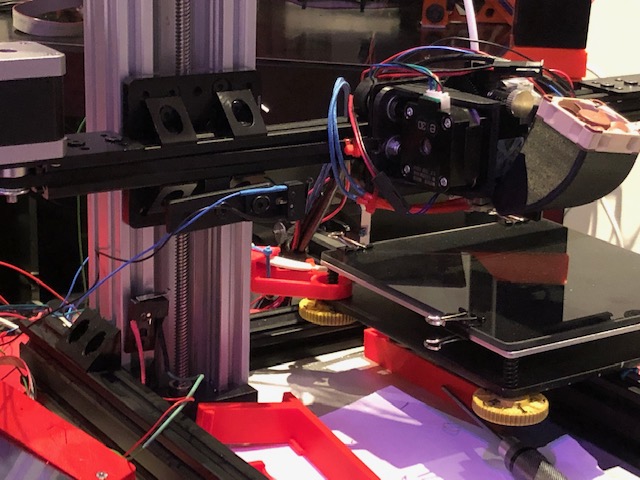
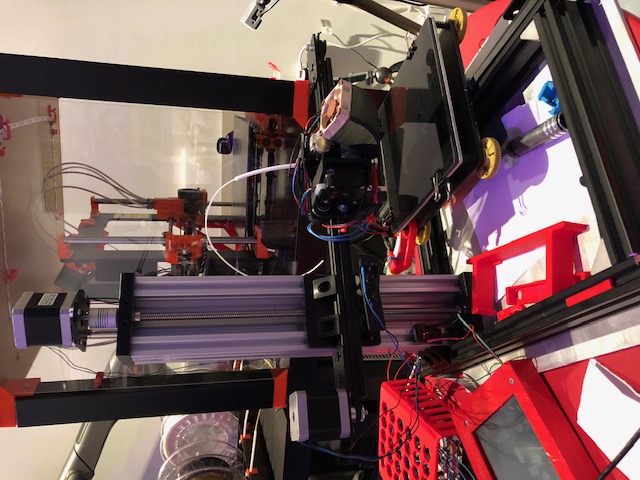
-
@gbiski said in Ir probe results:
I am homing with an Endstop that I have placed on the bottom of the printer.
So the endstop and the Z probe disagree on where Z=0 is. Find out which one is wrong, and correct it.
-
@dc42 Is it better to remove the end stop and let only the probe making the z homing ?
-
@gbiski said in Ir probe results:
@dc42 Is it better to remove the end stop and let only the probe making the z homing ?
That's entirely up to you. Some people prefer to keep a Z endstop in case the probe collides with a print and gets damaged.
-
Can I ask what I do wrong ? I homed the Z with the Endstop. At the centre of the bed the distance was just equal to be able to drag a paper. So I guess the Endstop zeroed correctly. I measured with a caliper the distance between the lower end of the ir sensor and the nozzle (bed when homed at the centre).
This offset was 2,6mm and the leds of the ir sensor were open when the nozzle was homed. I put this value (2,6) on the trigger heigh field on the configurator. I uploaded the new configuration.
But when I run after all these again an auto bed compensation I get the following results:
-
@gbiski said in Ir probe results:
Can I ask what I do wrong ? I homed the Z with the Endstop. At the centre of the bed the distance was just equal to be able to drag a paper. So I guess the Endstop zeroed correctly.
Your Z homing s set up correctly if, when you home Z and then command the head to Z=0 and some suitable XY position, it just drags the paper. The position after homing is not necessarily Z=0, it depends on what you have in your homing files.