PanelDue 7i Error
-
The only things that worry me in that report is that the "Slowest loop" times for both Main and Network are much longer than usual. This could be because you uploaded a large file and your SD card has become slow at writing.
-
Sometimes I upload files while it's printing and notice it uploads slower then normal. Also, some times it starts out so, and finishes fast and lately, it retries the upload on it's own. Had been doing that for the past month. Used to error out and I would have to retry it manually (was rare). Now that it automatically a retries, it happens much more often, sometimes retries 3 times before it works.
When I say fast upload speeds, I mean over 700kps. I haven't seen it do it that fast lately, but have been uploading the next gcode while printing as mentioned, more recently....
If it uploaded less then 450kps I consider that slow. I will keep better track and see if it consistently slow, med or fast when it's not printing when I upload.Oh and...
I am not uploading when I see the errors.Thanks!
-
I don't know if the errors are getting worse, or just more annoying as I seem to be using the LCD more often while they are occuring. A few times when I wanted the command to work instantly, I had to wait a ~5 seconds before I could try it again.
Is there anything I can do to better troubleshoot this issue?
In reading about the LCD before I bought it, it sounds like I can use the 10 pin cable for power and data for the LCD, and not just for MicroSD card data. Is this true? Do you think that would help this issue? 300mm cable length isn't very long, but think I could make it work without major reconfiguring just so I can test and see if that resolves the issue. If you think it could help, can you give me a link to a recommended cable?
Thanks!
-
I tried to run M122, and was disconnected from the printer. This used to never happen, and random disconnects are more frequent too. But I feel like its something diagnosable/easy fix, and not just trying to bliam the DuetEth.
I am only mentioning it right now, as I am curious if you think the PanelDue7i and this issue could be related.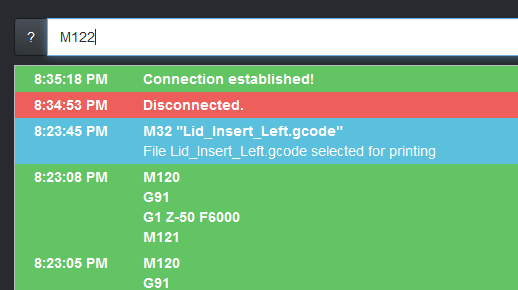
Thanks!
-
Just successfully ran M122
=== Platform ===
Slowest loop: 123.09ms; fastest: 0.07ms
=== Network ===
Slowest loop: 203.26ms; fastest: 0.02ms -
Do you often get so many hiccups reported by M122?
-
No. The disconnects I get seem to be random. Sometimes I will be at the printer and see the disconnect error on the web browser and shortly thereafter reconnect. Most of the time reconnects within (what appears to be) 30 seconds. It just didn't do this very often if ever when I first received the Duet2 back in August/September time frame.
-
Is there anything I can do to better troubleshoot this issue?
In reading about the LCD before I bought it, it sounds like I can use the 10 pin cable for power and data for the LCD, and not just for MicroSD card data. Is this true? Do you think that would help this issue? 300mm cable length isn't very long, but think I could make it work without major reconfiguring just so I can test and see if that resolves the issue. If you think it could help, can you give me a link to a recommended cable?
Thanks!
EDIT:
Just re-read the documentation. Says max recommended of 200mm, but no more then 400mm.....
The smallest I have been able to find so far are 300mm cables, unless I buy the parts to make my own.
Let me know if you have a recommended cable to use, or if I should buy the kit to make my own. Right now, I am leaning towards the kit, as I can try different lengths instead of just being stuck with the 1x300mm cable length I have found so far. -
The ribbon cable length limit is there so that the SPI signals to the SD card socket don't degrade too much. If you are not using the SD card on the PanelDue, then a longer ribbon cable is less likely to be a problem. If in doubt, you can use the 4-way cable instead, if you don't need the SD card functionality.
-
2 ish questions
Can I use the 4 pin wire and the 10 pin wire at the same time? Would doing that help with the possible interference the Paneldue is receiving if just using one of the two wires by itself doesn't fix it? (I haven't tried to use the 10 pin with yet by itself yet)
The 10pin ribbon cable says it's straight through in the diagram. Does that mean pin 1 through 10 is the same wire on both cable ends? I want to confirm as if I am curious if the entire cable needs to be reversed (but still considered a straight through) so pin 1 is pin 10 on the other end of the wire. I ask as when I have made cables in the past, the send pin needs to be connected to the receive pin on the other end of the wire, and I haven't found a wire diagram to confirm this.
I am currently planning to make pin 1 the same wire on both ends of the cable....Thanks!
-
Yes the ribbon cable is straight through and can be reversed. You can use both cables, but I can't see any advantage in doing that unless one of the cables has a bad connection.