Troubleshooting Hotend Temp Signal
-
Need more information:
- What type of temperature sensor: thermistor, PT100, PT1000, or thermocouple?
- Which Duet?
- Which firmware revision?
-
Hi
Temp sensor: Thermistor
Duet: Duet Ethernet (latest)
FW revision: latestBR
Ricardo -
If this happen only during the moves it can be broken cable. Processor recognize "broken cable" or open circuit as very low temperature but in software is this low temperature override by 2000 probably due to safety reason. I don't know exactly logic behind but I think break in cable which disconnects during specific moves for microsecond (or just increase resistance) could show as 15°C.
Or am I wrong?
-
It's most likely caused by a bad connection in the thermistor cable. A short between the thermistor connections and the hot end metalwork might also cause it.
-
is a cable break always triggered with 2000?
If not, then a short should be the root.It's just to find the problem a bit faster then removing all cables...
thx for supporting
-
But short shouldn't give you 15°C, or it'll need to be shorted to very specific voltage. Short to GND should give high temperature. Will short to VIN survive?
-
printing right now...
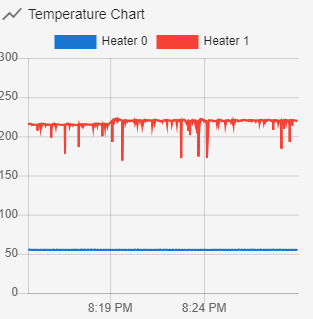
-
Like I said, bad thermistor connection or short to the hot end metalwork. Shorts to the metalwork were very common on E3D hot ends before they switched to cartridge thermistors.
-
@dc42
this "old" thermistors, have they been small and with a thread?I will change the hotend as soon the print is done and test accordingly.
Strange thing I noticed:
a test print with a 40x10x40 cube just before this print worked without trouble..same filament and settings...Is there a way to log the temp with head position?
-
@dc42
HiI have changed the thermistor and checked all the cables, but still experiencing the spikes.
The good thing it is only during print.
I am wondering if this might be linked to missing earth connection as the DUET is powered via 24VDC and without any earth/ground connection.
Is it advisable to connect the frame of the printer (its all metal..more or less) to the ground of the powersource?
Any further hints?
-
@hornetrider said in Troubleshooting Hotend Temp Signal:
Is it advisable to connect the frame of the printer (its all metal..more or less) to the ground of the powersource?
Yes. Proper grounding is a matter of safety.
-
check this out...
I have changed the thermistor, some prints like calibration cube work well.
But now even with heated Hot end performing a G32 or G29 I see the spikes.I also tried the G29 with BED off and still bad signals and strange height map with pikes in it. Tried with a clean glas bed and still the same sh..
Next step, routing a spare cable for the thermistor and test, but I am quite sure this won't help.
Is there a possibility that the board loads some capacities?


-
If you suspect the Duet, try connecting your thermistor to E1_THERM instead of E0_THERM, and add parameter X2 to the M305 H1 command in config.g to tell the firmware you did that.
-
UPDATE
Fault found.
As the temp signal was always spiking below the set-point I wasn't sure about the source. But a new 2000 spike brought me back on track...
In the end the cable from board to thermistor had a failure. Just connected a new on the fly and the signal was rock solid again.I also connected the frame of the printer to Earth, this already lowered the spikes but it also brought me the 2000er..

So, in the end I also installed the BLTouch that I had in stock, now the mesh is also free of spikes...
Thank you all for your support.