Maestro Servo Wiring
-
I'm going use a BFPTouch (AKA: Servo & Optical Endstop: https://www.thingiverse.com/thing:2890290) for my Z probe
Can I just check the wiring before I do anything stupid.
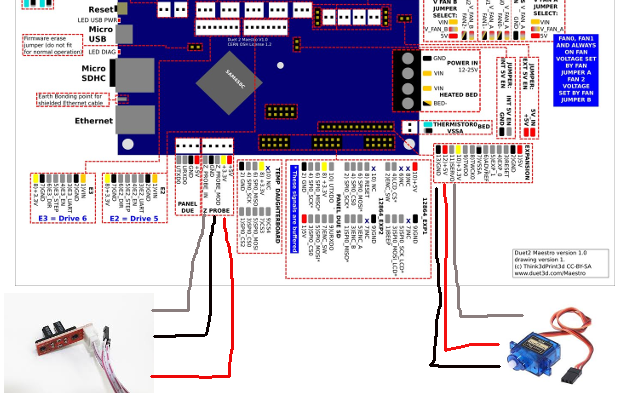
I then assume I just use P64 in my M280 (As pin 11 / SERVO = P64)
Thanks in advance
-
That looks OK to me. Your optical endstop may need 5V power instead of 3.3V. Take care not to short the 3.3V and 5V pins together on the Z probe connector.
-
@dc42 Thanks. I was going to go with the 5v Pin on the endstop, I'm going to use the 5 pin conector which should avoid shorting the 3.3 & 5V pins in this area.
-
with the maestro the wiring of the bfptouch is a lot easier
you connect both red 5v lines to the 5v zprobe. both ground to z probe ground.
optical sensor to z probe in like in your diagram
motor servo to z _probe_modM574 Z1 S2 ; Set endstops controlled by probe
M558 P5 H5 F900 T4500 ; Set Z probe type to switch and the dive height + speeds
G31 P1000 X22 Y0 Z0.90 ; Set Z probe trigger value, offset and trigger height (change these to your offset and trigger height)deployprobe.g
M280 P64 S40 ; Deploy probe CHECK YOUR ANGLE VALUE
G4 P300 ; Wait 0.3 sec. (this will give enough time for the servo to extend)retractprobe.g
M280 P64 S0 ; Retract probe CHECK YOUR ANGLE VALUE -
Thanks. It is working, with some fine-tuning it should be up and running over the weekend
-
Hey,
i am using the bfptouch as well. It is performing pretty good BUT
 my servos just stop working after some time (can be anything between 1 to 7 days).
my servos just stop working after some time (can be anything between 1 to 7 days).
They just stop responding to M280. After replacing the servo everything works as supposed again. I am on my 3rd set of servos now.
What could be the reason for this? thnx -
@zanone said in Maestro Servo Wiring:
Hey,
i am using the bfptouch as well. It is performing pretty good BUT
 my servos just stop working after some time (can be anything between 1 to 7 days).
my servos just stop working after some time (can be anything between 1 to 7 days).
They just stop responding to M280. After replacing the servo everything works as supposed again. I am on my 3rd set of servos now.
What could be the reason for this? thnxYou are probably commanding the servo to just beyond its maximum travel, so that the motor stays energised and eventually burns out. If you feel the servo, you may be able to sense it getting hot, and possibly vibrating.
Here are 2 fixes:
-
Command the servo to a slightly less extreme position. For example, if you are commanding it to 180 degrees in the not-deployed position, try 170 degrees instead.
-
After the M280 command to stow the servo in retractprobe.g, add a G4 P0.5 command to delay half a second, followed by a M42 P# S0 command to turn the signal to the servo pin off (# is the logical pin number, as in M280). Don't forget to add the i1 parameter if you are using it in the M280 command.
-
-
@dc42 said in Maestro Servo Wiring:
M42 P# S0
Thank you so much! I added the M42 command to my retract&deploy and it seems to be the solution!