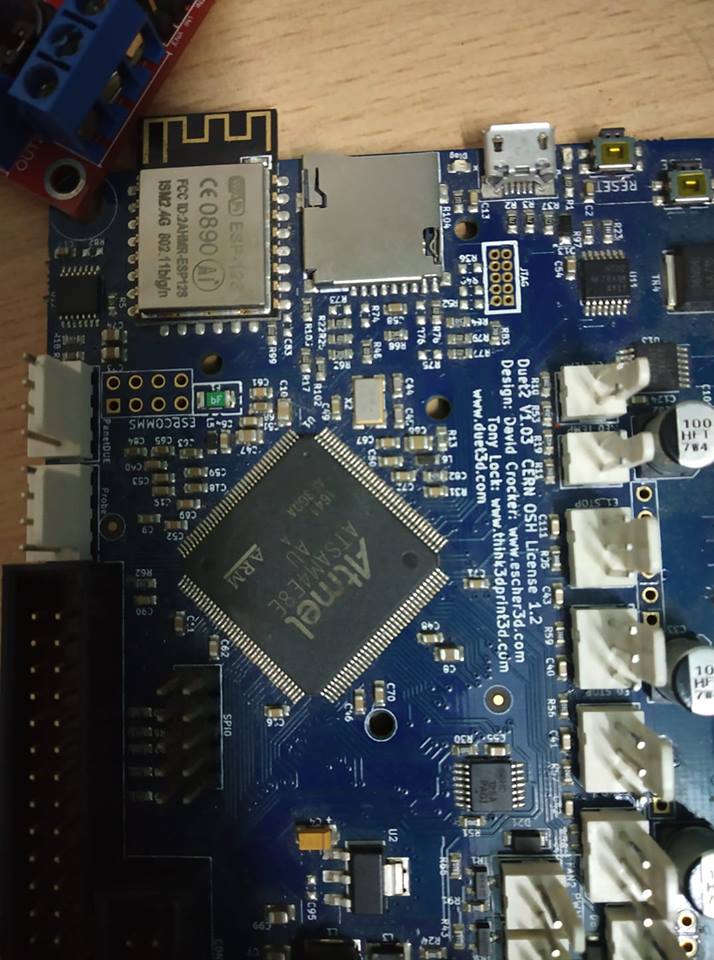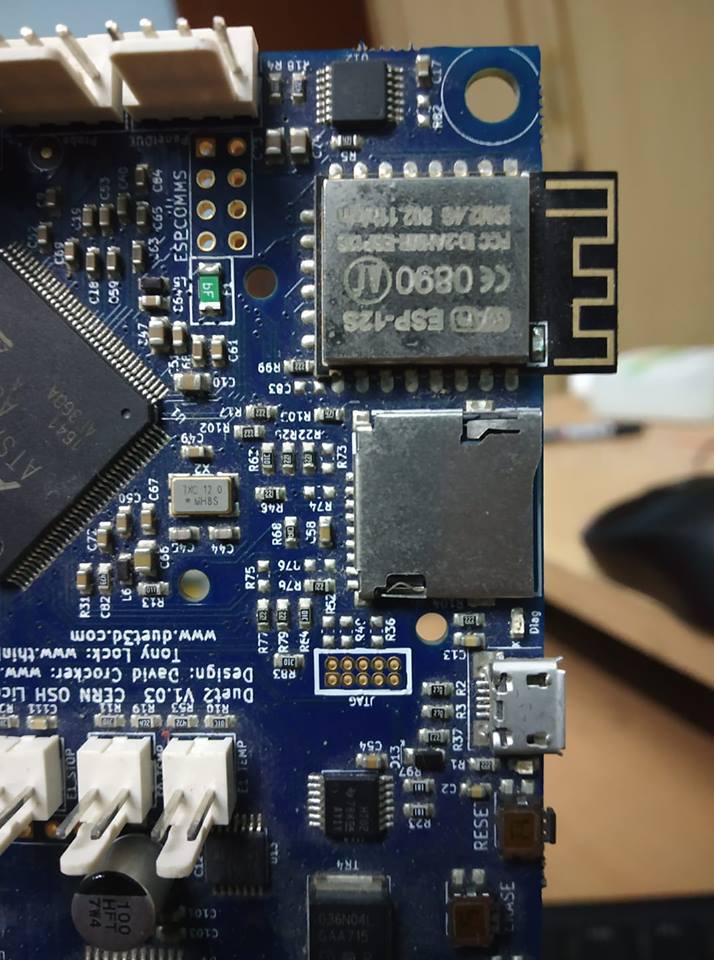Wifi stopped working and duet wifi getting super hot!
-
hi guys, i have a duet wifi board today i rewired to a cleaner setup after that, i noticed something very strange. wifi chip stop working, apart from that whenever i connect my duet with min usb the area near the memory card gets super hot within seconds. what could be the issue?( i disconnected immediately as i sensed heat), also the fuse is totally intact.
-
I suggest you remove the SD card first and check whether it is damaged.
-
After removing the card it is not getting hot as much in that area. but wifi chip is overheating and its led also not turning on, neither it is detected on my pc.
-
I suspect something if that maybe the case, i connected a precision piezo sensor just before this short. I have put the piezo disc directly below the bed spring , so the bed and the piezo disc are now short. can this point to some damage in the board?
-
-
-
The sd card is damaged i have checked!
-
Blown SD card and overheating WiFi module are the classic signs of having had an over voltage on the +3.3V rail. The usual causes are a short between +3.3V and either VIN or +5V, or a short between VIN and +5V (which often blows the 3.3V regulator too).
-
WiFi is blown rest all regulators are fine, I have got it checked from a technician! Processor clock is also not generating so probably it has also gone sore!
-
Is there any fix to this, I am having the same problem too. And also is there any documentation on how to set up a new sd card if the other one got corrupted. Also when this happened to me there was a little bit of smoke coming out from around the sd card. I assume thats what fried my sd card.
-
This post is deleted!