12864 LCD Maestro set up : Daig LED lights up and board resets
-
I’ve been trying to install an old 12864 panel I had lying around on my Maestro
I’ve added M918 P1 E2 to my Config
And connected the 2 ribbon cables
The LCD panel doesn't light up (It appears the board version I have has the pedometer hidden so this might be an issue?)
But when I turn the encoder the “LED diag” on the main board lights up and if I go too fast the board resets?
I’ve unplugged the LCD & rebooted and it appears that everything still appears to work OK.
Can someone confirm the LED daig should light up when the encoder moves and are there any other steps I need to take to get this working
FYI I only currently have one file with text R3 C5 F1 T"Duet Maestro Self-Test" in 0:/menu/main atm
Firmware Name: RepRapFirmware for Duet 2 Maestro
Firmware Electronics: Duet Maestro 1.0
Firmware Version: 2.02RC5(RTOS) (2018-11-28b1)
Web Interface Version: 1.22.5Thanks in advance
-
It sounds like incompatible pin connections to me. Are you sure you don't have the two cables crossed? But don't just swap them to see what happens.
-
Thanks
I double checked that exp1 = exp1
I remember from my smoothieware days that some MKS based boards had the connectors swapped 180 degs. I'll have a search around.
Is there an easy way to check the pin layout of the LCD vs the Duet? -
I've heard that on the Ender 3, both connectors are swapped 180deg too.
The pinout we expect is this, as on the original (badly named) RepRapDiscount Full Graphics Smart Controller:
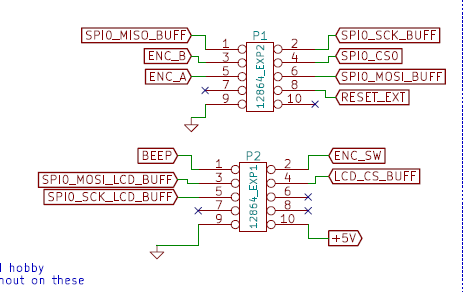
-
@dc42 Thanks, using my limited electrical skills I have used the continuity test mode on my meter on the LCD board. The Beep pin is in the expected position for the buzzer, but on exp2 reset_ext its rotated 180 degrees (eg Pin 3 of P1 EXP2)
I've ordered a new board on Prime as they are fairly cheap - I'll compare the two before installing.
-
@dc42 The new LCD arrived today and the pins on the new board were in the above orientation when I tested it with the meter, I plugged it in and it works perfectly
I think the old one was an MKS one from Ailexpress and as you suspected the pins were rotated.
It might be worth adding a warning on the wiki ensure others don't have the same issues (But in my case no long term damage was done)
Thanks again for the support in solving the issue