ANOTHER "No known networks found" error
-
I have just spent some time working my way through the online configurator, and this is the result - at least it is a bit different... But still no coconut...
RepRapFirmware for Duet 2 WiFi/Ethernet Version 2.02(RTOS) dated 2018-12-24b1
Executing config.g...Error: M587: Failed to add SSID to remembered list
HTTP is enabled on port 80
FTP is disabled
TELNET is disabled
Warning: M918 command is not supported
Warning: Macro file config-override.g not found. -
M587 won't work from config.g, it needs to be sent from the terminal.
If it still won't work when sent through YAT, I'm all out of ideas. It may be a faulty wifi module. DC42 would have to confirm.
-
And I've now tried connecting to a different router (from YAT). Still no luck.
-
@duncan-rtfm said in ANOTHER "No known networks found" error:
I have also gone into the config.g file, and hard coded the network settings as per a post I found on the forum, like this:
;*** NetworkingM552 S1 ; Turn network on
M555 P2
M550 Duncan's Ender3 ; Set machine name
M551 DuetPassword ; Set password (for Duet Web interface, not for WiFi network)
M587 S"MySSID" P"MyPassword" ;Set SSID and network key password for WiFi network.
M552 S1 ; Enable networkBut of course, the issue is with establishing a wifi connection to begin with, so this rather convenient piece of code is useless.
M587 does not work from within config.g. Send it manually from YAT. Or you can put the M587 command in a macro file and run that after enabling the WiFi module.
However, those "bad reply format version" messages that you are still getting have convinced me that your Duet is probably faulty. Please ask your supplier to replace it.
-
Hi,
Thank you all for your patience, and for sticking with this to the end. I'll post the box back to the supplier tomorrow morning. I will update this thread when the new Duet arrives.Duncan
-
@duncan-rtfm
The new board arrived, I plugged in the USB cable, fired up YAT, and Voila! It worked first time.HOWEVER, I now have some additional questions, if I may:
Here is my board, plugged in to power.
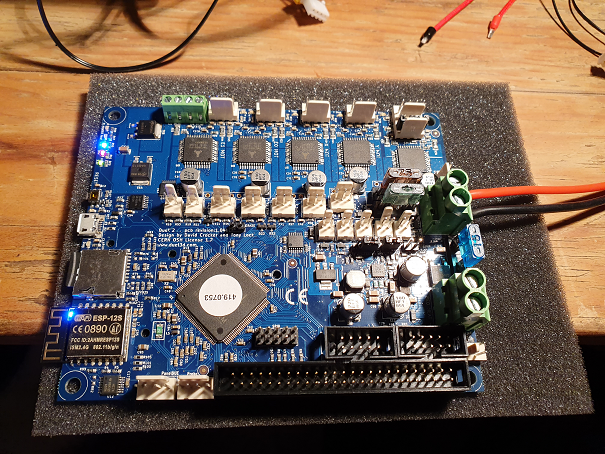
and here is the Duet 2 Web interface:

Does this look right? Why does Heater 1 say fault? I am hoping it is simply a matter of setting the temperature?
Thanks,
Duncan -
Do you have a T0 command in config.g? if so, that will activate the tool, which uses Heater 1, which doesn't have a valid temperature reading because on thermistor is connected.
-
Hi. I'm still at work, but I'll check as soon as I get home.
-
Hi. Yes, T0 is the last line of the RRF Config generated config.g file
-
@duncan-rtfm said in ANOTHER "No known networks found" error:
Hi. Yes, T0 is the last line of the RRF Config generated config.g file
That would be because you checked the "Select first tool on startup" box.
-
@dc42 Shouldn't I do that?
I've gone and bought a whole new hotend with heater and thermister already assembled (in case I screwed up that side of things). No difference. I THINK I have the hotend and its thermister plugged in correctly.So I'm confused...
-
@duncan-rtfm  image url)
image url)And this is where its thermister is plugged in. I also tried the plug next to it, just in case.
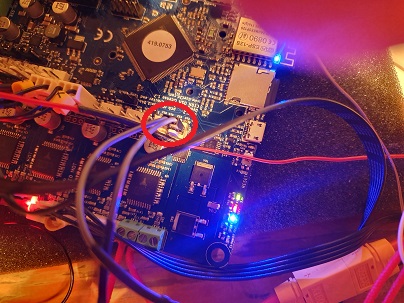
The web interface:
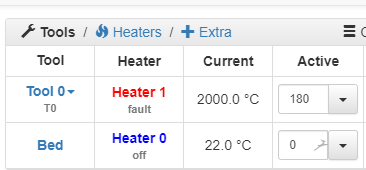
And the error message:
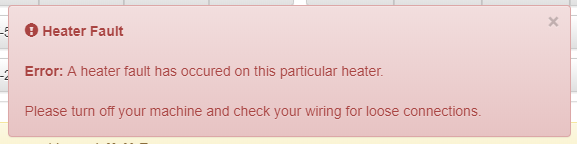
-
Are all Duet boards this finicky?
-
Could be a configuration issue; share the relevant part of your config.g file to show how the thermistor for the heater is configured?
-
OK, hang on...
-
; Heaters
M305 P0 T100000 B4138 C0 R4700
; Set thermistor + ADC parameters for heater 0
M143 H0 S120
; Set temperature limit for heater 0 to 120C
M305 P1 X150 T"K"
; Set THERMOCOUPLE parameters for heater 1 X150 is the right channel
(terminal block) on the daughterboard. X151 is the right channel.
M305 P1 T100000 B4138 C0 R4700
; Set thermistor + ADC parameters for heater 1
M143 H1 S345
; Set temperature limit for heater 1 to 345C -
I got this from "Design Prototype Test"
-
Not my area of expertise, but i notice you have two commands for
M305 P1 ..., one which uses the thermocouple daughterboard which you don't have according to the pictures. Try putting a ; in front ofM305 P1 X150 T"K"to temporarily disable that line and see if it makes a difference. -
Yep, I noticed that, too, and have commented out the line. No difference - yet...
-
AHA! Some progress. I downloaded a bog-standard configuration file from the configurator for the Anet A8 - sure I know it won't be right, but it will be standard. And now the heater says "Standby" That's progress, right? I'm chuffed...