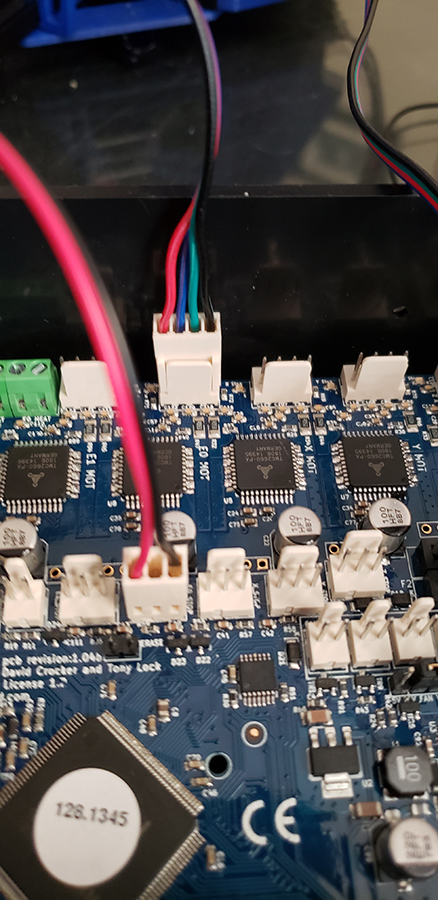Can I get verification on the wiring before I turn in back on.
-
I've already fried a couple of stepper motors due to bad wiring. I'd like to verify everything is as it should be before I fire this back up. To be clear I'm talking about the wiring from the motor to the end stops and steppers. I need to figure out which steppers go where on the board later. Thanks for the help!!!!
Stepper model J-4218HB2401
-
Before anything can be verified you must supply us with the pin outs of the stepper motors. Could you provide us with the model number of the stepper?
-
I posted the model number, (Stepper model J-4218HB2401) but here's what I found for the pin-out from Amazon

-
You can use this trick to identify which wires are paired.
-
So, would it matter if black and green are revers or red and blue? *Assuming they are paired like in the diagram
-
You can't really rely on the color coding because not all manufacturers stick to it. That's why it's best to match pairs using that technique. Once you've got the pairs matched it doesn't matter which pair goes to which side. That would just change the direction of the motor, so you can either flip the plug or change it in software.
-
What’s going on with that endstop? Seems odd to use all three pins?
-
I'm not using all 3. Using two outer pins. The bent wire looks a little odd that's all.
-
Okay, so I verified that the colors on the chart and on the stepper diagram are in sync. I first up the board, no smoke.. good sign.. I clicked on the Home X and got this.
G28 X
Warning: motor phase A may be disconnected reported by driver(s) 2
Warning: motor phase B may be disconnected reported by driver(s) 2Next step?
-
get a multimeter.
check that the crimps on each wire are ok by measuring the resistance.
then check the resistance of each phase of the motor to check that you have identified the phases correctly.
-
I checked my cables for continuity. X was a bad cable, so I checked Y and it checked out. I fired it all back up and got the motor to spin, but it couldn't home. It cut out after a moment before I could hit the stop switch. I tried again and realized the stop switch failed. Okay, so I realize this after I tried to click one last time and the motor bumped and stopped and then got this message
G0/G1: insufficient axes homed
and I'm also back to this
G28 X
Warning: motor phase A may be disconnected reported by driver(s) 2
Warning: motor phase B may be disconnected reported by driver(s) 2I tried to rewire the stop switch and it didn't seem to work.. so I'm wondering if I'm wired correctly at all on the stops. I fixed the X wire and now it works, sans the stop switch.. so I guess that's my issue now is the stop switch. Which wires to go wich posts?
-
@hbrownell On the micro switch, use C & NC. On the Duet, connect to the two outer endstop pins, don't use the center pin.
-
what is the resistance between the red and blue wire of the motor?
measure it with the cable connected to the motor and disconnected from the duet. -
@stephen6309 And on the Duet board?
-
This post is deleted! -
@veti I just re-read your comment. So, I get 2000 on both phases from the motor if I'm doing this right. I'm not entirely certain I understand what you're asking me to do. I'm still learning.. ( A lot )
-
@hbrownell said in Can I get verification on the wiring before I turn in back on.:
Okay, so I verified that the colors on the chart and on the stepper diagram are in sync. I first up the board, no smoke.. good sign.. I clicked on the Home X and got this.
G28 X
Warning: motor phase A may be disconnected reported by driver(s) 2
Warning: motor phase B may be disconnected reported by driver(s) 2Next step?
Driver 2 is the Z motor. What Z motor or motors do you have, and how have you connected them to the Duet?
-
I just have the X and Y connected.
-
Here's another diagram of how I have things connected and the supporting material from the manufactures.

-
@veti Hey man, I just got it sorted on the endstops. I notice that the indicator light triggers as I flip the switch, so it's not that. It's the steppers and whatever else I got wrong lol. Thanks for the input!