Best posts made by elmoret
-
RE: M3D Cant resolve . Not recommended.posted in Order discussion
Hi gencab, just now saw this. I know you didn't buy from us, but if you contact us (Filastruder) using the contact page, we might be able to help.
Sorry you had a bad experience with M3D, seems you are not alone unfortunately.
-
RE: PT100 board pinout/instructions?posted in Duet Hardware and wiring
Detailed documentation for what you're trying to do doesn't really exist for the simple reason that your approach is an odd one. Instead of using the Duet PT100 daughterboard like most everyone would do, you're using a third party board.
This is like buying a Honda Civic, and then then being upset that Honda does not provide detailed instructions for installing a Ford engine into the car.
I don't know why you spent 30 minutes of searching to find that page, if you go to the Duet documentation, type in "PT100" in the search box, that page you linked is the first result.
At any rate, the info in the table does match, though it is for generic PT100 boards and Duet 0.6/0.8.5. Assuming you have this specific board from Adafruit:
https://www.adafruit.com/product/3328
Then look at the schematic for the Duet 2 Wifi:
https://github.com/T3P3/Duet/blob/master/Duet2/Duet2v1.04/DuetWifi_Schematic_v1.04.pdf
Connect the Vin pin on the Adafruit board to pin 8 of the SPIO temperature sensor board connector and so on.
-
RE: Eddy current probe (duet SZP, Cartographer, Beacon)posted in Hardware wishlist
Customer's board arrived today, and I tested it - it powers on fine, and LED flashes as expected. See attached photo.
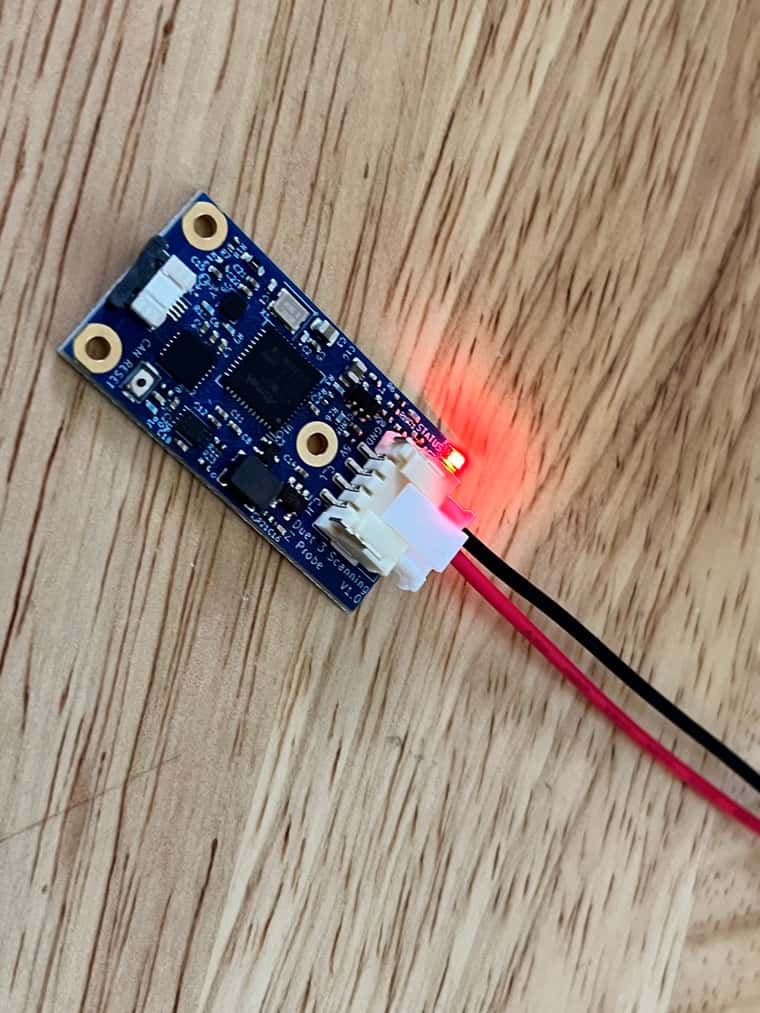
@Phaedrux @droftarts let me know if you'd like me to do any further testing, but my opinion is that the customer's faulty crimps are the root cause.
-
RE: Duet3D-2 New install uncertaintiesposted in General Discussion
@dc42 said in Duet3D-2 New install uncertainties:
I think the reason nobody has ported any other firmware to the Duet is that RRF is so hard toi beat. Whereas RRF has been so successful that others have already ported it to LPC1768/1769 boards, and a port to STM-based boards is under way.
Gotta say I agree with that. No way I'd go back to Marlin after experiencing RRF.
-
RE: Duet 2 Wifi stopped respondingposted in General Discussion
@onerob That'll do it!
I've gotta say, I appreciate the honesty. Happy to knock $50 off a Duet 3 6HC if you want to purchase one from us (Filastruder). Just email support at filastruder.com with a link to this thread, and you'll get a coupon code.
-
RE: Duet3 + SBC (Timeout while waiting for transfer ready pin)posted in General Discussion
@Polyneutron21 Had a chance to troubleshoot your 6HC return today. First tests did confirm the transfer ready pin error, but then I noted that the erase jumper was left on the pins, continuously erasing the firmware. I took a close look at the photos you posted to the forum, and I can see the erase jumper was installed then, too:

I removed the erase jumper, flashed the firmware with Bossa, and tested the board - it works fine:
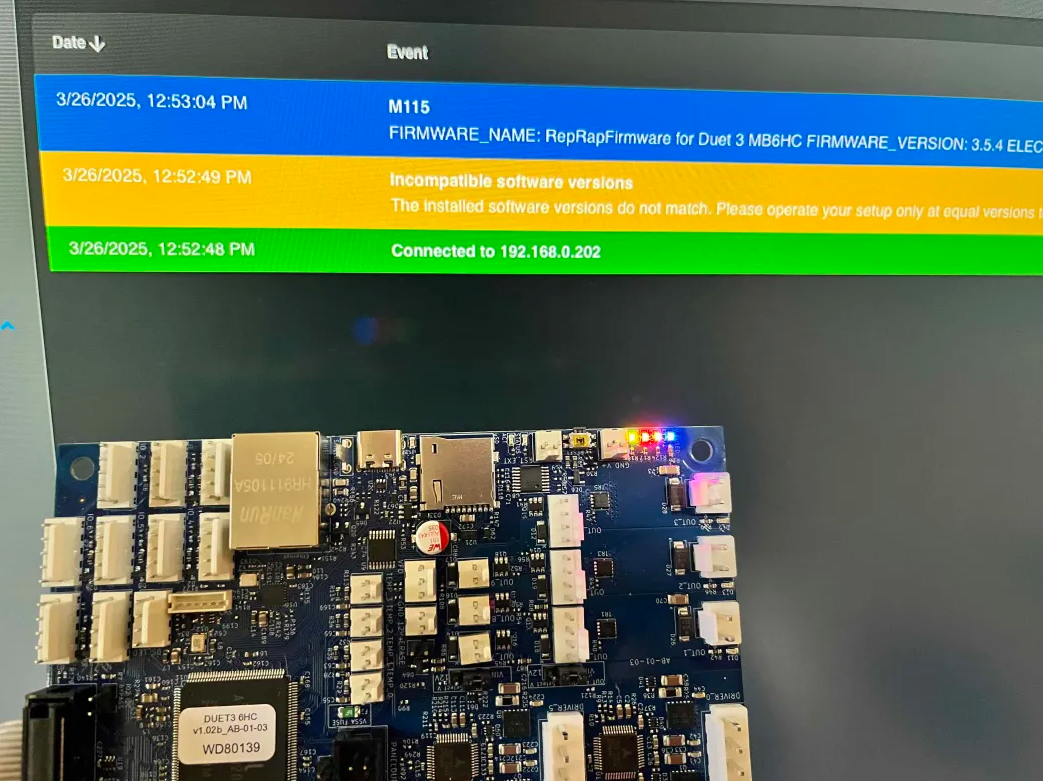
-
RE: Global Supply Shortages - Duet / Pi Impactposted in Hardware dev
@t3p3tony Just wanted to chime in that as a reseller working with many companies, Duet3D has done an outstanding job of navigating supply chain issues. Well done!
-
RE: Panel Due 5i White Screen on Duet Mini 5+posted in PanelDue
@random_task_1 Your pinout is incorrect.
I've taken the photo in the documentation, and overlaid your wire colors in text. The 4 pin side represents what your 4 pin side is. The 5 pin side represents what your 5 pin side should be. Looks to me like you've got the RX/TX flipped, which is why your screen is powering up (5v and GND are good) but not communicating.

Latest posts made by elmoret
-
RE: E3D Roto + Duet Roto Toolboard - Stepper motor stallingposted in Duet Hardware and wiring
@arturolaz All genuine E3D nozzles have socks. And yes, I can see the fan, I can also see that the area around the heatsink, that the exhaust air would be flowing through, is pretty blocked.
-
RE: E3D Roto + Duet Roto Toolboard - Stepper motor stallingposted in Duet Hardware and wiring
No sock on the nozzle?
How are you cooling the Roto's heatsink? Looks quite boxed in there.
-
RE: E3D Roto + Duet Roto Toolboard - Stepper motor stallingposted in Duet Hardware and wiring
@jay_s_uk said in E3D Roto + Duet Roto Toolboard - Stepper motor stalling:
@arturolaz there is this as well about the Roto itself

That's a PLA limit, to avoid jams in the hotend.
-
RE: Any thoughts on what might have caused this 6HC to go sideways?posted in Duet Hardware and wiring
That sounds like SPI failure, the microcontroller can't talk to the stepper drivers.
-
RE: Smart effector sold out almost everywhere?posted in Smart effector for delta printers
@patterson6 They're in stock, I think for a couple days stock ran out, but nearly immediately restocked. Could have signed up for restock emails?
Most, nearly all Volcano nozzles are in stock. Which materials/sizes are you wanting?
-
RE: Duet3 + SBC (Timeout while waiting for transfer ready pin)posted in General Discussion
@Polyneutron21 Had a chance to troubleshoot your 6HC return today. First tests did confirm the transfer ready pin error, but then I noted that the erase jumper was left on the pins, continuously erasing the firmware. I took a close look at the photos you posted to the forum, and I can see the erase jumper was installed then, too:

I removed the erase jumper, flashed the firmware with Bossa, and tested the board - it works fine:
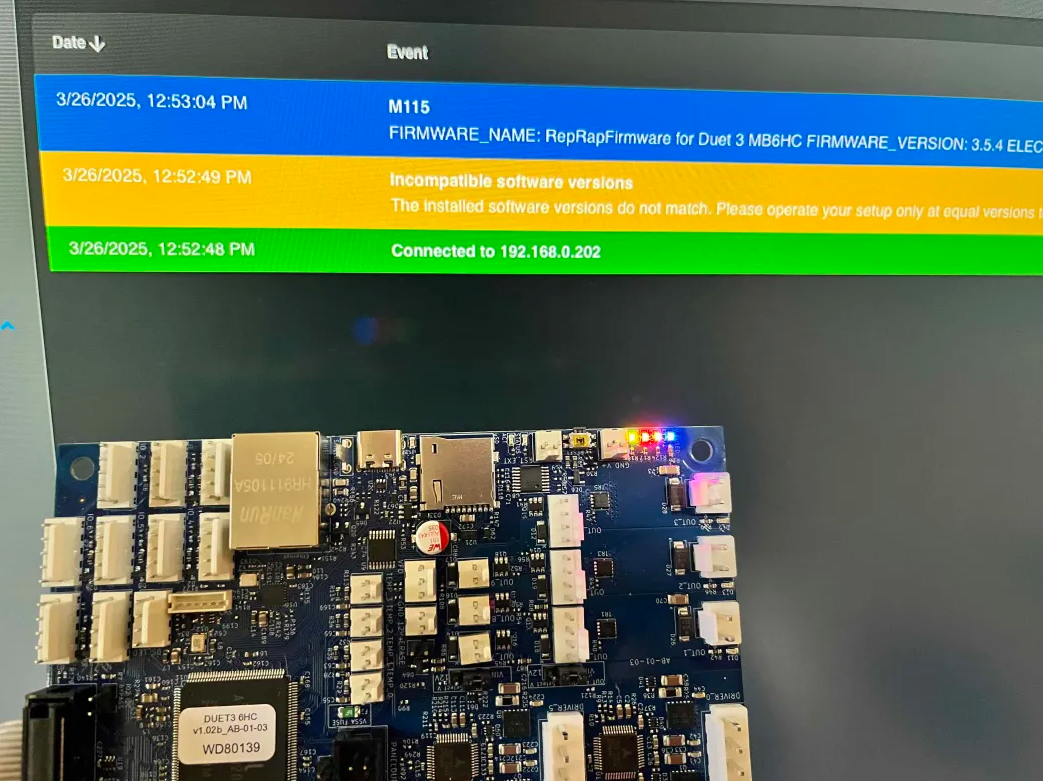
-
RE: Duet custom board on Fusion3 F410posted in Duet Hardware and wiring
@jfhunt said in Duet custom board on Fusion3 F410:
Does anyone know if the custom board that was built for the Fusion3 F410 has any extra control pins that might be able to control a 12v or 24v switch or relay activated by gcode? It would be similar to what is used in many smaller tabletop laser or cnc's where a solenoid is opened to start air flow for the laser or other device.
Any thoughts?
You might want to post a photo or two of the board you're talking about, if its one I'm thinking of its not made by Duet so no one here is going to know what you're asking about.
-
RE: Definition of movementsposted in Tuning and tweaking
@luca-Massimiliano You could start by finding that caps lock key so you’re not screaming at everyone.
Not sure what you mean by definition, the controller just executes the G-code commands it is given. You could increase the resolution of those, if that's what you mean by definition.
-
RE: Att. Tim from Filastruder. Connection issueposted in General Discussion
 You don't have to attention me, lots of qualified staff here to help.
You don't have to attention me, lots of qualified staff here to help.As mentioned in the guide to asking for help, sharing your config.g would be helpful. As would sharing what command(s) you are issuing after this:
when I disconnect the USB cable and then turn on the printer.
-
RE: No temperature readings on duet wifi 1.01posted in Duet Hardware and wiring
@nikos you probably did have the hotend turned off, but generally doing so isolates the negative side, positive is still energized.