Delta Scaling issue X printing shorter than Y
-
Hi,
i just upgraded my seemecnc rostock mk2 to a Duet 2 Wifi. it was printing ok before the upgrade.
the issue i am seeing is the x direction of my prints are undersized and the y and z are spot on.
example: if i print a 100mm square its 99 on the x and 100 on the y.
the error seems to grow with the length of the object so in the case of a 170mm long part it is short by about 3mm
i have retensioned the belts with a chromatic tuner, checked nothing is loose, and run the delta calibration many times.
I am running firmware 2.03b, i had the same issue on 2.02.
the printer has the seemecnc ball arm ends, an aluminium effector from maker 713, an original bltouch as a sensor and the original lasercut cheapskates.
i have tried changing the firmware, and starting from scratch with the config. at this point i am out of ideas.
does anyone have any suggestions?
thanks
Raptor[0_1558013039133_duet cofig.zip](Uploading 100%) 3_1558013068828_heightmap.csv 2_1558013068827_config-override.g 1_1558013068827_config.g 0_1558013068827_bed.g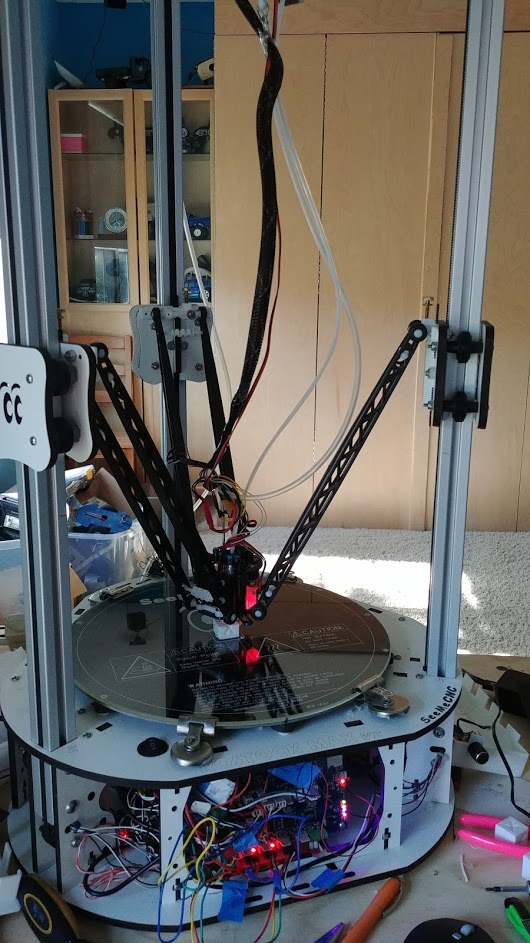
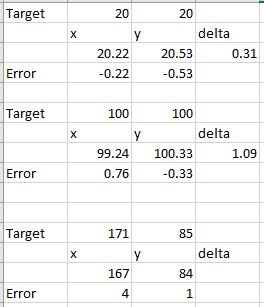
-
What's happening is that you have a geometrical error in your printer that can't be calibrated out, so the auto calibration routine is (incorrectly) adjusting tower positions to minimise the resulting height errors.
Constant scaling errors can be corrected by using the M579 command, see https://duet3d.dozuki.com/Wiki/Gcode#Section_M579_Scale_Cartesian_axes. But your results suggest that the scaling error is not constant.
I really don't advise using a BLTouch on a delta. Small geometrical errors on deltas cause the effector tilt to vary as it moves in the XY plane. If you use a Z probe that is offset from the nozzle such as BLTouch, that will cause an apparent change in trigger height, which will mess up calibration. You may be better off setting the probe type to 0 in the M558 command in config.g so that you can do manual calibration (i.e. run G31 as usual, and you will be promoted to lower the nozzle to touch the bed at each probe point).
-
Thanks for your reply. ill order up a smart effector and see what happens from there.
-
@raptor said in Delta Scaling issue X printing shorter than Y:
Thanks for your reply. ill order up a smart effector and see what happens from there.
SeeMeCNC also makes their own version of the Smart Effector, which AFAIK is used on the Rostock Max 3.2 and 4.0, and might therefore be compatible with the existing arms on your printer (unlike our own Smart Effector). You could ask on the SeeMeCNC forum to check.
-
thanks, i had a look at that and it was much more expensive than the smart effector and an adapter plate:
https://713maker.com/rostock/duet-smart-effector-adaptorso i have gone down that route.
appreciate all your hard work!
-
well you were spot on, removing the BLTouch and doing the manual calibration fixed it and all is well again!
thanks