Error: short-to-ground reported by driver(s) 2
-
I transferred to a duet WiFi 2 a few months ago and I have been loving it. After setup, my printer has worked flawlessly. But today when I attempted to home the machine I was greeted with a short-to-ground error. The motors make a sound just like its binding. I have narrowed the issue to my z stepper motors. What is the issue and how can I fix it. I have attached a screenshot of the error:
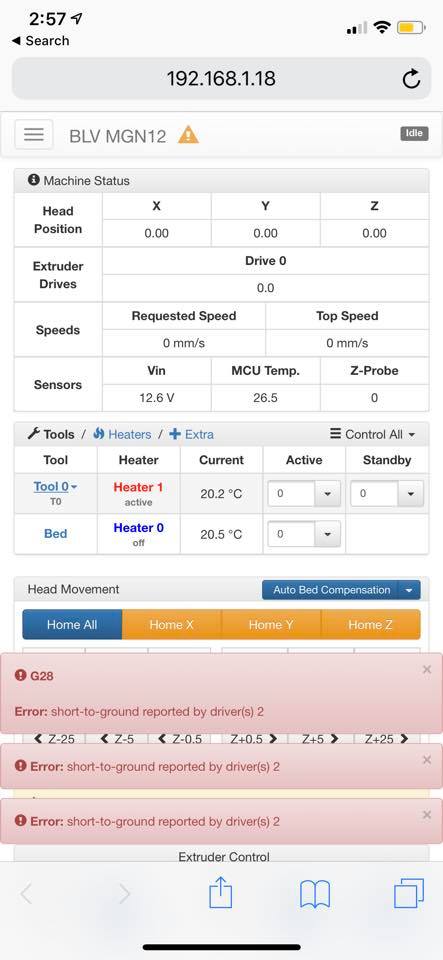
-
first check the wiring and crimps.
use a multimeter to measure the the resistance of each wire.
then measure the resistance of each phase of the motor. -
@veti How would I measure each phase of the stepper motor?
-
measure the resistance between the pin/cable of red/blue and green/black
-
It could be faulty wiring, a faulty stepper driver chip, or a faulty motor. Is there any sign of damage to the Z driver chip?
-
@dc42 I tried to use a completely new stepper with different wiring as well but I still get the same error. The stepper driver looks completely fine.
-
@veti I checked the resistance of the wires and everything seems normal.
-
reconfigure the E1 output to be Z to be sure.
https://duet3d.dozuki.com/Wiki/Gcode#Section_M584_Set_drive_mapping
M584 X0 Y1 Z5 E4
-
I believe the issue is the stepper driver. I have contacted the company I bought it from and they have agreed to send me a new board. Thank you all for your help.