Maestro - ping yes, web interface no
-
Hi,
I have a Maestro. I have set its IP address to 192.168.1.6
I have a laptop, IP address is 192.168.1.2
Both are connected to a router 192.168.1.1I can ping the Maestro board. but I can't reach its IP address with my browser.
Help?
-
Oh, I forgot to mention that I have an Ender 3 Pro. I grabbed the files for the Ender from the configuration site, and unzipped them to the SD card. Then inserted the card and switched the printer on.
-
Just for the record...
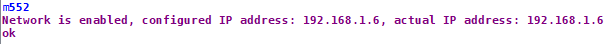
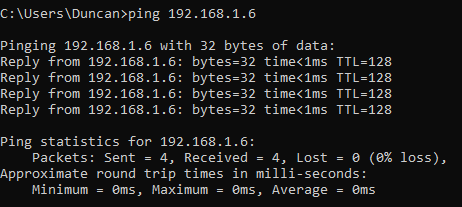
-
And one more...
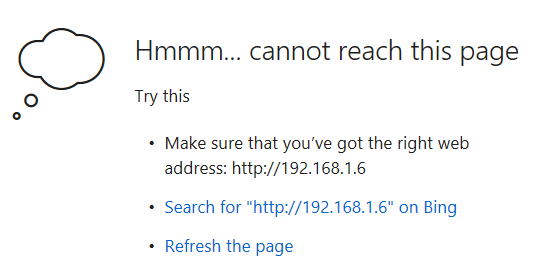
-
@duncan-rtfm can we see the network config sections of your config.g please.
I would see if the board responds to serial gcode commands over the usb lead such as G28.
-
@duncan-rtfm said in Maestro - ping yes, web interface no:
I have a Maestro. I have set its IP address to 192.168.1.6
by default the maestro comes configured to use dhcp. in most cases there is no need to set a static ip address.
do you have the sd card plugged in? the web server files are on that card. -
First of all, thank you for responding. Doing this sort of thing from half way round the globe can be frustrating.
OK, I think I may not have the correct files on my SD card. It doesn't look right, somehow. Could someone spell out for me the steps from the point where I have downloaded the bog-standard Ender3Pro settings from the configuration site?
-
-
If this was a new SD card, rather than the one that was supplied with the Duet Maestro, it won't have the html files on it that serve the web interface. Contents of the SD card is covered here: https://duet3d.dozuki.com/Wiki/Firmware_Overview#Section_SD_card_structure
As @Veti says, if you're missing the www folder, download it from the link he provided. Don't replace your sys folder; that came from the RRF configurator.Ian
-
@Veti said in Maestro - ping yes, web interface no:
https://duet3d.dozuki.com/Guide/Ender+3+Pro+and+Duet+Maestro+Guide+Part+1:+Wiring/37
Particularly the steps starting here for prepping the SD card: https://duet3d.dozuki.com/Guide/Ender+3+Pro+and+Duet+Maestro+Guide+Part+2:+Configuration/38#s135