M574 axes naming
-
Hi,
I am struggling a bit to set up my configuration.
I want to set up my Z axis for 2 independent drivers with 2 endstops.My Z axis stepper driver is destroyed (I think I had a connector issue) so I have to skip it in the naming, so I plugged my Z1 to E0 and Z2 to E1 and I plugged the endstops in the corresponding E0 and E1 input ports (I'll use my duex for the extruders)
All my endstops have to be negative polarity, but I am struggling to target E1 in the M574 command.
when I open the web page, I get this when none of the endstops are physically pressed:
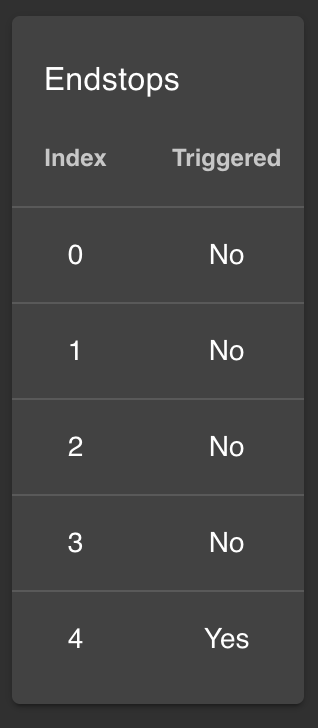
and the number 4 flips to "No" when I press on on the switch. So I really feel like I didn't set my M574 correctly. I am struggling a bit with the various naming conventions of the various commands, so I might have written something stupid. Thanks for your help.
; General preferences M111 S0 ; Debugging off G21 ; Work in millimetres G90 ; Send absolute coordinates... M83 ; ...but relative extruder moves M555 P2 ; Set firmware compatibility to look like Marlin M669 K1 ; switch to CoreXY mode ;DUAL Z - drive 2 is destroyed M584 X0 Y1 Z3:4 U4 E5 P4 M208 X0 Y0 Z0 U0 S1 ; Set axis minima M208 X330 Y330 Z400 U400 S0 ; Set axis maxima ; Drives M569 P0 S1 ; Drive 0 goes forwards M569 P1 S0 ; Drive 1 goes backwards M569 P2 S1 ; Drive 2 goes forwards M569 P3 S0 ; Drive 3 goes backwards M569 P4 S1 ; Drive 4 goes forwards M350 X64 Y64 Z64 U64 E16 I1 S3; Configure microstepping with interpolation M92 X80 Y80 Z1600 U1600 E92.6 ; Set steps per mm M906 X300 Y300 Z300 U300 E300 I50 ; Set motor currents (mA) and motor idle factor in per cent M84 S10 ; Set idle timeout ; Endstops M574 X1 Y1 Z1 U1 S0 ; Set active low endstops -
When you use M584 to reassign motor drivers, this does not affect endstop inputs. So you should continue to use the Z endstop input. Use the E0 endstop input for U.
-
Thanks for your answer.
I'm sorry, I am struggling to parse your sentence, so I'll try to rephrase my understanding: I should physically plug one of my endstop in the physical Z socket on the board to "guard" the logical Z axis of the M584?
-
@nraynaud said in M574 axes naming:
Thanks for your answer.
I'm sorry, I am struggling to parse your sentence, so I'll try to rephrase my understanding: I should physically plug one of my endstop in the physical Z socket on the board to "guard" the logical Z axis of the M584?
The endstop for the Z motor should be connected to the Z endstop input, and the endstop for the U motor should be connected to thew E0 endstop input. This doesn't change even if you use a different driver mapping in your M584 command.
-
Thank you very much.
-
What do you think of a documentation page "Axes in various commands", I can start a draft, but everything will probably be technically wrong in it.
-
I would be reluctant to add a page on this rather narrow topic, but maybe a page on remapping drivers and creating and hiding axes using M584 would be helpful.