PT100 sensor problem? or settings maybe?
-
Hello everyone, i have been away for a while and not touched my printer, i have come to wire up my heated bed and ended up with.
Error: Temperature reading fault on heater 0: sensor short to other wiring.
so out comes the multimeter i can confirm there is no short and i measured the resistance and it reads around what it should on the meter, 107.8ohms at 20degrees using the pt100 resistance/temp chart below.
have also checked all wiring on the duet and duex5 and they are lookig good, i was having problems with switching the relay on to control my heated bed (its240v), found the heated bed output on the duet had a bad solder point so fixed this then the relay light was coming on and thought i had cracked it until this error message come up, when you activate the heater the light on the duet comes on the relay light comes on but the temp shoots to 2000c and shuts off to then return to showing normal temps of 20.8c confirming my plate is this temp with my thermal image cam, i have been through quite a few forums and cant seem to find an answer to this, ive tried auto tune and get.
Error: Temperature reading fault on heater 0: sensor short to other wiring
Auto tune phase 1, heater on
M303 H0 S90
Auto tuning heater 0 using target temperature 90.0°C and PWM 1.00 - do not leave printer unattendedthen decided to try M307 H0 and got.
M307 H0
Heater 0 model: gain 340.0, time constant 140.0, dead time 5.5, max PWM 1.00, calibration voltage 0.0, mode PID
Computed PID parameters for setpoint change: P13.4, I0.482, D51.4
Computed PID parameters for load change: P13.4, I0.949, D51.4i used the online config tool to initially set my duet up thinking wow this will be a piece of cake haha wrong
 had to play around with my motors to get it moving the way i wanted (corexy), soooo i have the bed and the print head needs soldering up and its done i can try and get a print going and after its printing right will have a go at this bed leveling with independent motors just need to get over this hurdle can any of you good folk help me out many thanks jase.
had to play around with my motors to get it moving the way i wanted (corexy), soooo i have the bed and the print head needs soldering up and its done i can try and get a print going and after its printing right will have a go at this bed leveling with independent motors just need to get over this hurdle can any of you good folk help me out many thanks jase. -
-
Hello aider, am i missing somthing? i have been through the link you have posted 3 times could you point out what i have missed thanks jase.
-
can you post a pic of how you have the sensor connected? and the heater section of your Config.g
-
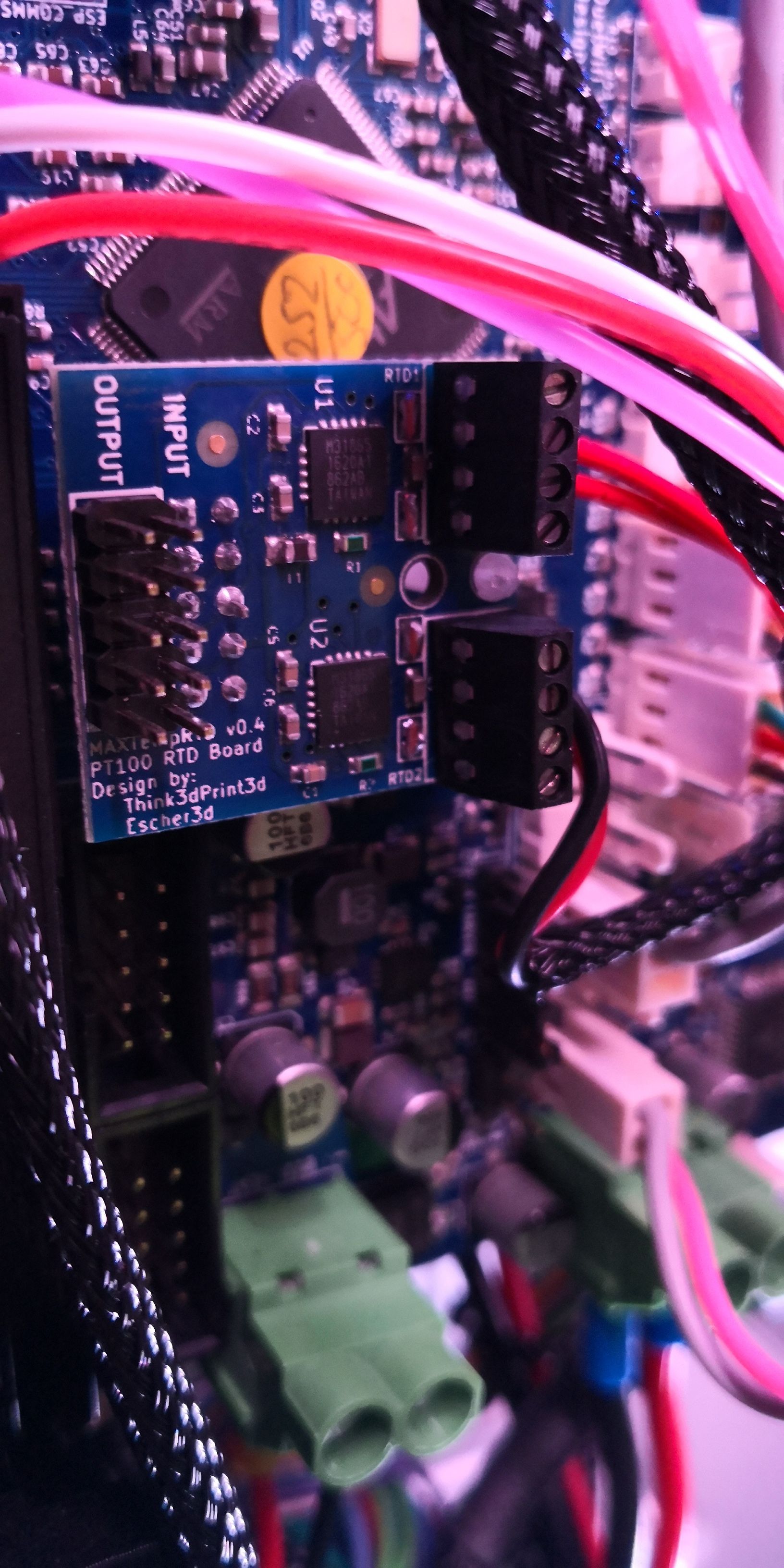
this is my daughter board and here is my config,
; Heaters
M308 S0 P"spi.cs1" Y"rtdmax31865" ; configure sensor 0 as thermocouple via CS pin spi.cs1
M950 H0 C"bedheat" T0 ; create bed heater output on bedheat and map it to sensor 0
M143 H0 S120 ; set temperature limit for heater 0 to 120C
M307 H0 B0 S1.00 ; disable bang-bang mode for the nozzle heater and set PWM limit
M308 S1 P"spi.cs2" Y"rtdmax31865" ; configure sensor 1 as thermocouple via CS pin spi.cs2
M950 H1 C"e0heat" T1 ; create nozzle heater output on e0heat and map it to sensor 1
M143 H1 S280 ; set temperature limit for heater 1 to 280C
M307 H1 B0 S1.00 ; disable bang-bang mode for the nozzle heater and set PWM limitthanks for taking the time dougal1957
-

as you can see it gives the correct temp

-
How is your PT1000 sensor attached to the bed plate?
As you are using an AC mains bed heater, you should connect both the bed plate and the negative PSU output to mains gound. Have you done this?
-
Hello dc42, the pt100 is inside the heat pad and the psu negative and bed plate are connected as you describe. ive spent that much on this project everyone is having somthing 3d printed this christmas
 thanks jase
thanks jase -
@Threefaze also it reads the correct resistance at the connector for the pt100 at the duet end the bed is connected to ssr from e3d I think it's 10amp omeron I wanted to get somthing a bit better than the fotek ssr I've had faulty fake ones in the past.
-
hello after checking my wiring for issues i changed the PWM for the bed heater its at .10 now from 1.0 and auto tuning now, i think i will have to have a play around with it and get it just nice many thanks for your help everyone i really appreciate it and im proud to be part of the community, your replies are so quick, excellent! no doubt i will be back with another problem
 until then thanks jase
until then thanks jase