HBS57 external closed loop driver M569 config needed.
-
Post heading;
Firmware Name: RepRapFirmware for Duet 2 WiFi/Ethernet
Firmware Electronics: Duet Ethernet 1.02 or later
Firmware Version: 2.04RC1 (2019-07-14b1)
Web Interface Version: 1.22.6
CoreXY, double Z steppers
2x E3D Supervulcano 3.0- 1.0 nozzle
2x Bondtech QR 3.0
ALL External drivers, on expansion boardUsing DM860A external drives, which perform Perfect !! with the settings below. (double Z axis)
However the new setup with HBS57 for xy is not moving at all.
[https://www.ebay.nl/itm/254313299512?ul_noapp=true](link url)
Anybody out there; who has a working M569 setup of this type of external drivers...??
Thanks for your time and help.;EXTERNAL drivers on expansion breakout board v1.1 Drive 8 and Drive 7
;Longs Motor 2H Microstep driver DM860A, SW1 upto SW7 ON= 2.8A Peak ,400 Pulse/rev
;Nema34 4 wire
M569 P8 S1 R1 T2.5:2.5:5:0 ; driver 8 goes forwards, requires an active high enable, 2.5us minimum step pulse, 2.5us minimum step interval, 5us DIR setup time and no hold time= E5 extensionboard =Zleft
M569 P7 S1 R1 T2.5:2.5:5:0 ; driver 7 goes forwards, requires an active high enable, 2.5us minimum step pulse, 2.5us minimum step interval, 5us DIR setup time and no hold time=E4 extensionboard =Zright
;
;EXTERNAL drivers on expansion breakout board v1.1 Drive 5 and Drive 6
;HBS57 Closed-Loop Driver + Nema23 23SSM6440-EC1000 , 4.0A Peak, 800 Pulse/rev, 42V DC
;Nema23 4 wire
;M569 P5 S1 R1 T2.5:2.5:5:0 ; driver 5 goes forwards, requires an active high enable, 2.5us minimum step pulse, 2.5us minimum step interval, 5us DIR setup time and no hold time=E3 extensionboard =Xa
;M569 P6 S1 R1 T2.5:2.5:5:0 ; driver 6 goes forwards, requires an active high enable, 2.5us minimum step pulse, 2.5us minimum step interval, 5us DIR setup time and no hold time=E2 extensionboard =YbRegards,
Wydo van de Waerdt -
Have you tried R0 instead of R1 ? Some external drivers have enable inputs, others have disable inputs. You have the correct R parameter when the drives are free to move at power up, and lock when you first try to move them (whether they move or not).
-
@dc42 said in HBS57 external closed loop driver M569 config needed.:
Have you tried R0 instead of R1
Thanks for your reply, it's very much appreciated.
Yes I tried both also with increased numbers.
;EXTERNAL drivers on expansion breakout board v1.1 Drive 5 and Drive 6
;HBS57 Closed-Loop Driver + Nema23 23SSM6440-EC1000 , 4.0A Peak, 400 Pulse/rev, 24V DC sw1-sw7 ON,SW1 on=down edge
;Nema23 4 wire, enable+ and enable- Not connected !!
M569 P5 S1 R0 T6.0:6.0:6.0:6.0 ; driver 5 goes forwards, requires an active high enable, 6us min step pulse, 6us min step interval, 6us DIR setup time and 6us hold time=E3 extensionboard =Xa
M569 P6 S0 R0 T6.0:6.0:6.0:6.0 ; driver 6 goes backwards, requires an active high enable, 6us min step pulse, 6us min step interval, 6us DIR setup time and 6us hold time=E2 extensionboard =YbNo-power= free movement
Both setting R1 or R0 lock the steppers. (so that's possitive ;-))However homing X shows the following problem.
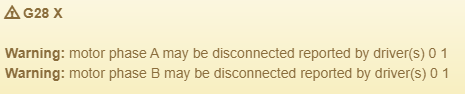
I checked the wiring of the stepper coils A and B, according diagram and measured.
The enable cables are both disconnected on the external drives.
i tried :
ena+ and ena- connected => red led on driver
ena+ connected not functioning no warning (same phase error!!)
ena- connected not functioning no warning (same phase error!!)any suggestions are welcome.... (my current clossed stepper setup is still a non-moving machine ;-((
-
It sounds to me that you haven't used a M584 command to tell RRF that the X and Y motors uses drivers 5 and 6 instead of 0 and 1.
-
@dc42 said in HBS57 external closed loop driver M569 config needed.:
@DC42, you are so right !
I didn't uncomment my new M584 comment I would like to use with the external drivers.
M584 X5 Y6 Z7:8 E3:4 ;!!! SET mapping to external !!!!"working" HBS57 settings :
M569 P5 S1 R0 T6.0:6.0:6.0:6.0 ; driver 5 goes forwards, requires an active high enable, 6us min step pulse, 6us min step interval, 6us DIR setup time and 6us hold time=E3 extensionboard =Xa
M569 P6 S0 R0 T6.0:6.0:6.0:6.0 ; driver 6 goes backwards, requires an active high enable, 6us min step pulse, 6us min step interval, 6us DIR setup time and 6us hold time=E2 extensionboard =Yb
NO ENABLE wires connected!
(no smaller values tested)R1 setting generates Red LED error on HSB57 driver.
#problem solved# Thanks.