Heightmap.csv way in the air?
-
I’ve been working on this for 24 hours trying to fix this. I’ve double checked everything. I’ve probed all four corners, made sure they are dead flat. I’ve leveled the bed best I can, and I can get a heightmap that’s near perfect, but it’s WAY in the air... in some cases over a .6 mm higher than the Z plane?
I’ve gone through the configuration of setting the nozzle height, probe height, etc. I’m using a EZABLE pro from TH3D. The probe seems to work flawlessly into the Z Probe port on the board. I have the I1 in the M558. I have the probing pattern set right.
I’ve commented out the M92 Z0 in the homez.g I set the Z0 and set the trigger height and add to the config file. But alas I keep getting the heightmap miles in the air and I don’t know why. For a long this is my most recent attempt. I get the front probes right, but the rest refuse. The bed is smooth and completely level to the X Axis. The X axis is flat.
Please help me!
-
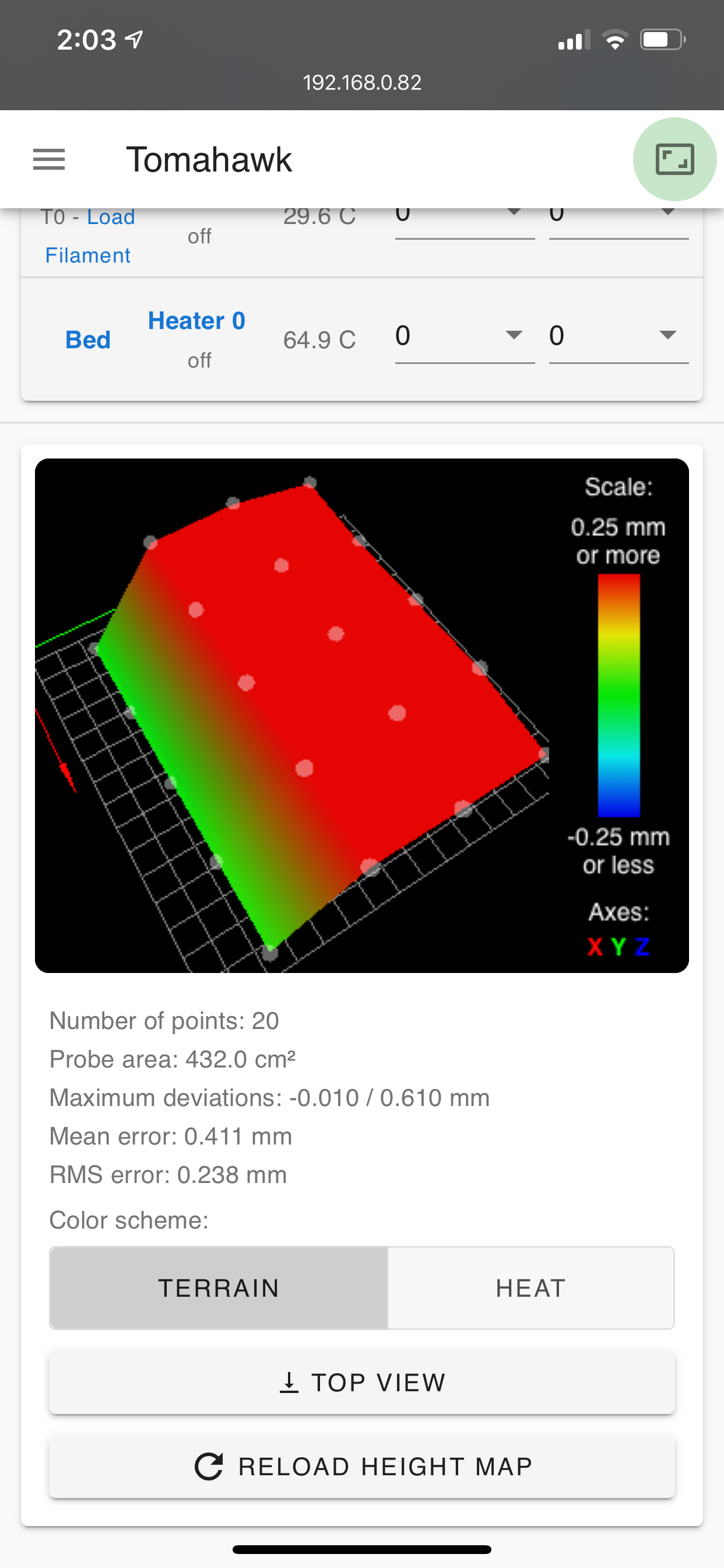
-
-
-
I finally figure it out! Basically I think I needed a center bed Probe for the Datsum=0? This macro worked a treat! https://forum.duet3d.com/topic/4552/mesh-bed-levelling-oddities
-
@TheLightSpeed said in Heightmap.csv way in the air?:
Your homez is setup to use an endstop switch rather than the probe. The homeall is setup correctly for using the probe, but you should change the positioning move before the G30 to position the probe at the center of the bed.
If you had homed the Z axis using homez it wouldn't have known where Z0 was, it would only have the estimate based on the end stop position.
So before running G29, the Z axis must be homed with the probe using G30 at the center of the bed for best results.