Using duet 2 wifi for 5 axis painting machine.
-
I am using a duet 2 wifi to control a 5 axis painting machine. The machine is a cartesian bot with a one rotary axis parallel to the z axis and one rotary axis parallel to the y axis. These rotary axis are attached to the xyz end effector like this machine:
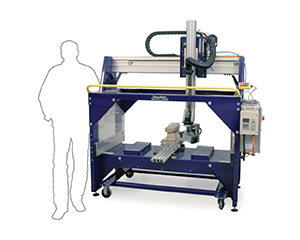
I was wondering if anyone could point me towards a firmware tweaking which ensures that the acceleration values of the xyz axis do not exceed the a and c acceleration values. I understand there is some linking between the xyz accel values and the extruder accel values in reprapfirmware, and I was wondering if using extruder motor ports will ensure this does not happen?
Thanks -
Extruder motor ports are not in any way unique. Using a driver that defaults to an extruder but is defined as an axis is no different than using any other driver.
"linking" between axis (including E or A or anything else) is enforced by the concept of "coordinated linear motion". If a move command:
G1 X10 Y100
Involves different distances, the axis will be driven at speeds (and accel and jerk) that ensure all axis arrive at the endpoint of that move at the same instant in time. In the above example, Y might move at its full speed, but X would be paced so that it always matches Y to form a perfect diagonal.
Therefore, if you define A and C to have their own speed/accel/jerk settings, AND they are included in a move, their limits will not be exceeded, even if another axis has to slow down. There is no tweaking required, this is simply inherent.
Lets say every axis is at 0. A is defined to move REALLY slowly, and X is defined to move pretty quickly. Move command:
G1 A180 X5000
Will result in A moving 180 degrees; because it is slow, this will take 10 seconds. X could normally move 5000 in 2 seconds. A will NOT be "over cranked" to match X... instead X will take 10 seconds to move, so that it stays coordinated with the slower A.
Did I answer your question in there somewhere?