bltouch v3.1 help😞
-
the pin is fine i carefully placed it in my cordless drill
 the probe seams to lean to the left a bit
the probe seams to lean to the left a bit 
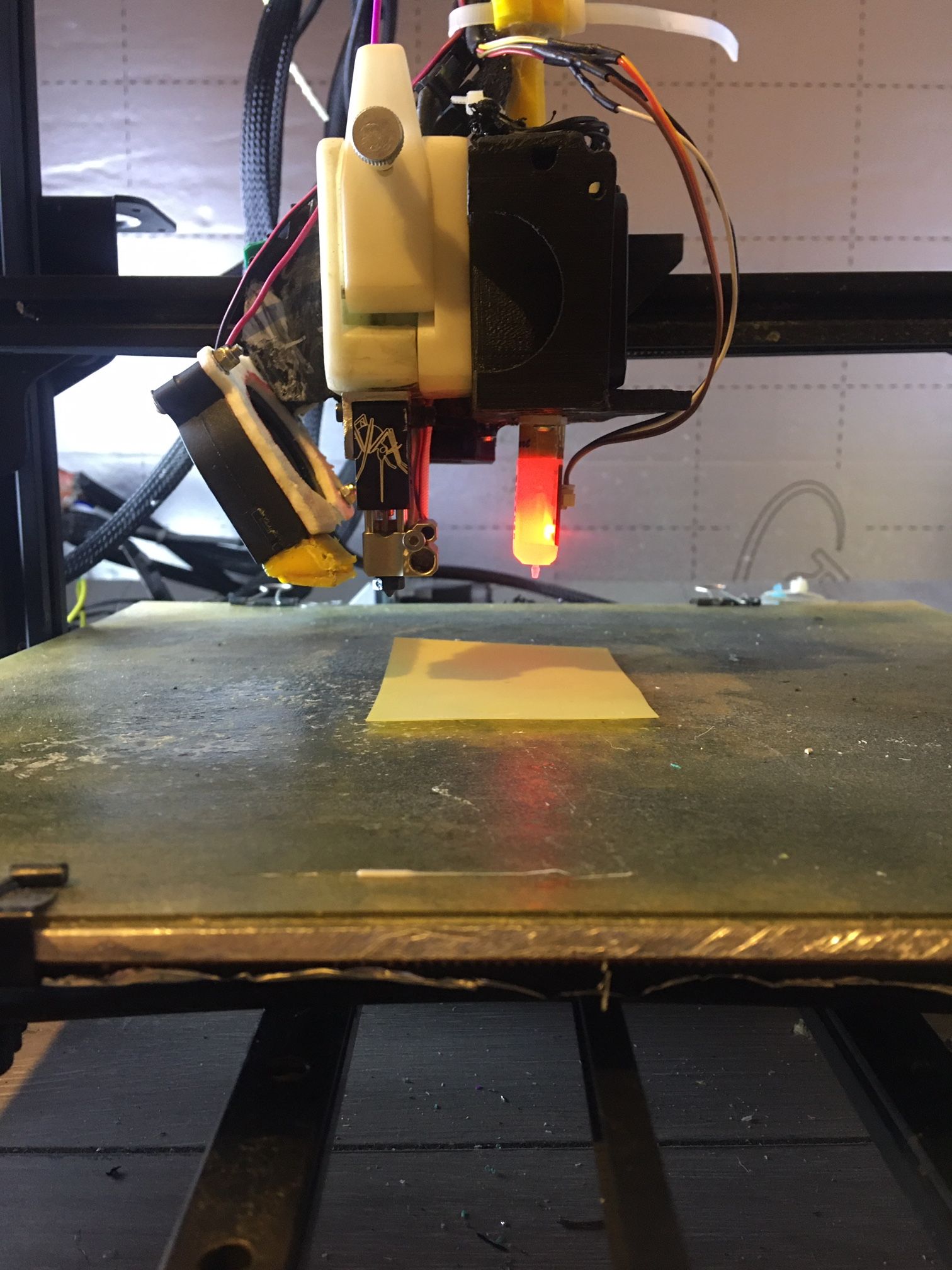
-
I've noticed a similar lean on my own BLTouch probes. Maybe not that pronounced though. I'm not sure if that's a design feature or a defect.
Can you try adding a small spacer to remove the tilt? I suspect that the pin is getting caught on the edge.
-
@Phaedrux i believe that I may have put the tread inserts in a bit wonky
 i will try some springs and abs
i will try some springs and abs 
-
thats better
 got to love abs and acetone
got to love abs and acetone 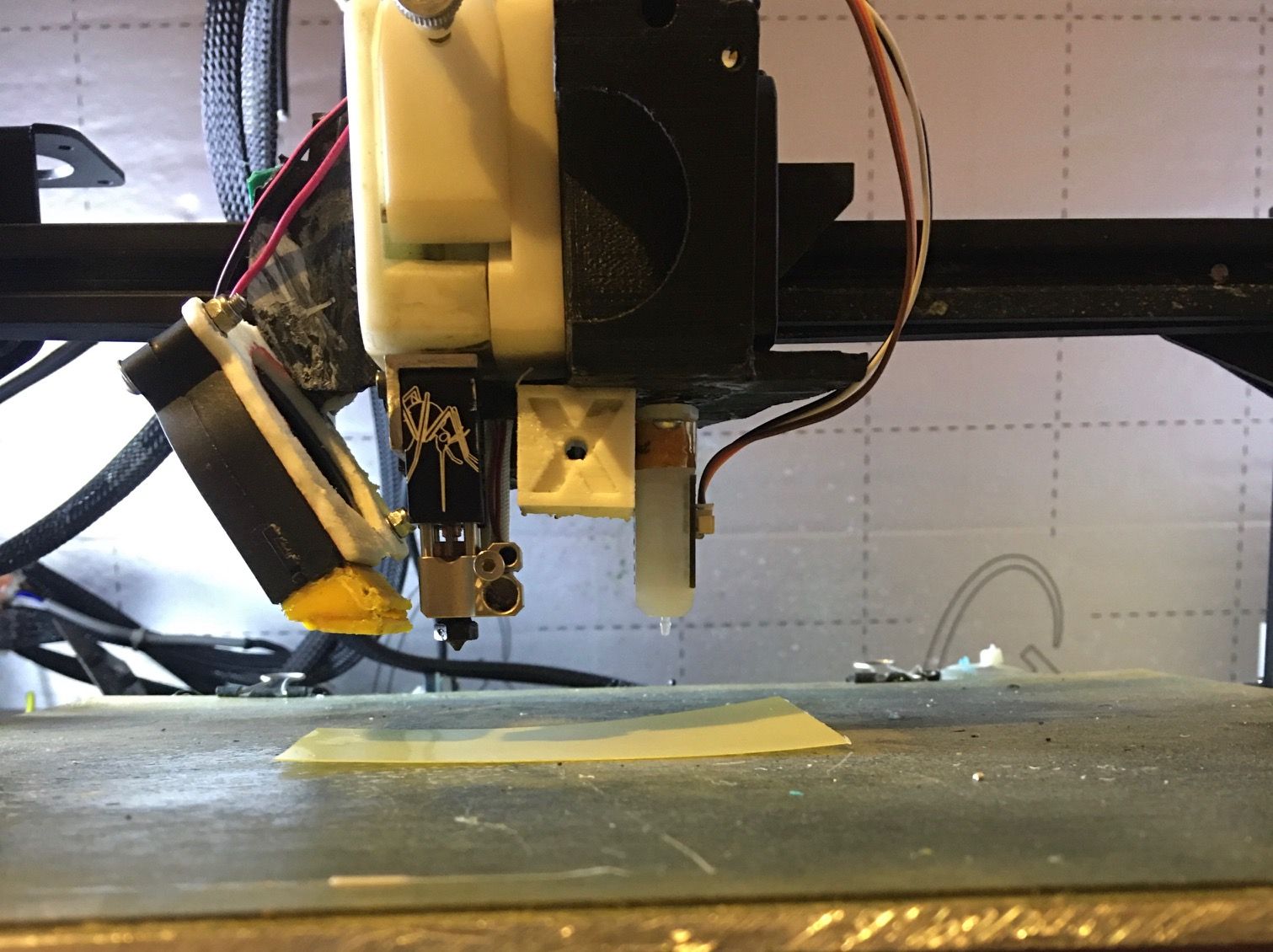
-
If it fits, it sits.
But does it fix the trigger issue?
-
@Phaedrux i will give it a go but i think i better let that abs/acetone dry a bit more first
 just in case
just in case 

-
there must be something wrong in my settings.
 what i just did was homed the X then Y then set the probe with pin out then homed it it then keeps flashing once homed then every time I push home z it keeps moving up 10mm or so
what i just did was homed the X then Y then set the probe with pin out then homed it it then keeps flashing once homed then every time I push home z it keeps moving up 10mm or so 
-
i also added this line to homeall and homez M280 P3 S10 I1 ; Alarm Release and Push-Pin down i altered it
 but i always end up manually having to deploy the pin
but i always end up manually having to deploy the pin -
I just had a look at your homing files from your first post. Are you still using those same files? They are set up to use a endstop switch, not the probe.
Compare your files to this: https://duet3d.dozuki.com/Wiki/ConfiguringRepRapFirmwareCartesianPrinter#Section_Homing_Z_using_a_Z_probe
-
@Phaedrux i dont have a g90 or g30
 should i copy and paste
should i copy and paste 
-
in my homez that is
-
-
In config.g you have
M280 P3 S10 I1 ; Alarm Release and Push-Pin down
But I don't think you want to deploy the pin at startup. I think S10 is just deploy, not alarm release. based on the Antclabs documentation: https://5020dafe-17d8-4c4c-bf3b-914a8fdd5140.filesusr.com/ugd/f5a1c8_d40d077cf5c24918bd25b6524f649f11.pdfInstead, try adding this to the end which will clear any error state and retract the pin. You can also add that to the start of the homez and homeall
; BLTOUCH PREP ; G4 S1 ; pause 1 second M280 P3 S160 I1 ; Alarm Release and Push-Pin UP just in case it's in alarm and deployed G4 S1 ; pause 1 second M402 ; Retract probe just in case it's still downYour homeall will become this:
; homeall.g ; called to home all axes ; ; generated by RepRapFirmware Configuration Tool v2 on Mon May 13 2019 10:59:27 GMT+0100 (British Summer Time) G91 ; relative positioning G1 Z5 F6000 S2 ; lift Z relative to current position G1 S1 X-290 Y-290 F1800 ; move quickly to X and Y axis endstops and stop there (first pass) G1 X5 Y5 F6000 ; go back a few mm G1 S1 X-290 Y-290 F360 ; move slowly to X and Y axis endstops once more (second pass) G90 ; absolute positioning G1 X150 Y150 ; move probe to bed center. Change as needed. G30 ; use the probe G1 X0 Y0 ; return to home positionAnd the same basically for homez, since you need to move X and Y to position the probe, you need X and Y homed first. So homez becomes redundant. Just use homeall. You can use homez for some other specific homing situation later if you wish.
-
-
Yes, except that you want the BLTouch prep stuff to happen FIRST before anything else to ensure the pin is up and any error cleared.
-
@Phaedrux right i have now cut/pasted it to the top on all 3
 time to test it
time to test it -
Can you also manually test the deploy and retract probe files by sending M401 and M402? They should deploy and retract the pin.
Post your deployprobe.g and retractprobe.g files if they don't work.
-
@Phaedrux things are getting a bit exciting now
 i hit home all it then homes x then y the moved to center and probed then the second time then ended like this
i hit home all it then homes x then y the moved to center and probed then the second time then ended like this 
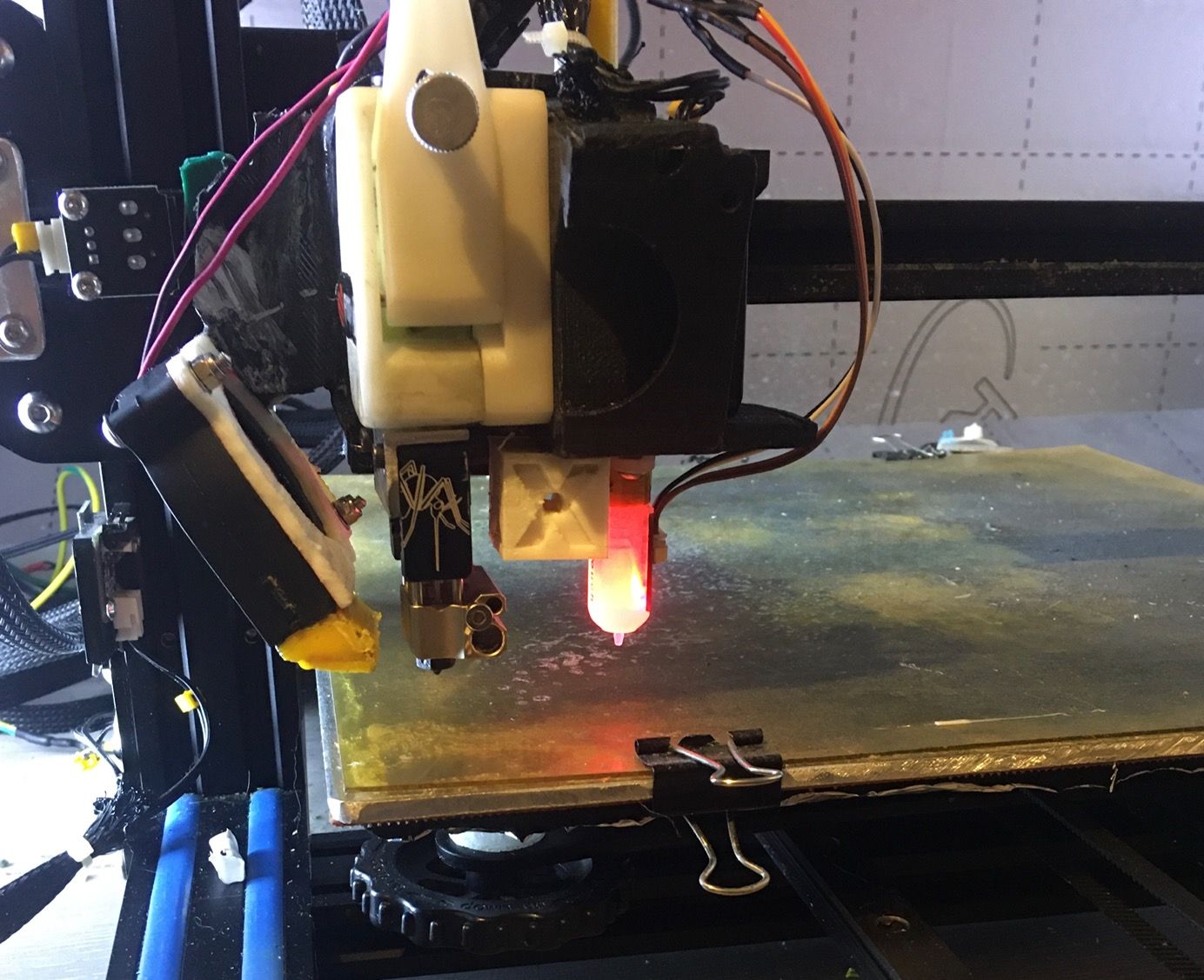 was it supposed to do it slooooow
was it supposed to do it slooooow 
-
-
Which part is slow?
It looks like it worked?