PanelDue on the Duet3 Board
-
Hi,
does anybody knows if the PanelDue is yet running with the current firmware release on the Duet3 board.
Just saw in the new release announcements that IO_0 is reserved for it.
But I have no idea if or how it has to be configured.
regards Tobias -
No config necessary, on either side. Latest Panel Due firmware recommended.
Hardware hookup... I'm about to do this myself, literally in the next few min, so take this with a grain of salt until I update:
io0.in on Duet3
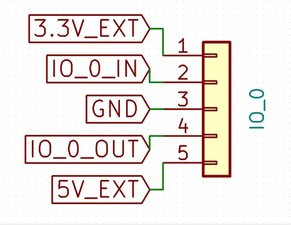
Connector on Panel

Panel +5V to pin 5 on Duet3
Panel GND to pin 3 on Duet3
Panel URXD0 to Pin 4 on Duet3
Panel UTXDO to Pin 2 on Duet3Pin 1 on Duet3 not connected.
Edit: The photo that DC42 pointed out:

-
many thanks, will try it..
-
There's a photo of the cable here https://duet3d.dozuki.com/Wiki/Getting_Started_With_Duet_3#Section_Running_in_standalone_mode.
-
@dc42 Does the PanelDue still work if the D3 is run via a SBC? not that I plan on doing it as I have found a good but cheap 7" Hdmi touch screen for the pi4 but it would be good to know.
-
While we wait for final confirmation, you can use it in other ways than the IO_0 connector, ref: https://forum.duet3d.com/topic/13566/socat-the-guide-to-remote-serial-paneldue-and-telnet-ish
The jury is still out on wheather or not CodeConsole was a good solution, but serial worked fine, caveats included in post.
-
@Dougal1957 said in PanelDue on the Duet3 Board:
@dc42 Does the PanelDue still work if the D3 is run via a SBC? not that I plan on doing it as I have found a good but cheap 7" Hdmi touch screen for the pi4 but it would be good to know.
With a SBC attached you won't be able to list files or macros on the PanelDue, but the other functions should still work.
-
Wiring is correct above. I was on PanelDue R1.21.something and it would not connect. Upgrading to latest, 1.23.1, and it is fine.
As expected, no file handling (I run a Pi). Everything else works. Peachy. Maybe even Peachy Keen!
-
@Danal said in PanelDue on the Duet3 Board:
Upgrading to latest, 1.23.1, and it is fine.
i'll try that, thanks for reporting!
-
@dc42 ok thanks this was my guess.
If a SBC is connected then you will have limited functionality on the PanelDue.
Tobias -
@tobias_munich said in PanelDue on the Duet3 Board:
@dc42 ok thanks this was my guess.
If a SBC is connected then you will have limited functionality on the PanelDue.
TobiasI've been using mine for about a day now, and everything seems to work EXCEPT anything that would involve a file on the SD. So no print jobs and no macros.
The better alternative if using Duet3+Pi may be a screen/keyboard/mouse on the Pi. Or, even better, a touchscreen that emulates all three. These seem to be widely available... need to pick one!
-
I got this one which works well but do need to find a virtual Keyboard for the Pi
-
I'm going to give this one a try, will know something in a few days:
https://www.amazon.com/gp/product/B07TXFPHM2/
I've seen some posts here about different virtual keyboard packages for Pi, can't find the post right now.
-
@Danal have the same one.

-
@tobias_munich Excellent!
Have you found a good virtual keyboard?
-
@Danal
mostly I use florence.
bad haven't installed it yet -
@Danal that's the same one I have!!
-
How is this achieved, is a Raspberry Pi required to obtain this UI?
TIA
Ray
-
@Kiwi3D said in PanelDue on the Duet3 Board:
How is this achieved, is a Raspberry Pi required to obtain this UI?
TIA
Ray
All Duet have this UI, its called DuetWebControl and you only need a web browser (phone, tablet, raspberry pi, desktop or laptop doesn't matter). You don't need a Raspberry Pi to host it, but it is an option for the Duet 3, and the future Duet 2 boards will also support Raspberry Pi
-
@bearer fully understand.....I guess I was not clear. The above picture of the PanelDue interface is far superior than I currently see
How do we get that specific view on the PanelDue
Regards
Ray