Upgrading from 1.18.1
-
Hey everyone I've been running my duet wifi on my printer now for a couple years on 1.18.1 with no real problems.
Just wondering if its worth it to upgrade to a newer version? The only real issues I've had is some ajax disconnect errors every so often. I've read through the upgrade procedures a few times but its still a little confusing.
What version should I upgrade to if decide to?Thanks
-
Yes, it is absolutely worth the upgrade. Read every single line of the what's new document going back to your version to make sure you don't miss any important changes that may have happened. 1.18.1 is a significantly different firmware than 1.20+ IIRC. I recommend going to the latest RRF 2 release, and not 3, unless you see a reason to experiment.
-
ok so I can update to version 2.05 straight from 1.18.1?
so this is the order I update in?1 Duet2CombinedFirmware
2 DuetWiFiServer
3 DuetWebControland do these steps?
1 The contents of DuetWebControl-SD-2.04.zip, extracted into the /www folder.
2 Duet2CombinedFirmware.bin, copied into /sys and renamed to exactly Duet2CombinedFirmware.bin
3 DuetWiFiServer.bin, copied into /sys and renamed to exactly DuetWiFiServer.bin.Doing the upgrade
Send M997 S0:1 to upgrade both Duet2CombinedFirmware and DuetWiFiServer firmwares together.
or do I send M997 S0:1:2 to update all at the same time?Then
Upload the new DuetWebControl.bin file to the /sys folder on the on-board SD card, either through the General tab on the Settings page of DuetWebControl or by moving the SD card to a PC.
Send M997 S2 to install it (if you uploaded it through DuetWebControl then it will offer to do this for you).thanks
-
@wupinstick said in Upgrading from 1.18.1:
or do I send M997 S0:1:2 to update all at the same time?
this is covered in detail here
https://duet3d.dozuki.com/Wiki/Installing_and_Updating_Firmware -
@wupinstick said in Upgrading from 1.18.1:
Upload the new DuetWebControl.bin
Hi.
There is not such a file. If you already extracted DuetWebControl-SD-2.04.zip into /www folder, then you already have new DuetWebControl. -
@bot said in Upgrading from 1.18.1:
I recommend going to the latest RRF 2 release, and not 3, unless you see a reason to experiment.
+1
-
Hey everyone.
I finally got around to upgrading to 2.05 today.
The upgrade was successful. However I am getting the following error when trying to home any of my axis.
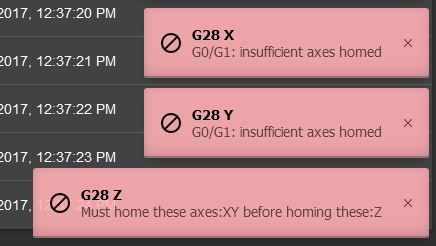
I assume I missed something that was changed between firmwares. I'm going through the change notes now.
I have also attached my config.g and homex.g files
config.g
homex.gThanks for any help.
-
Okay
reading through the notes I found what the issue was.
"On Cartesian and CoreXY printers, normal G0 and G1 moves are no longer allowed before the corresponding axes have been homed. In particular, if your homex.g, homey.g and homeall.g files raise Z a little at the start and lower it at the end, you will need to add the S2 parameter to those G1 Z moves. Otherwise the G1 Z move will be refused unless Z has already been homed and the homing macro will be terminated."
I had to add the S2 to the end of my first G1 command in the homex.g file along with the other home files
; homex.g
; called to home the X axisG91 ;Set to Relative Positioning
G1 Z5 F1000 S2 ; Lift Z relative to current position
G90 ;Back to absolute positioning
G1 X-225 F1800 S1 ; Move quickly to X axis endstop and stop there (first pass)
G91 ;Set to Relative Positioning
G1 X5 F6000 ; Go back a few mm
G90 ;Back to absolute positioning
G1 X-225 F360 S1 ; Move slowly to X axis endstop once more (second pass)
G91 ;Set to Relative Positioning
G1 Z-5 F1000 ; Lower Z again
G90 ;Back to absolute positioningHopefully somebody else upgrading finds this useful.
-
And S has been superseded by H in RRF 3