Duet2 and TB6600+ V1.0
-
I have an extra TB6600 external driver, which I tried with Rumba. The motor became hot and didn´t function because of the signal connection: +5v CLK DIR EN. +5v should have been GND.
OK, is there any change to wire it with Duet2 Wifi board ? Hate to throw away things.
If I need the Duet extension board, does it provide drivers or only signal to drivers?
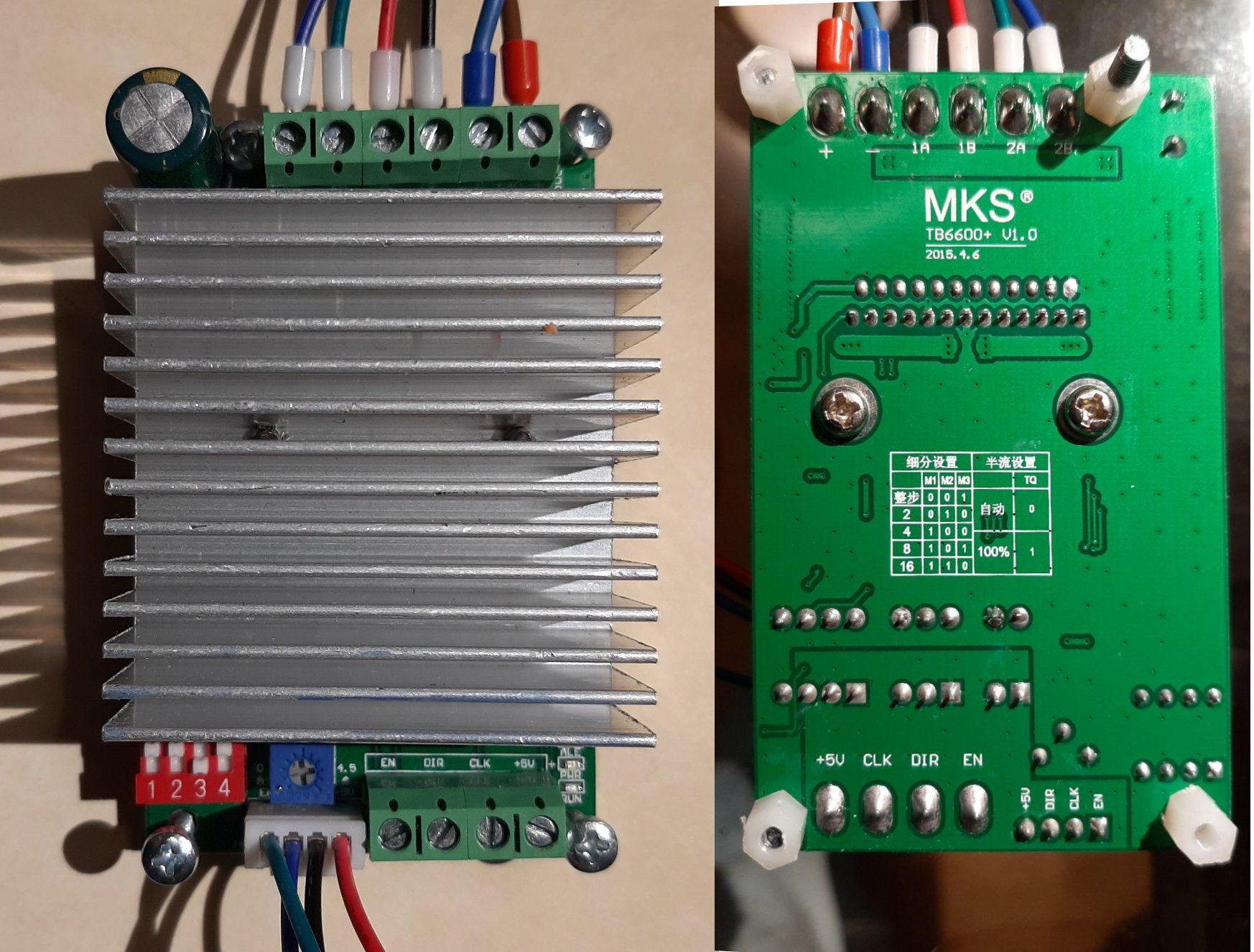
-
Th datasheet says it has optically isolated inputs. They almost certainly need a 5V signal. So you would need to use the external driver breakout board between the Duet and that driver to get it to work.
-
Ok thanks. I´ll be back when received the board.
-
Now I received the external driver breakout board (hope it's the right one)
So how do I wire it?
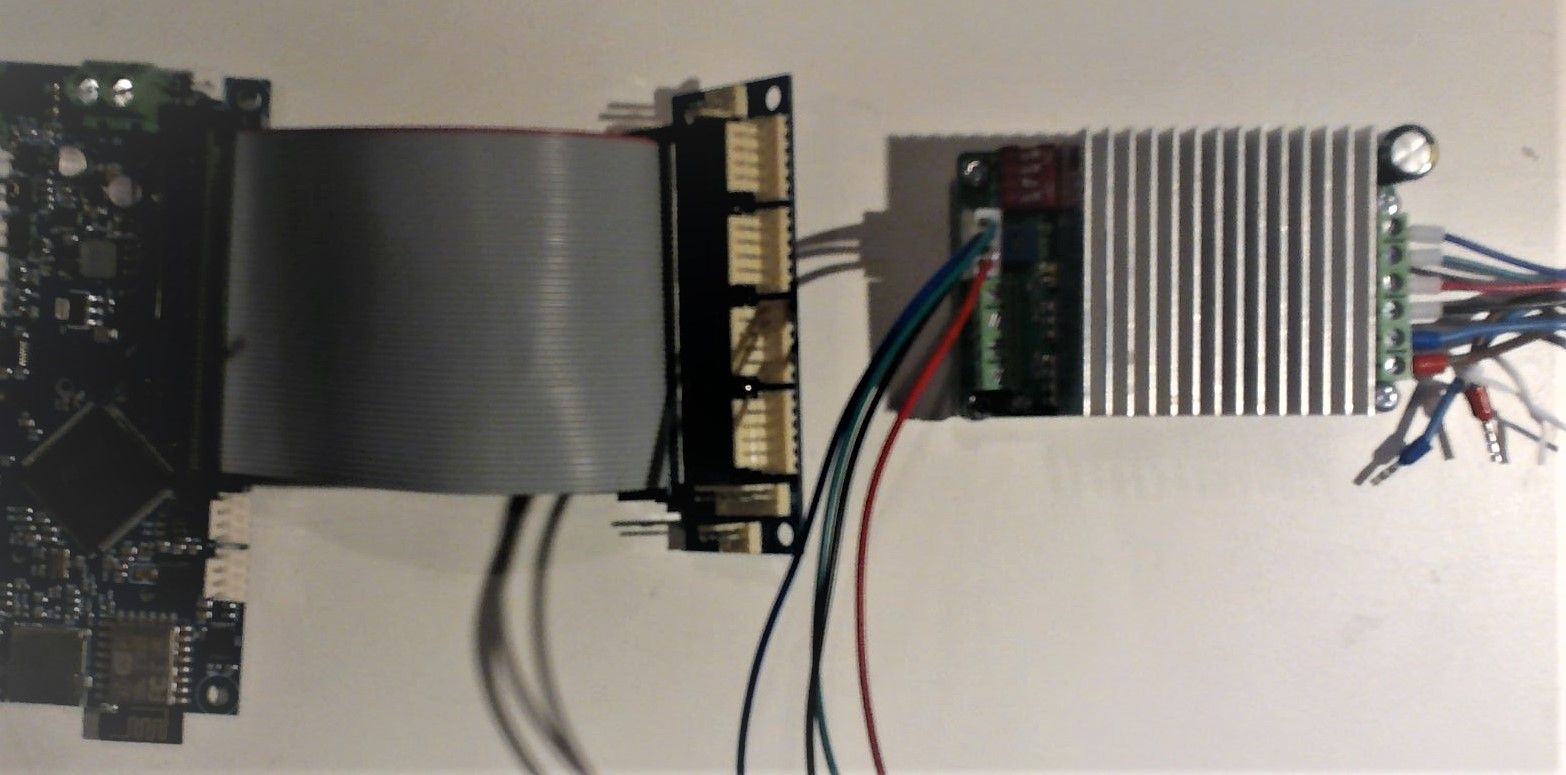
-
@Pertti See the following:
https://duet3d.dozuki.com/Wiki/Duet_Expansion_Breakout_Board
https://duet3d.dozuki.com/Wiki/Using_external_stepper_motor_drivers
https://duet3d.dozuki.com/Wiki/Gcode?revisionid=HEAD#Section_M569_Set_motor_driver_direction_enable_polarity_and_step_pulse_timingMy guess is connections on the TB6600 are:
Green - EN - enable
Blue - CLK
Black - DIR
Red - GND (according to the comment in your first post)So choose a header on the Breakout board, eg Drive 5, and connect
Green > Enable +
Blue > Step +
Black > Dir +
Red > GND
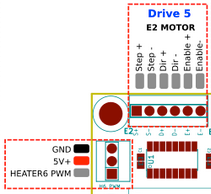
Configure in config.g by adding something like:
M584 U5
M569 P5 R1 T2.5:2.5:5:0Which will create a new U axis to test it with.
This is my best guess. I accept no liability if it blows up your Duet or driver.
Ian
-
Thanks, droftarts.
I'll try this.