Magnetic Filament Sensor Case Drawings
-
Profuse apologies if this is an obvious answer but are there any drawings for the magnetic filament sensor case ?
I don't want the STL files, I'm not interested in printing but I do want to incorporate it into my design / 3D model (Fusion360).
The documentation that I' have found doesn't cover the case dimensions, I need to get the mounting hole / filament path correct.
-
@Garfield Enclosure files here: https://github.com/T3P3/FilamentMonitors/tree/master/Filament_Monitor_Magnetic_v1.7/enclosure
I think they were designed in OpenSCAD (source .scad file isn't there, though), so the stl files will be the best output you can get. You can import STLs into Fusion 360. Then just measure/redraw them there. Note that to bring them in to Fusion 360 the correct size (not x10 size), you need to use the 'Insert > Insert mesh' menu option, which allows you to specify the units for the imported mesh, and have other controls over the mesh import and placement. I've found (though haven't tested in the last couple of months) doing the File > Open sets it to centimetres automatically, so they come in at x10 size.
Ian
-
I'll see how I get on but I've historically just ended up with high blood pressure messing around with STL files ... and don't get me started on my opinion of OpenSCAD.
All I need is the relationship of the filament path to the mount holes / case as I'll mount it such that the filament path is aligned with the extruder.
-
@Garfield You should be able to at least measure them in Fusion 360, and redraw them. The originals weren't drawn in OpenSCAD; it looks like an Autodesk product (Inventor or Fusion 360) judging by the STL file header, which is "STLB ATF 8.2.0.1029". I'm not actually sure who made them!
and don't get me started on my opinion of OpenSCAD.
I'm fond of it, and still use it occasionally, but understand why people have issues with it. I've mostly moved to Fusion 360, after dabbling with OnShape, Sketchup, FreeCAD etc. Still worried about the licencing with F360, which is what turned me off OnShape. No such worries with OpenSCAD!
Ian
-
@droftarts I've kind of got it figured, not entirely comfortable but seems close enough.
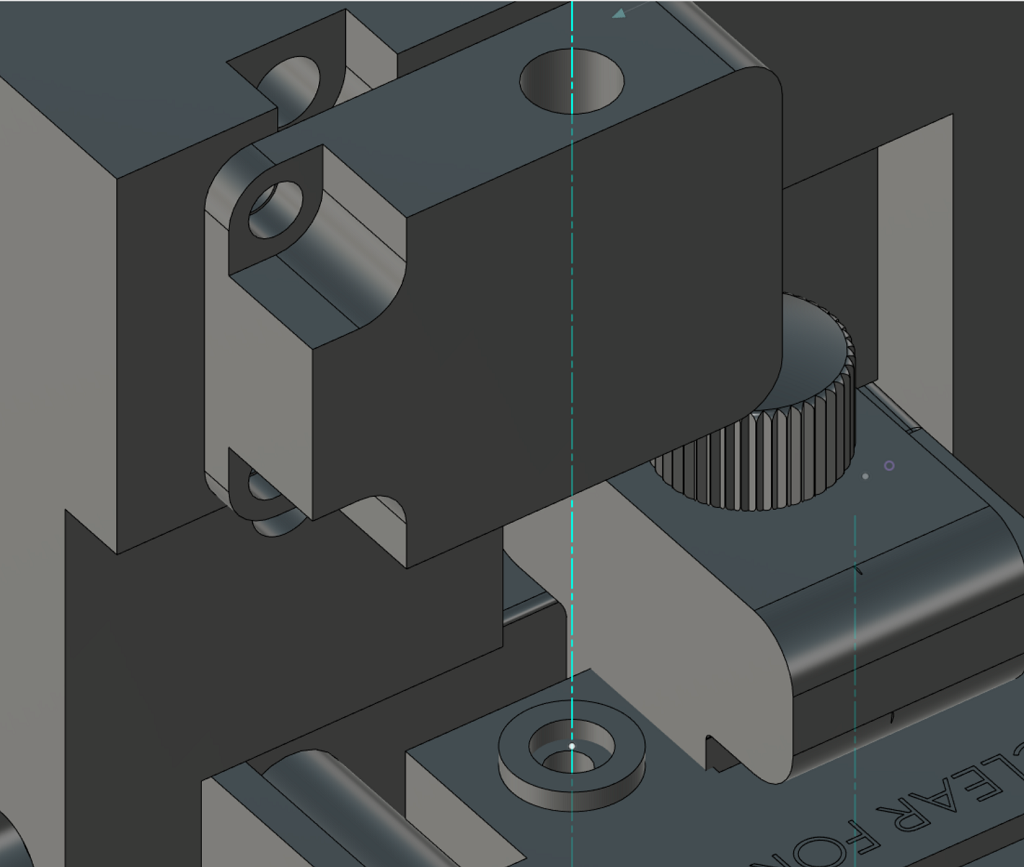
Ignore the tensioner errors in E3D's Hemera - it is good enough for what I need.
I've used numerous CAD packages, never could get to like the workflow in OpenScad although I know that some swear by it. I use Fusion360 enough to warrant paying for it, I got a really good deal during the black Friday sales. I'd have liked Solidworks but their prices are frankly way too high to justify for a non commercial user.