Rat rig v-core pro COREXYU
-
This post is deleted! -
@droftarts said in Rat rig v-core pro COREXYU:
This would give an M669 command like:
M669 X1:1:0:0 Y1:-1:-1:0 U0:0:1:0 Z0:0:0:1
Which would replace the one in your config.g.That looks correct to me except that the U motor values should come after the Z motor values, not before. If you also put parameter K1 in that command it will be this:
M669 K1 X1:1:0:0 Y1:-1:0:-1 U0:0:0:1 Z0:0:1:0then it can replace your M667 command.
-
@neetspeed, in case you didn't notice, I just corrected my previous reply.
-
@dc42 said in Rat rig v-core pro COREXYU:
M669 K1 X1:1:0:0 Y1
 0:-1 U0:0:0:1 Z0:0:1:0
0:-1 U0:0:0:1 Z0:0:1:0I saw the correct version

thank you dc42 really
Y, lost half his speed,
but the movement XY works it is necessary I create the axis U

-
Yes you need to create the U axis using the M584 command. https://duet3d.dozuki.com/Wiki/Gcode#Section_M584_Set_drive_mapping
-
speed will recover?
-
@neetspeed said in Rat rig v-core pro COREXYU:
speed will recover?
I don't know why the speed has changed. When you have added the U axis in M584, please post your config.g file.
-
error G28 I dig
config (3).gG28 U
Error: Bad command: '' 'Accueil U en haut de l'axe' ''
Error: G0/G1: insufficient axes homed -
@neetspeed Have you added homing of U to homeall.g, and/or created homeu.g? Or, for now, set the U axis position with G92 U[postition], eg
G92 U100.Ian
-
@neetspeed
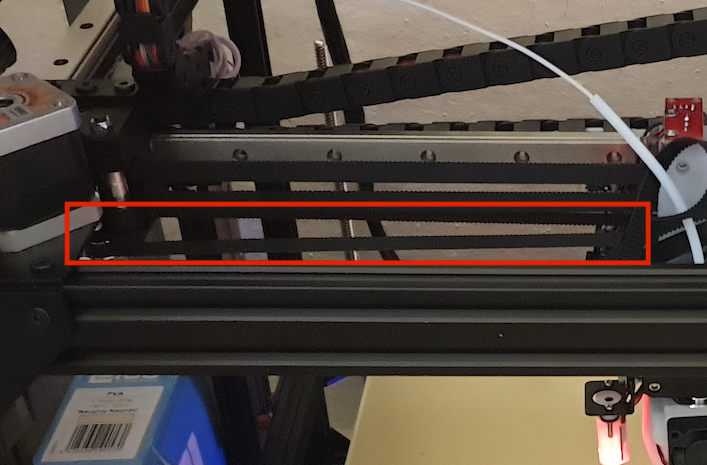
These two belts do not look parallel. I think they are for the CoreXY carriage. This will cause the belt to get tighter as the carriage moves left, and will create LOTS of problems. Belt paths MUST be straight, and at 90º. The only place where they don't have to be straight is at the back, where the X and Y belt cross, like your picture earlier:
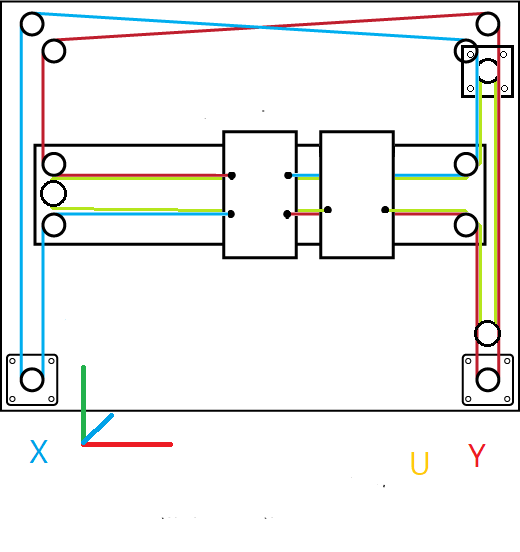
Ian
-
 no c the U belt
no c the U belt
temporary for the moment but x goes first and does not bother thanks -
-
@neetspeed From your config.g this is wrong:
M584 X0 Y1 Z2:4 E3 U3 E4:; deux moteurs Z connectés aux sorties pilote Z et E1You have E3 and U3 using the same driver, Z4 and E4 using same driver, and E4: expects another driver! Where are U axis and the two Extruder axes connected?
c well E8,
for driver 4 of the duex?What do you mean? You want to connect second E to driver 4 of Duex? See here for Duex wiring diagram: https://duet3d.dozuki.com/Wiki/Duex_wiring_diagrams
Remember to define motors with M569. Perhaps try:
M569 P5 S1 ; physical drive 5 goes backwards, E2 on Duex M569 P6 S1 ; physical drive 6 goes backwards, E3 on Duex M569 P7 S1 ; physical drive 7 goes backwards, E4 on Duex M569 P8 S1 ; physical drive 8 goes backwards, E5 on Duex M569 P9 S1 ; physical drive 9 goes backwards, E6 on Duex M584 X0 Y1 Z2:4 U3 E5:6 ; Extruders on Duex E2 and E3Ian
-
Hi
thank you
the formula seems good for the corexy mark forged,well I was too fast this afternoon, and I was wrong on the engine addressing or the speed problem and the rest,
everything is ok on the movements, and the g28 but an error that I seek and I pursue
correct settings for the homeconfig.g
homeall.g
homeu.g
homex.gG28 U
Error: Bad command: '' 'Reception U at the top of the axis' ''salut
Merci
la formule semble bonne pour la marque corexy forgée,eh bien j'étais trop rapide cet après-midi, et j'avais tort sur l'adressage du moteur ou le problème de vitesse et le reste,
tout va bien sur les mouvements, et le g28 mais une erreur que je cherche et je poursuis
réglages corrects pour la maisonhomex.g -
I have set X Y Z
but homeu.g I don't understand yet
its working well but error display
homeu.gJ'ai mis X Y Z
mais homeu.g je ne comprends pas encore -
@neetspeed, you have this line at the start of your home.g file:
'' 'Accueil U en haut de l'axe' ''
Put a ; character at the start of that line.
-
I did it exactly,
thank youto configure layer ventilation.
I have 12 volt fans and to keep the flow under control,
I connect them to fan 3 and fan 4 duex5 for chario 1 (F3) and chario 2 (F4)
with the fuse on 12v for the duex5, this is correct?my tool line knowing that
my the extruder motor are on E3 and E8 the motor; Fans
M106 P3 C"fan couche 1" S0 I0 F500 H-1 ; set fan 3 name, value, PWM signal inversion and frequency. Thermostatic control is turned off
M106 P1 C"fan hotend 1" S1 I0 F500 H1 T45 ; set fan 1 name, value, PWM signal inversion and frequency. Thermostatic control is turned on
M106 P4 C"fan couche 2" S0 I0 F500 H-1 ; set fan 4 name, value, PWM signal inversion and frequency. Thermostatic control is turned off
M106 P2 C"fan hoten 2" S1 I0 F500 H2 T45 ; set fan 2 name, value, PWM signal inversion and frequency. Thermostatic control is turned on; Tools outils
M563 P1 S"hotend gauche" D0 H1 F3 F1 ; define tool 1
G10 P1 X0 Y0 Z0 ; set tool 1 axis offsets
G10 P1 R0 S0 ; set initial tool 1 active and standby temperatures to 0C
M563 P2 S"hotend droit" D1 H2 X3 F4 F2 ; define tool 2
G10 P2 X0 Y0 Z0 ; set tool 2 axis offsets
G10 P2 R0 S0 ; set initial tool 2 active and standby temperatures to 0CJe l'ai fait exactement,
Mercipour configurer la ventilation des couches.
J'ai des ventilateurs de 12 volts et pour garder le débit sous contrôle,
Je les connecte au ventilateur 3 et au ventilateur 4 duex5 pour chario 1 (F3) et chario 2 (F4)
avec le fusible sur 12v pour le duex5, c'est correct?ma ligne d'outils sachant que
mon moteur d'extrudeuse est sur E3 et E8 le moteur -
weird despite the jumper for the 12v fans,
no 12V output,
only 24v available,
me its embarrassment for flow management,
these fans for diaperbizarre malgré le cavalier pour les fan 12v ,
pas de sortie12v ,
que du 24v disponible ,
moi sa me gène pour la gestion du flux ,
ces des fan pour couche -
hi guys,
I give up 12v output, nothing comes out,only from 24v on the dux5 outputs, despite the jumper on 12v,
someone know a simple way to go down to 12 v while keeping control of the layer fans ??
I have SODIALs (LM2596 DC-DC fan 12v),
but I can't manage the flow with its always 100%
thank yousalut les gars,
J'abandonne la sortie 12v, rien ne sort,uniquement à partir de 24v sur les sorties dux5, malgré le cavalier sur 12v,
quelqu'un connaît un moyen simple de descendre à 12 v tout en gardant le contrôle des ventilateurs de couche ??
J'ai des SODIAL (LM2596 ventilateur DC-DC 12v),
mais je ne peux pas gérer le flux avec son toujours à 100%
Merci -
Yes you can use a buck converter (LM2596).
The negative lead must go back to the negative pin on the fan port directly. The Duet switches PWM on the negative side.
See here: https://duet3d.dozuki.com/Guide/Ender+3+Pro+and+Duet+Maestro+Guide+Part+5:+Upgrades/54#s214