Triple Z / Stall detection and DWC failure ....
-
So I don't know where to put this particular post.
I've been having some issues getting my Z axis sorted 'satisfactorily'. The printer is a coreXY, the controller a Duet3 on RC2 firmware, 2.0.7 DWC.
I have two kinds of 'homing' for Z.
1 : Drives the bed to its lowest position, hard stops all three Z steppers which synchronises them where the bed is 'mechanically' levelled - how I do this is a different topic.
2 : Sets print level using three axis bed levelling (Kinematic mounted bed).
My problem is with number 1. I cannot set a stall current that works - S2 is too sensitive, S3 is not sensitive enough - I really need the system to tell me what current it thinks that it is seeing because I have the printer running on a lab PSU whilst setting up and the current never even gets close to the rated current of a single stepper let alone three of them.
My next problem can be seen in the following image - details follow the image
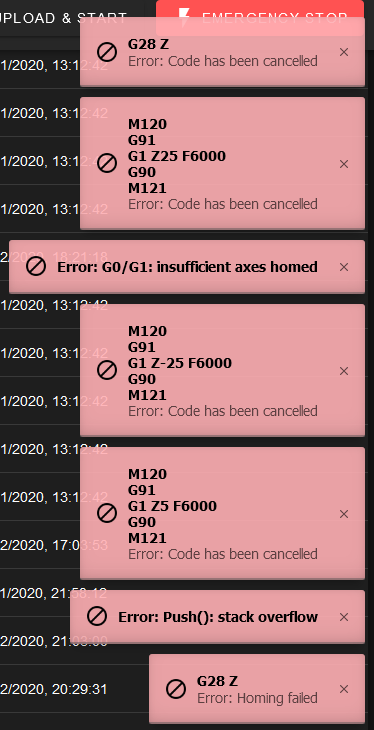
First off - I didn't cancel so G28 Z Error I don't understand.
next the text below it does not exist in ANY of my homing GCODE - not in homez.g nor homeall.g
next - X and Y are homed - why the error - you can't home Z unless they are
next yet again the text below does not exist in ANY of my homing GCODE - not in homez.g nor homeall.g, nor the gcode below that.
Then the stack overflow, then the failed.
These are my homez and homeall - as you can see nowhere does the text reported exist .. so where is it from - it is not my code so how can it be cancelled !!!
; homez.g G91 ; relative positioning ; G1 H2 Z5 F1600 ; lift Z relative to current position G1 H1 Z320 F1800 ; move Z down until the endstop is triggered G92 Z320 ; set Z position to axis maximum G1 H2 Z5 F100; homeall.g ; called to home all axes ; G91 ; relative positioning G1 H1 X-320 F1000 ; coarse home X G1 X4 F600 ; move away from the X endstop G1 H1 X-10 F250 ; fine home X G92 X-157 G1 H1 Y-320 F1000 ; coarse home Y G1 Y4 F600 ; move away from the Yendstop G1 H1 Y-10 F250 ; fine home Y G92 Y-127 G1 H1 Z330 F1600 ; coarse home Z G1 H1 Z-4 F330 G1 H1 Z330 ; fine home Z G92 Z320 G1 H1 X0 Y0 F360 ; move nozzle to centre of bed G90 ; absolute positioning -
@Garfield said in Triple Z / Stall detection and DWC failure ....:
My problem is with number 1. I cannot set a stall current that works - S2 is too sensitive, S3 is not sensitive enough
- Typically you need to use M913 to reduce the motor current while doing stall-detect homing.
- Additionally, Z steps/mm values are often too high for stall detect homing to work.
- The sequences starting M120 and ending M121 are what DWC sends when you press the buttons to jog the axes.
- The Homing Failed message means that a stall wasn't detected before the G1 H1 Z command in homez.g completed.
-
Well that explains the push and pop because I tried to move the axis after the failure - the steppers were unresponsive.
-
@Garfield said in Triple Z / Stall detection and DWC failure ....:
Well that explains the push and pop because I tried to move the axis after the failure - the steppers were unresponsive.
Probably because homing failed, and by default regular axis movements are not allowed until homing has been done.
-
Well I'll be, I'm officially dumb as a box of rocks - it works - can you explain how the current reduction works ?
Is this a reduction in the actual current or the detection - seems a bit counter intuitive - I was reading all the stuff about how too slow and such is a problem.
Just trying to understand without code diving.