Firmware update on Duet 3 via USB and BOSSA - problem
-
Hello, I need some help/explanations too.
Just got myself a duet3, seller already provided SD with some files. I want to run it in standalone mode (no RPi).
I decided to upgrade firmware via USB as on guide: https://duet3d.dozuki.com/Wiki/Getting_Started_With_Duet_3#Section_Updating_Duet_3_main_board_firmware
Steps that I've followed:- Downloaded and installed BOSSA
- Shorted ERASE header with jumper
- Connected duet3 via USB to laptop (WIN 10 64bit)
- Windows correctly sees board: BOSSA Program Port (COM4)
- I wanted to download latest firmware from: https://github.com/dc42/RepRapFirmware/releases Release 3.01-RC5
- Here is where problems start. There are many files, and it isn't clear which is correct. I've tied to download all .bin files (Duet3Firmware_MB6HC, Duet2CombinedFirmware etc. ) When I want to use BOSSE and write I got "file does not exist"
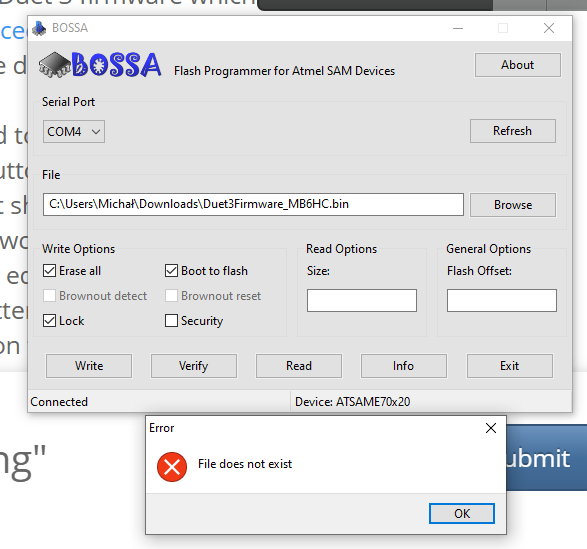
No idea what I am doin wrong, "send help"
Kind regards,
-
@Mandragora said in Firmware update on Duet 3 via USB and BOSSA - problem:
Duet3Firmware_MB6HC
is the correct file. but why you get the message the file doesn't exist is a bit of a puzzle.
The biggest question is however, why not put that file on the SD card and upgrade with M997 instead of erasing the board and resorting to the recovery procedure - did something else happen?
edit: you could try the command line version, open a command line prompt and try
cd Downloads "C:\Program Files (x86)\BOSSA\bossac.exe" -d -e -w -v -b Duet3Firmware_MB6HC.bin -R -
Thanks for your reply.
I am not very familiar with this "software stuff" like gitlab etc. USB seemed easiest option since I don't have router around and my internet connection for computer is via Ethernet (so while connecting duet to laptop via Ethernet I don't have access to internet to look for help).It seems that your solution worked:
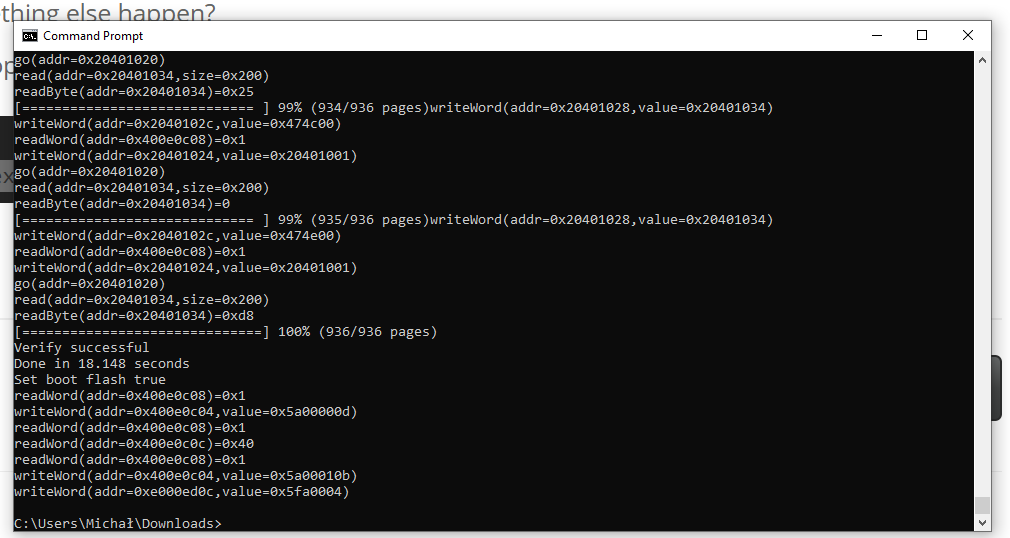
Red DIAG LED is now flashing (1Hz)Now I will connect duet to laptop via Ethernet to check if I can see web interface etc.
THX a lot for your help, I've spend 3h yesterday to figure out what was wrong.
-
Ok, after successfully reinstalling firmware, I was able to connect to board with YAT via USB. After some debugging I created new configuration and web interface on new SD card - just to be sure (provided one was missing most of the files).
And BAM, DWC is present, now I can work from here.